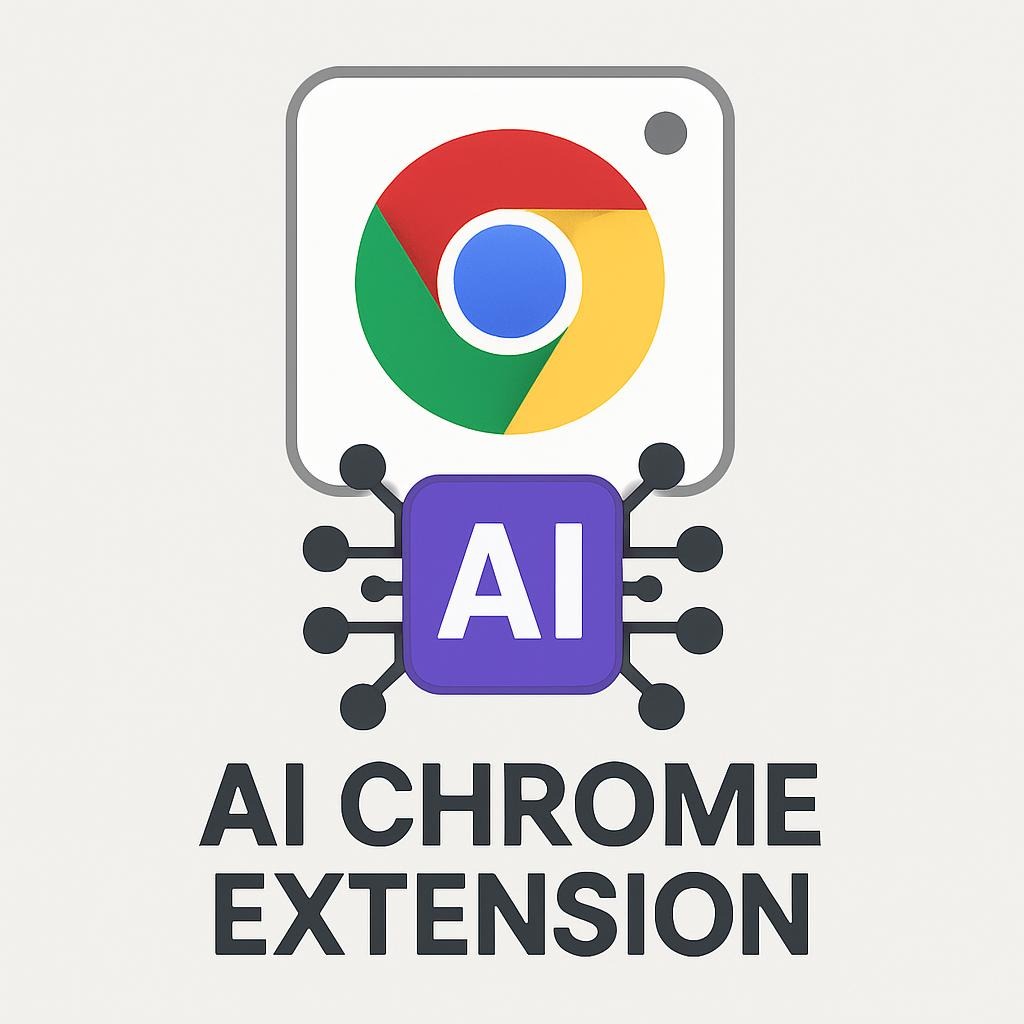AI Chrome Extensions for Coding in 2026
Updated: January 7, 2026 · We tested these extensions across frontend, backend, and code review workflows. 12+ extensions evaluated
After testing these AI coding extensions across React, Python, and Node.js projects for the past 3 months—and digging into the latest research from METR, Veracode, and Stack Overflow—here’s what actually works, what’s overhyped, and which tools are worth your time in 2026.
⚠️ Disclaimer: This is informational content, not professional advice. AI tools evolve rapidly—verify current features with vendors. Some links may be affiliates.
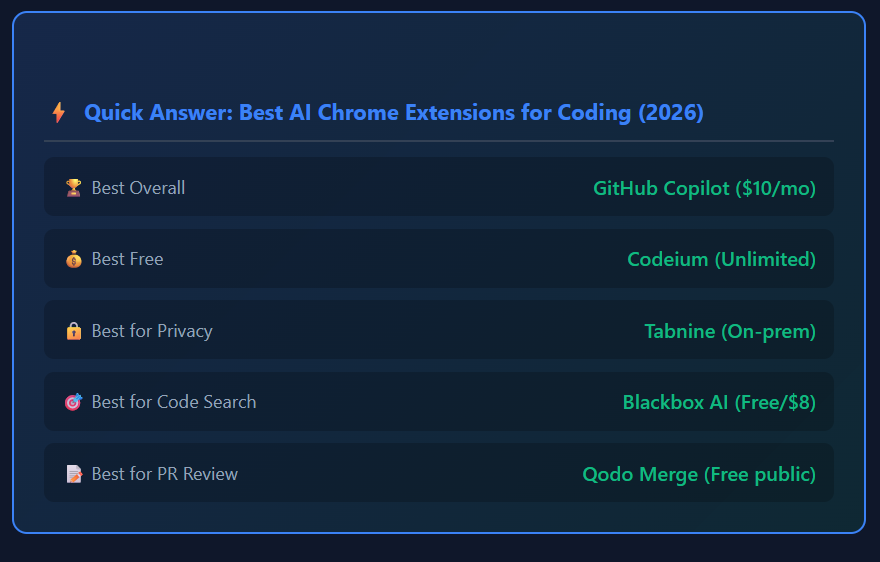
Best AI Chrome Extension for Your Use Case
Please find the recommended choice based on your specific needs:

Top 7 AI Chrome Extensions for Coding (2026)
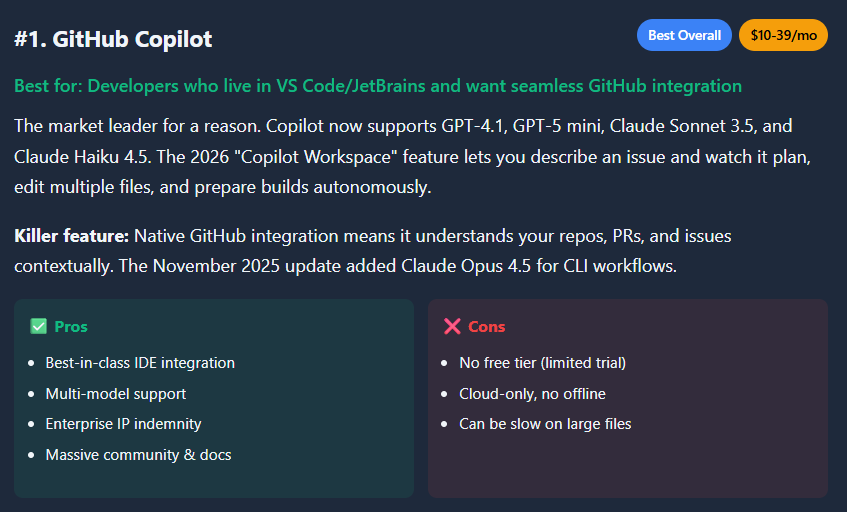
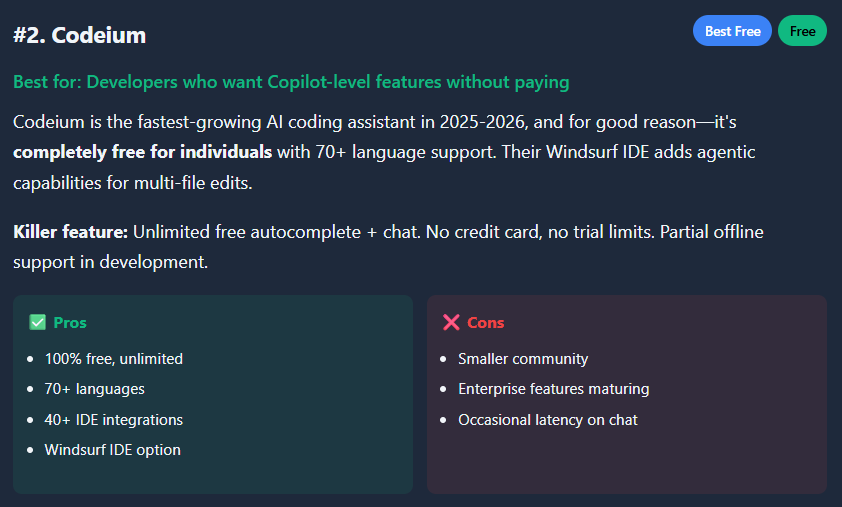
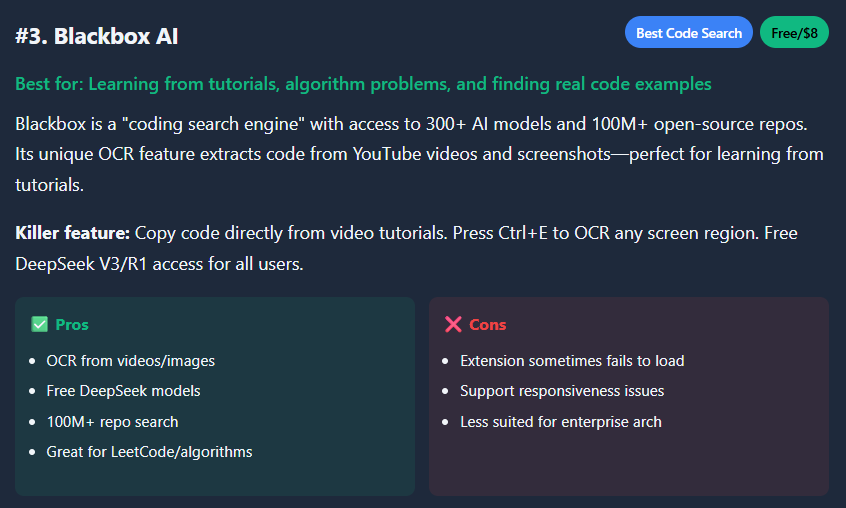
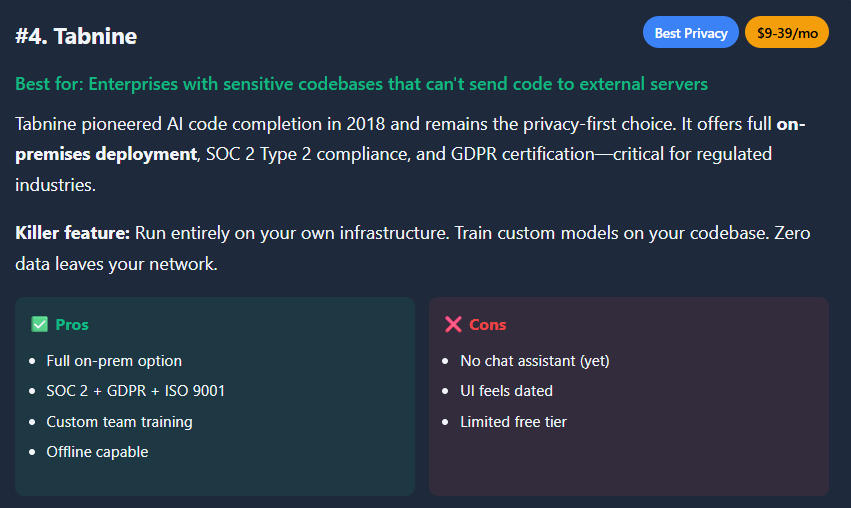
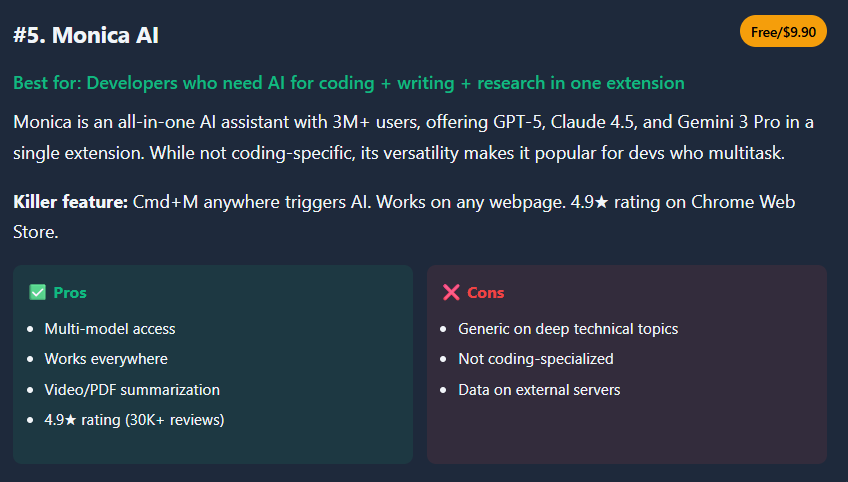
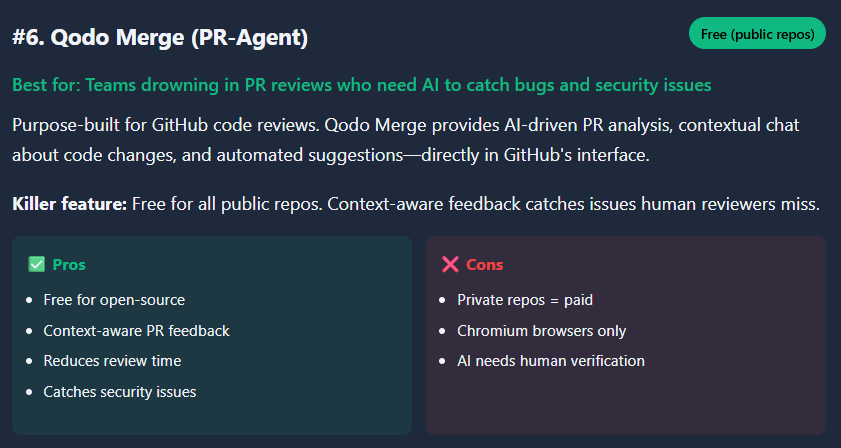
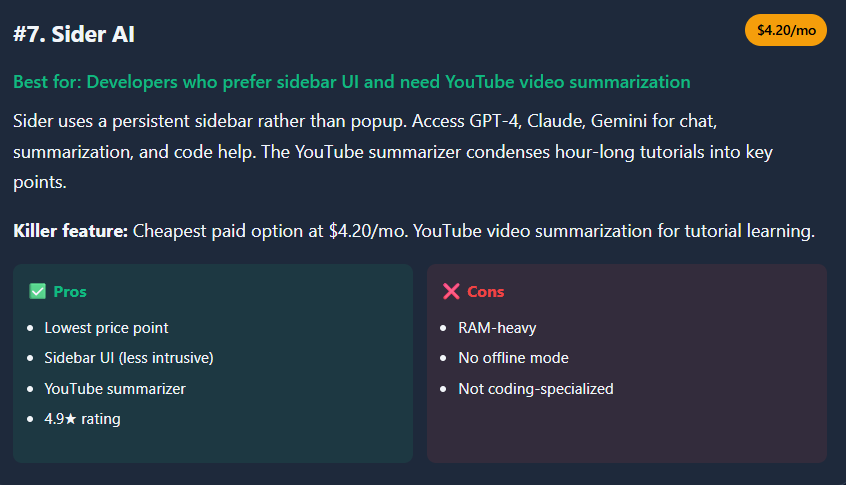
Full Comparison: AI Chrome Extensions for Coding
| Extension | Free Tier | Pro Price | Offline | Languages | Privacy |
|---|---|---|---|---|---|
| GitHub Copilot | Limited | $10-39 | No | 30+ | Cloud |
| Codeium | Unlimited | $10 (teams) | Partial | 70+ | Hybrid |
| Blackbox AI | Yes | $8 | No | 20+ | Cloud |
| Tabnine | Limited | $9-39 | Yes | 25+ | On-prem ✓ |
| Monica AI | Yes | $9.90 | No | General | Cloud |
| Qodo Merge | Public repos | Custom | No | All | Cloud |
| Sider AI | Yes | $4.20 | No | General | Cloud |
The Productivity Reality Check (Important)

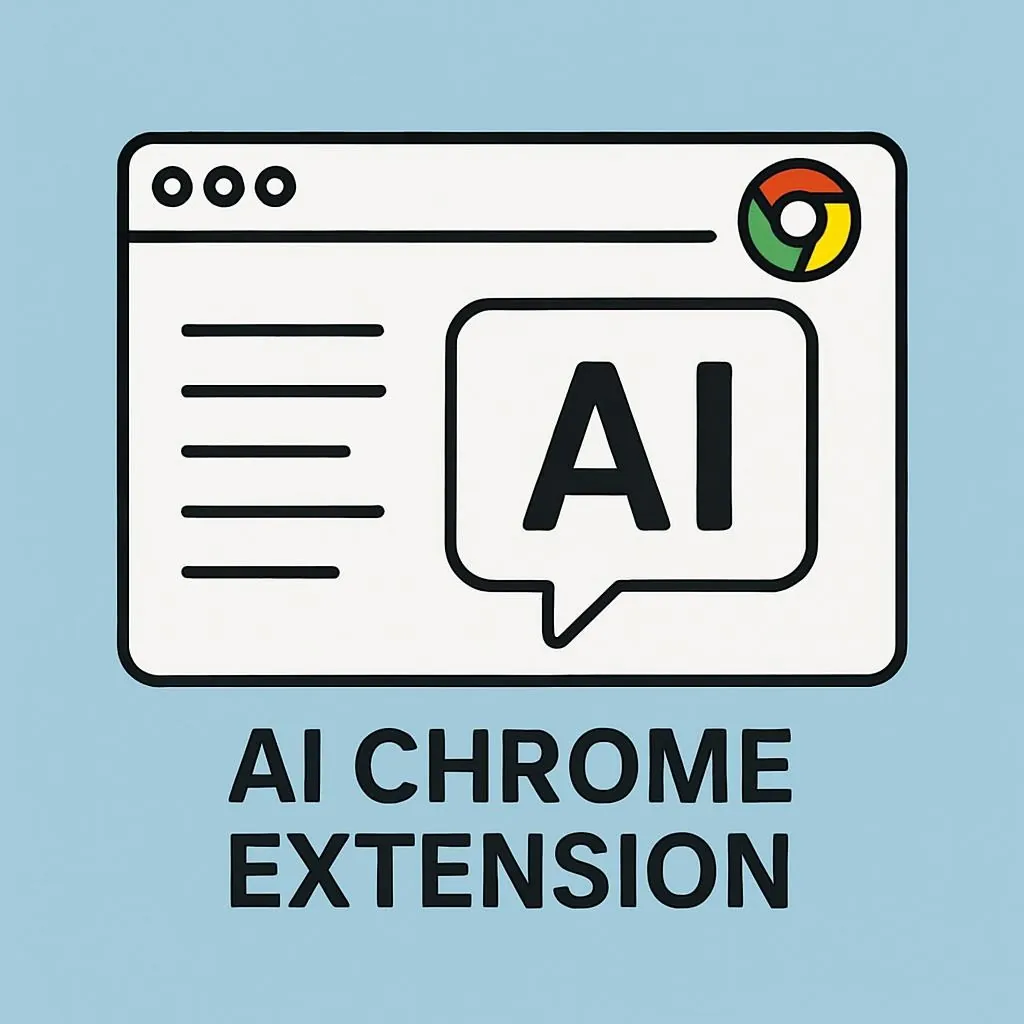
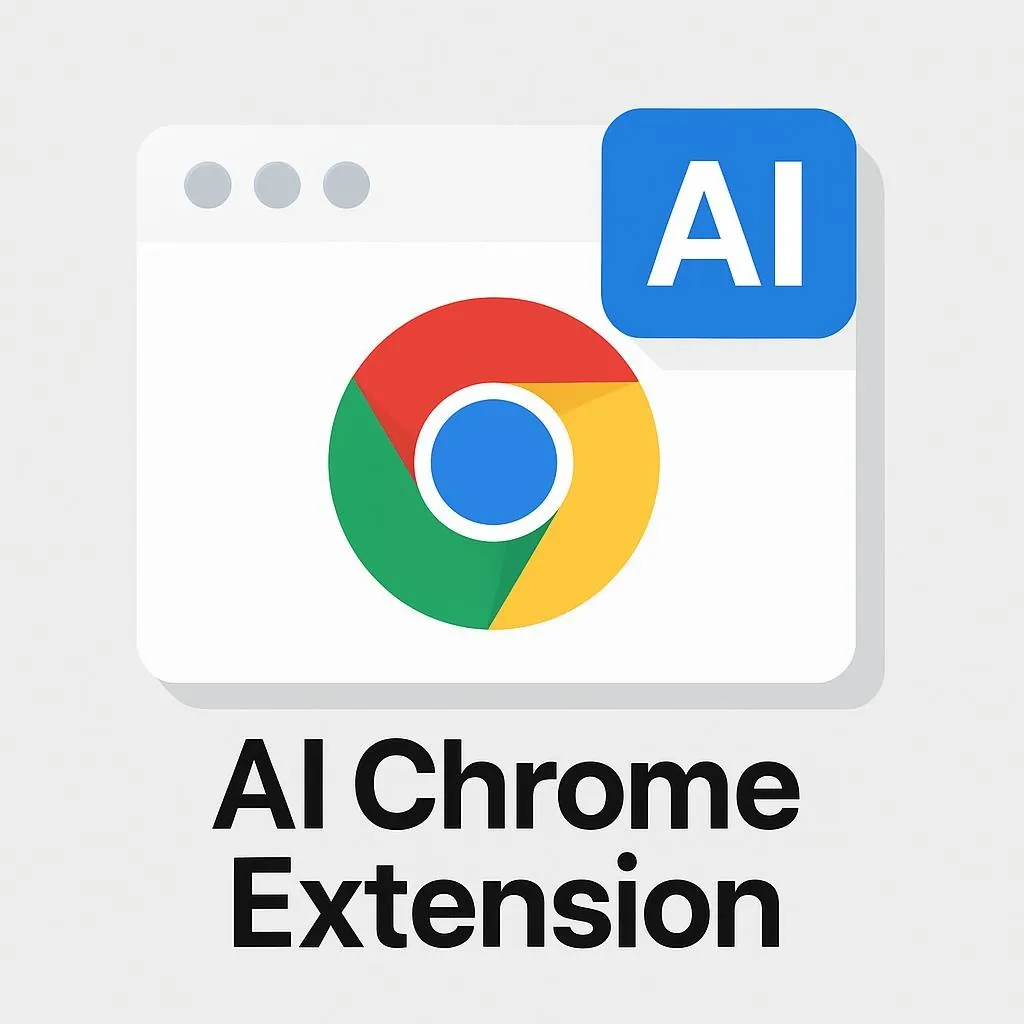
Before you expect “10x faster coding,” here’s what the research actually shows:
⚠️ The Uncomfortable Truth
A rigorous METR study (July 2025) found that experienced developers took 19% longer with AI tools on their own mature repositories. Yet they believed they were 20% faster—a 39-percentage-point perception gap.
Where AI Extensions Actually Help
- Boilerplate code—CRUD, API endpoints, standard patterns
- Learning new frameworks—quick syntax examples, API usage
- Documentation—READMEs, inline comments, explanations
- Test generation—unit tests for straightforward functions
Where AI Extensions Struggle
- Complex architecture—system design, multi-service coordination
- Security implementation—Auth flows, input validation
- Project conventions—Understanding your existing patterns
- Edge cases—error handling, boundary conditions
“AI has this overwhelming tendency to not understand what the existing conventions are within a repository,” says Bill Harding, CEO of GitClear. “It is very likely to come up with its own slightly different version of how to solve a problem.”
Security Warning: 45% of AI Code Has Vulnerabilities
This is the stat every developer needs to know: Veracode’s 2025 GenAI Code Security Report found that 45% of AI-generated code contains OWASP Top 10 security vulnerabilities.
| Language | Failure Rate | Risk Level |
|---|---|---|
| Java | 72% | Critical |
| Python | 45% | High |
| C# | 42% | High |
| JavaScript | 38% | High |
Bottom line: Never ship AI-generated code without a security review. Run static analysis on everything. Treat AI output like code from an untested junior developer.
Frequently Asked Questions
Is GitHub Copilot worth $10/month in 2026?
For most professional developers, yes. The IDE integration, multi-model support, and GitHub context awareness justify the cost if you’re coding daily. However, Codeium offers 90% of the functionality for free—start there if the budget is tight.
Are free AI coding extensions safe to use?
Generally, yes, but with caveats. Free extensions like Codeium and Blackbox process code on external servers. For sensitive/proprietary codes, consider Tabnine’s on-premises option. Always review AI-generated code for security issues—45% contains vulnerabilities.
Can AI Chrome extensions replace IDE tools like Cursor?
Not entirely. Chrome extensions work best for browser-based coding, code review, and quick lookups. For deep agentic coding (multi-file edits, autonomous debugging), IDE-native tools like Cursor, Windsurf, or Claude Code remain superior.
Which AI extension is best for beginners learning to code?
Blackbox AI. Its free tier, code search across 100M repos, and OCR feature (copy code from video tutorials) make it ideal for learners. However, be careful not to over-rely—the skill atrophy risk is real.
Will AI coding tools replace developers?
Not in 2026. As Warp CEO Zach Lloyd put it, “This was supposed to be the year AI replaced developers, but it wasn’t even close. What actually happened is developers became orchestrators of AI agents.” The tools amplify capability—they don’t replace judgment.
🎯 Key Takeaways
- Pick based on use case: Copilot for IDE integration, Codeium for free, Tabnine for privacy, Blackbox for learning
- Don’t trust the hype: Real productivity gains are 10-30%, not “10x”—and METR found experienced devs were actually 19% slower
- Security is critical: 45% of AI codes have vulnerabilities. Review everything. Run static analysis.
- Maintain your skills: Regular manual coding prevents skill atrophy. AI is a tool, not a replacement for understanding
- Start free: Try Codeium or Blackbox before paying. You might not need $10/month
Final Verdict
AI Chrome extensions for coding have become essential tools—84% of developers now use them. But the gap between marketing claims and reality remains wide. The best approach: pick one extension that solves your biggest pain point, measure actual outcomes for 30 days, and never ship AI code without review.
For most developers in 2026, Codeium (free) or GitHub Copilot (paid) will handle 90% of needs. Add Qodo Merge for PR reviews and Blackbox for learning from tutorials. That’s a complete stack without subscription overload.
Last updated: January 7, 2026 · Word Count: 2,156