Build Full Apps Without Coding
📅 January 7, 2026 ⏱️ 14 min read
Disclaimer: This article is for informational purposes only and does not constitute professional advice. Platform features, pricing, and capabilities change frequently—verify current details directly with vendors before making decisions.
The no-code landscape has matured significantly. Traditional drag-and-drop builders now compete with AI-powered “vibe coding” platforms, while enterprise-grade solutions handle mission-critical applications. Choosing the right tool depends less on hype and more on matching capabilities to your specific use case.
The global low-code development platform market was valued at $26.30 billion in 2025 and is projected to reach $67.12 billion by 2030, growing at a CAGR of 20.61%. More conservative estimates from Mordor Intelligence place the 2026 market between $30 and $38 billion—substantial, but more grounded than some earlier projections suggesting $187 billion by 2030.
75% of new enterprise applications will use low-code/no-code technologies by 2026, according to Gartner—up from less than 25% in 2020.
This guide examines the complete spectrum of no-code tools: traditional visual builders, frontend-focused platforms, internal tool specialists, enterprise solutions, and the emerging AI-powered “vibe coding” category. We’ll cover practical limitations, realistic use cases, and which tools actually work for specific scenarios.
Human-AI Collaboration Note: This article was researched and structured using AI assistance. All statistics have been verified against multiple sources. Market projections vary significantly between analysts—treat exact figures as directional rather than definitive.
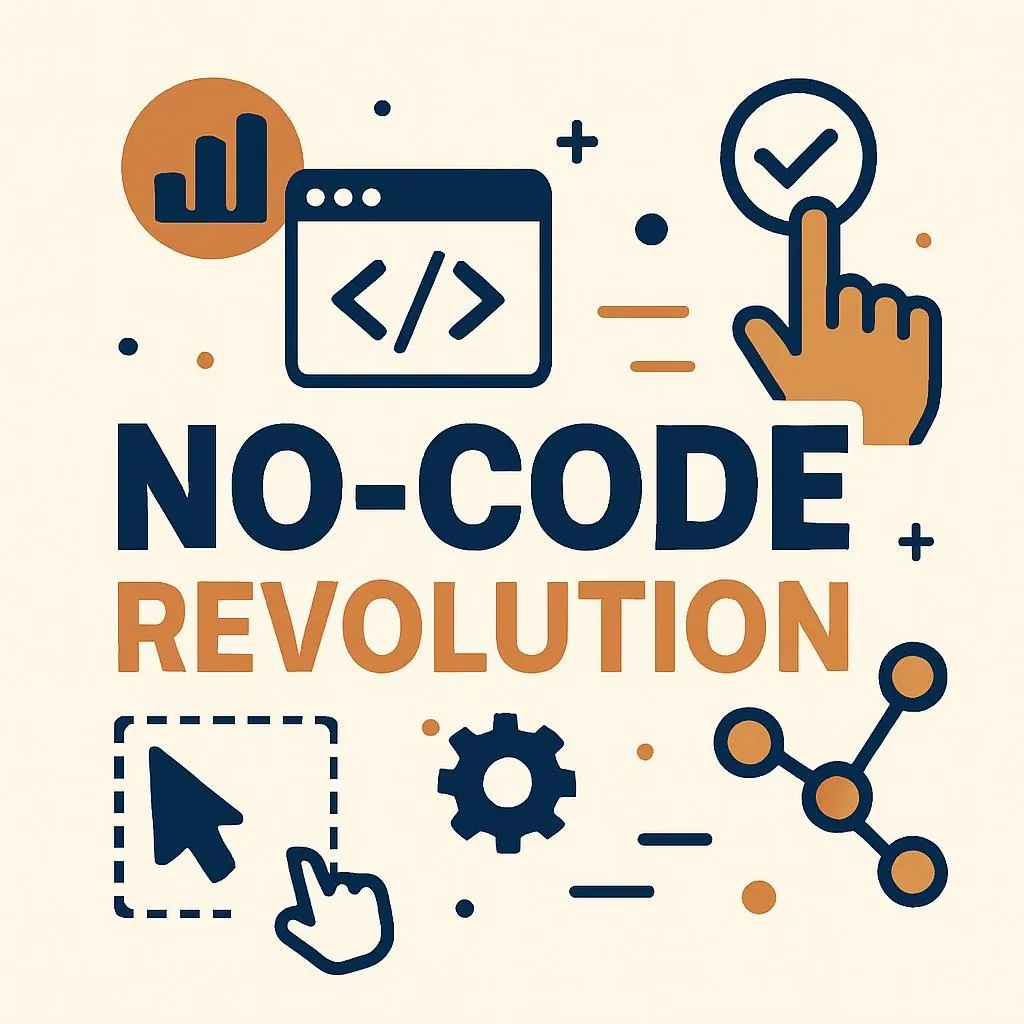

Understanding the Categories
Not all no-code tools solve the same problems. Before comparing individual platforms, it’s crucial to understand the distinct categories:
| Category | Best For | Key Players |
|---|---|---|
| Full-Stack Web Apps | SaaS, marketplaces, complex web apps | Bubble, WeWeb |
| Frontend/Websites | Marketing sites, landing pages, CMS | Webflow, Framer |
| Data-Driven Apps | Portals, directories, internal tools | Softr, Glide |
| Mobile Apps | iOS/Android native apps | FlutterFlow, Adalo |
| Internal Tools | Admin panels, dashboards, CRUD apps | Retool, Appsmith |
| Enterprise Low-Code | Mission-critical, regulated industries | Mendix, OutSystems |
| AI “Vibe Coding” | Rapid prototypes, MVPs, validation | Lovable, Base44, Bolt |
Full-Stack Web Application Builders
These platforms handle both frontend and backend, allowing you to build complete web applications with databases, user authentication, and business logic.
Best for: Complex Web Apps, SaaS, Marketplaces
Bubble
Bubble remains the most capable no-code platform for building sophisticated web applications. With over 4.7 million applications built and users who have collectively raised more than $15 billion in funding, the platform has proven its ability to support production-grade businesses. The company reported $74.2 million in revenue in 2024.
Bubble introduced native mobile app support in October 2025, with pricing around $49/month for mobile-only or $69/month for combined web and mobile plans.
Strengths:
Unmatched flexibility for complex logic; 6,500+ plugin ecosystem; Native mobile (new); Strong community
Limitations:
Steep learning curve (days-weeks); Workload-based pricing unpredictable; Performance requires optimization expertise
Pricing: Free tier; Starter $32/mo; Growth $134/mo; Team $399/mo
Frontend & Website Builders
These platforms excel at creating visually polished websites with precise design control—ideal for marketing sites, portfolios, and content-driven projects.
Best for: Marketing Sites, Design-Heavy Projects
Webflow
Webflow bridges the gap between design tools and development, producing code-quality websites through a visual interface. Designers can achieve pixel-perfect control over HTML, CSS, and JavaScript without writing code. With Webflow Logic, users can now create conditional actions and workflows.
The platform is particularly strong for agencies and marketing teams that need sophisticated design capabilities with CMS functionality.
Strengths:
Code-quality output; Excellent CMS; Precise design control; Strong SEO capabilities
Limitations:
Not suitable for complex app logic; Limited database relationships; Learning curve for non-designers
Pricing: Free tier; Basic $14/mo; CMS $23/mo; Business $39/mo
Data-Driven App Builders
These platforms turn existing databases (Airtable, Google Sheets, Notion) into functional applications—ideal for portals, directories, and internal tools.
Best for: Client Portals, Internal Tools, Directories
Softer
Softr has emerged as a leading platform for building apps on top of existing data. It connects to 16+ data sources, including Airtable, Google Sheets, PostgreSQL, and HubSpot. The platform’s AI app generator creates functional applications in minutes and includes an integrated AI assistant that can query live data.
Independent testing showed a functional client portal built in 20 minutes and a complete CRM with lead tracking, meeting scheduling, and dashboards built in 2 hours.
Strengths:
Fastest setup from existing data; Excellent user authentication; Native database now available; AI assistant built-in
Limitations:
Per-user pricing is expensive at scale and less suitable for public apps with many free users. Limited complex workflows
Pricing: Free tier; Paid plans from $49/mo
Best for: Internal Tools, Data Collection Apps
Glide
Glide transforms spreadsheets into responsive mobile and web apps. Its structured UI building experience ensures consistent user experiences across devices without requiring responsive design expertise. The platform excels at employee directories, inventory management, and field data collection.
Strengths:
Fast setup from spreadsheets; Responsive by default; Good free tier; Intuitive interface
Limitations:
Less suitable for consumer apps; Tied to spreadsheet structure; Limited customization
Native Mobile App Builders
These platforms focus specifically on creating apps for iOS and Android app stores—with varying levels of code control.
Best for: Cross-Platform Mobile Apps with Code Export
FlutterFlow
FlutterFlow bridges no-code and traditional development. Built on Google’s Flutter framework, it enables visual app building while maintaining full code export capabilities—a critical differentiator for teams who may need to customize later. The platform supports iOS, Android, Mac, and Windows as a single project.
Independent testing found a functional prototype built in under 3 hours with authentication, database, and responsive UI. However, the learning curve steepens quickly for advanced customization.
Strengths:
100% code export (you own it); True native performance; Firebase integration; AI assistance
Limitations:
Not HIPAA compliant; Requires understanding Flutter fundamentals for advanced features; Steep pricing for teams
Pricing: Free tier (2 projects); Basic $30/mo; Pro $70/mo; Business $200/mo
Best for: Mobile App MVPs, Quick Prototypes
Adalo
Adalo offers the fastest path from idea to app store for non-technical founders. Its drag-and-drop interface and direct app store publishing make it accessible for beginners building their first mobile apps.
Strengths:
Intuitive for beginners; Direct app store publishing; Built-in database; Good template library
Limitations:
Performance issues with complex apps; Less flexible than FlutterFlow; No code export
Pricing: Free tier; Paid plans from $36/mo
Internal Tool Builders
These platforms are optimized for building admin panels, dashboards, and CRUD applications that connect to existing databases and APIs.
Best for: Developer-Built Internal Tools
Retool
Retool is the leading platform for building internal tools quickly. It offers extensive integrations (70+ databases, 25+ APIs), pre-built components, and advanced workflow automation. The platform recently added AI features, including “Assist” for generating applications from natural language prompts.
Retool is developer-focused—technical users can build powerful admin panels in hours rather than weeks.
Strengths:
Extensive integrations, advanced components, and strong enterprise features. AI generation (new)
Limitations:
Expensive for larger teams; Closed-source; Per-user pricing scales quickly
Pricing: Free tier (5 users); Team $10/user/mo; Business custom
Best for: Open-Source Internal Tools
Appsmith
Appsmith provides an open-source alternative to Retool with full code transparency. Its GitHub-native development enables proper version control with branching and pull requests. The platform is completely free if self-hosted.
According to G2 reviews, users find Appsmith easier to set up and administer than Retool, though Retool offers stronger enterprise integrations.
Strengths:
Open-source (audit every line); Free self-hosting; Git-native development; Growing plugin ecosystem
Limitations:
Less polished UI than Retool; Requires self-hosting management; Fewer AI features
Pricing: Free (self-hosted); Team $10/user/mo; Business $50/user/mo

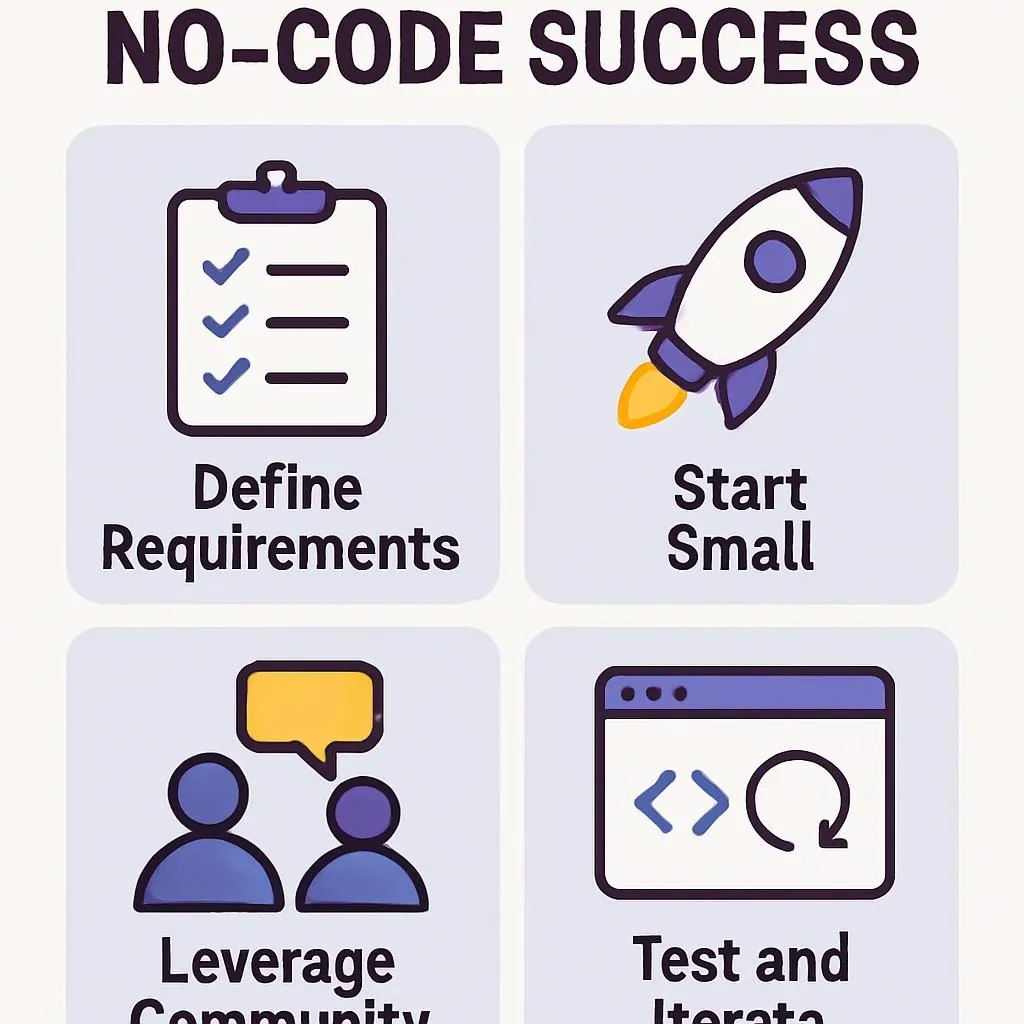
Enterprise Low-Code Platforms
Dedicated enterprise platforms offer capabilities beyond startup-focused tools for organizations that need mission-critical applications, regulatory compliance, and enterprise-grade scalability.
Mendix & OutSystems
Microsoft Power Apps, OutSystems, Mendix, Appian, Salesforce, ServiceNow, and Pega lead the enterprise market with extensive adoption across Fortune 500 companies. These vendors offer AI-assisted development, DevOps integration, cloud-native support, and enterprise-grade security.
According to Mendix’s 2025 survey of 2,000 enterprise IT leaders, 80% report that low-code improves productivity, and 79% report reduced operational expenses. However, 70% of digital transformations fail, with 71% citing change management as the reason.
Choose enterprise platforms when working in regulated industries like healthcare, finance, or government, for important applications, for large projects needing special support, and if your organization already uses
Trade-offs: Significantly higher costs, longer implementation timelines, and may require certified consultants.
AI-Powered “Vibe Coding” Platforms
These platforms generate applications using natural language prompts. While promising, they require honest assessment of both capabilities and significant limitations.
⚠️ Critical Context on Vibe Coding: A 2025 Veracode study analyzing 100+ LLMs across 80 coding tasks found that 45% of AI-generated code introduces security vulnerabilities—including OWASP Top 10 issues. AI models hallucinate nonexistent software packages 5.2% (commercial) to 21.7% (open-source) of the time. This report isn’t fear-mongering—it’s data that should inform how you use these tools.
Best for: Rapid Prototypes, MVPs, Idea Validation
Lovable
Lovable raised $330 million in Series B funding at a $6.6 billion valuation in December 2025—more than tripling its worth in five months. The company reached $200 million ARR with customers including Klarna, Uber, and Zendesk.
The platform enables users to describe features in natural language, with AI generating production-ready code in real time. However, practitioners report that iteration can require “hundreds or thousands of prompts” for complex projects, and AI often claims to have resolved problems that persist.
Strengths:
Extremely fast initial prototyping; Polished UI generation; Built-in Supabase integration; Strong for demos
Limitations:
AI hallucinations require human verification; Security vulnerabilities common; Credit-based pricing opaque; Complex apps require significant iteration
Pricing: Free tier; Pro ~$29/mo (token-based)
Best for: Conversational App Generation
Base44 (Wix)
Wix acquired Base44 for $80 million in June 2025 after just six months of operation. Despite high AI model costs, the platform grew to 250,000 users and became profitable, generating $189,000 in profit in May 2025.
Base44’s conversational interface generates complete database schemas, user interfaces, and authentication systems from plain English descriptions. The platform will continue operating as a distinct product within Wix.
Strengths:
True natural language interface; All-in-one approach; Fast idea validation; Wix infrastructure backing
Limitations:
Less granular control; Best for validation, not production; Newer platform with evolving features
AI-Assisted Coding Environments (Different Category)
Note on Replit: Replit is often listed alongside no-code tools, but it’s more accurately an AI-assisted coding environment. While it offers powerful AI features (Ghostwriter), it requires meaningful technical knowledge and is designed for developers seeking productivity gains—not for non-technical users building without code. If you’re comfortable with programming concepts, Replit is excellent. If you’re looking for true no-code, consider other options.
The Reality of Vibe Coding: When It Works and When It Doesn’t
The vibe coding hype has outpaced reality. Here’s what the data actually shows:
Claim: “AI can build any app from a description.”
Reality: A Stack Overflow survey found that while 80% of developers use AI tools, trust in their accuracy dropped from 40% to 29% in 2025. The top frustration: “AI solutions that are almost right, but not quite”—code that looks correct but introduces subtle bugs. Senior developers ship 2.5x more AI-generated code to production than juniors because they know when to trust it and when to dig deeper.
Claim: “Vibe coding is production-ready.”
Reality: Even Andrej Karpathy, who coined the term, noted vibe coding works well for “throwaway weekend projects.” His latest project, Nanochat, was entirely hand-coded—he reported that AI agents “just didn’t work well enough at all” for serious work. One cybersecurity firm found that AI-assisted developers at Fortune 50 companies produced 3-4x more code but generated 10x more security issues.
Claim: “No-code will replace developers.”
Reality: 76% of enterprises now include human-in-the-loop processes to catch hallucinations before deployment. The most successful teams combine AI speed with human oversight. No-code platforms address different use cases—they augment rather than replace traditional development.
When Vibe Coding Actually Works
Examples of when Vibe Coding is effective include weekend projects, rapid prototyping, initial MVP validation, internal tools with limited users, and demos for stakeholders. These scenarios accept the trade-off of potential bugs for speed.
When to Use Traditional No-Code or Custom Development
Production applications include those that handle sensitive data, operate in regulated industries, require long-term maintenance, and are consumer-facing products where bugs can damage trust.
Practical Use Case Guide
Stop comparing features in isolation. Here’s what actually works for specific scenarios:
🛒 Marketplace / Two-Sided Platform
Complex user roles, payments, messaging, and reviews require full-stack capabilities.
→ Bubble
📊 Client Portal
Data visualization, user authentication, and role-based access from existing databases.
→ Softr or Glide
📱 Consumer Mobile App
iOS/Android app store presence, native performance, and potential for future code ownership.
→ FlutterFlow
🎨 Marketing Website
The FlutterFlow Marketing Website is a design-heavy, SEO-critical CMS that provides the content team with pixel-perfect control.
→ Webflow
🔧 Internal Admin Panel
CRUD operations on an existing database, developer-built, with a team of technical users.
→ Retool or Appsmith
💡 Quick Prototype/Demo
This stage involves stakeholder presentations, validating ideas, and creating prototypes that can be discarded if they do not succeed.
→ Lovable or Base44
🏥 Regulated Industry App
HIPAA/SOC 2 compliance, enterprise security, and mission-critical reliability.
→ Mendix, OutSystems, or Blaze
📋 Simple CRM
Lead tracking, contact management, and basic automation are based on spreadsheet data.
→ Softr + Airtable

Comparative Pricing Overview
| Platform | Free Tier | Starting Paid | Pricing Model |
|---|---|---|---|
| Bubble | Yes | $32/mo | Workload units + plan tier |
| Webflow | Yes | $14/mo | Plan tier |
| Softer | Yes | $49/mo | Per user and plan tier |
| FlutterFlow | Yes (2 projects) | $30/mo | Plan tier + team seats |
| Retool | Yes (5 users) | $10/user/mo | Per user |
| Appsmith | Yes (unlimited self-hosted) | $10/user/mo | Per user (cloud) |
| Lovable | Yes | ~$29/mo | Token/credit-based |
| Adalo | Yes | $36/mo | Plan tier |
Critical Limitations Across All Platforms
Vendor Lock-In
Most no-code platforms don’t provide source code access. If you need to migrate, you typically rebuild from scratch. FlutterFlow is a notable exception with full code export. Appsmith’s open-source nature provides code transparency. Factor these variables into long-term planning.
Scalability Constraints
Applications built on no-code platforms may struggle with performance at scale. Complex, high-volume enterprise applications often require optimization that only hand-coded solutions provide. This limitation is acute in industries where milliseconds matter.
Security Considerations
While platforms themselves may be secure, applications built on them aren’t automatically secure. Non-technical users may lack expertise in security best practices. For vibe-coded applications, the 45% vulnerability rate from the Veracode study demands human code review before any production deployment.
Customization Ceilings
Every platform has boundaries. Highly specific functionality, unusual integrations, or cutting-edge features may be impossible without a custom code. Understand these limits before committing to a platform for a major project.
Decision Framework
- Match a category to the use case. Don’t use a frontend builder (Webflow) for a complex SaaS app. Don’t use an internal tool builder (Retool) for a consumer mobile app. Category fit matters more than feature lists.
- Please evaluate your team’s technical capabilities with honesty. Bubble requires weeks to learn. FlutterFlow requires understanding Flutter fundamentals. Softr works in hours for spreadsheet-savvy users. Vibe coding tools require someone who can verify AI output.
- Consider the exit strategy. What happens if you outgrow the platform? The code export feature of FlutterFlow offers an escape route. Most others require complete rebuilds. Factor these variables into decisions for applications with long-term potential.
- Validate security requirements early. Regulated industries need platforms with specific certifications (HIPAA, SOC 2). Blaze, enterprise platforms, and some custom solutions address this. Most startup-focused tools don’t.
- Test with your actual use case. Free tiers exist for a reason. Build a proof-of-concept with your specific requirements before committing. The hour spent testing saves months of frustration.
- Plan for the last 20%. Getting an app 80% complete is straightforward. The final 20%—edge cases, polish, deployment, maintenance—often takes longer than expected. Vibe coding tools especially struggle here.
The big meta-trend behind all of no-code and pro-code is continuously rising expectations for how simple and fast software development should be. All the tools are in a race to make it as fast and seamless as possible. — Josh Haas, Co-founder of Bubble
Looking Ahead: 2026-2027
AI Integration Continues: Over 70% of no-code platforms now include AI features. The line between traditional builders and vibe coding will blur, but human oversight remains essential for production applications.
Enterprise Validation: Gartner predicts 75% of large enterprises will use at least four low-code tools by 2026. Multi-platform strategies—different tools for different use cases—are becoming standard.
As more applications build with AI assistance, platforms offering robust security validation and governance will gain a competitive advantage. Expect a greater focus on audit capabilities and compliance features.
Consolidation Likely: The market has fragmented into hundreds of tools. Acquisition activity (like Wix/Base44) will continue as larger platforms absorb specialized tools.
Research Methodology: This analysis draws from industry reports (Gartner, Forrester, Mordor Intelligence), company announcements, funding data, practitioner reviews, and platform documentation. Market projections vary significantly between analysts—figures represent ranges rather than certainties. Sources include Zapier, TechCrunch, Bloomberg, Veracode, and platform-specific documentation. Verification is recommended for time-sensitive decisions.
Conclusion
The no-code landscape is more capable than ever—and more complex to navigate. The key insight isn’t “which tool is best” but “which tool fits your specific situation.”
Traditional visual builders like Bubble and Webflow offer proven reliability for their respective use cases. Data-driven platforms like Softr dramatically reduce time-to-value for portal and internal tool projects. FlutterFlow provides a compelling middle ground between no-code convenience and code ownership.
Vibe coding tools like Lovable are useful for creating prototypes and testing ideas, but their 45% vulnerability rate and known hallucination problems mean you need technical supervision for anything more than quick experiments. The hype has outpaced the reality; use them strategically rather than as a replacement for solid engineering.
For enterprises, the mature platforms—Mendix, OutSystems, and their peers—continue serving mission-critical applications where reliability matters more than speed to prototype.
The most successful teams in 2026 won’t be those who pick a single “best” tool. There’ll be those who understand which tool fits which job—and have the discipline to match capabilities to requirements rather than forcing everything through a favorite platform.
Start with your use case. Match it to a category. Test before committing. And remember: the democratization of software development is real and valuable, but it doesn’t eliminate the need for good judgment about what you’re building and why.
External Links:
