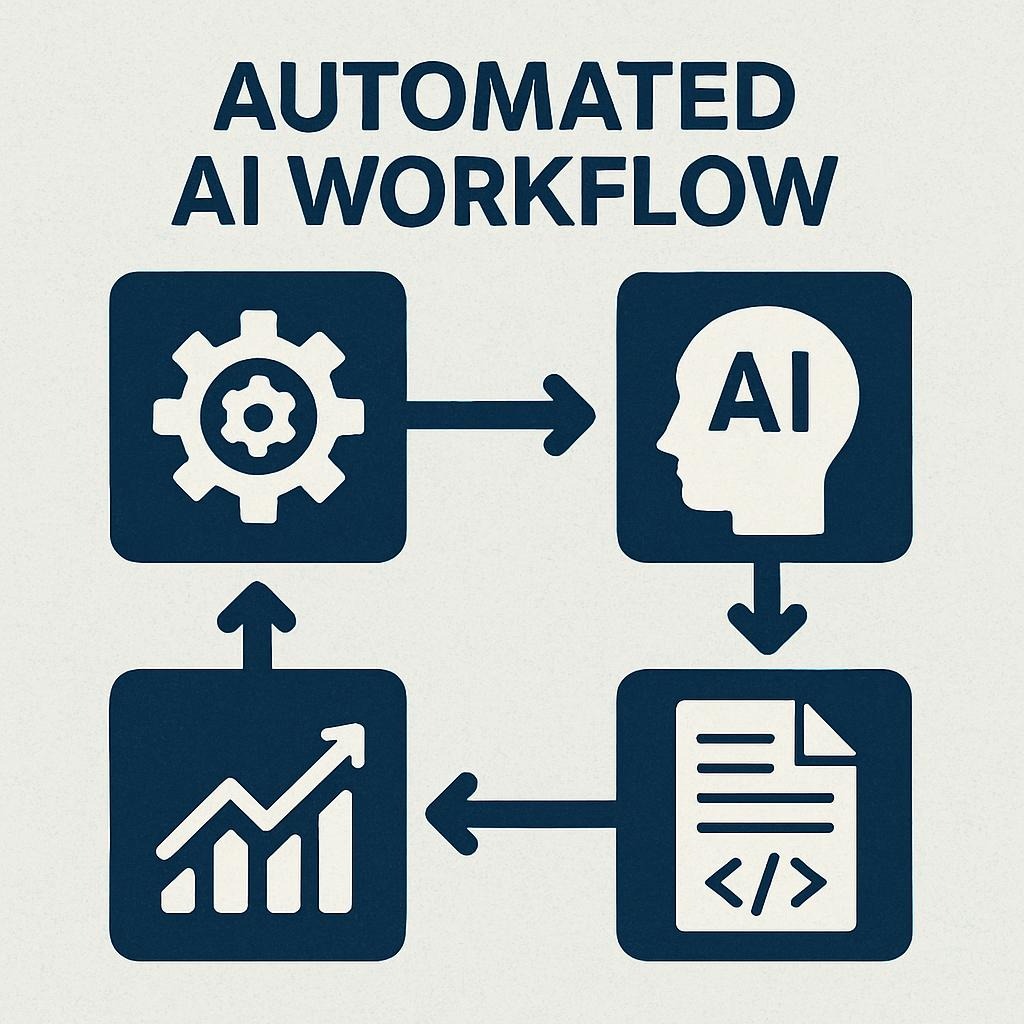Automated AI Workflow
Real costs. Real failures. Real time is saved. This article provides a comprehensive analysis of four automations that made it through production, while also highlighting the technical limitations that led to their demise.
January 8, 2026 · 18 min read
Skip to What You Need
Just want the stack? → Jump to Tools Comparison
Need to avoid my mistakes? → Jump to Failures
Ready to build? → Jump to 4 Working Automations
Want proof this matters? → Keep reading (30 seconds)
Why This Guide Exists (And Why Others Don’t Tell You This)
McKinsey dropped a number in November 2025 that should end the automation debate: 57% of U.S. work hours could be automated with technology that exists today—not in 2030, right now.
But here’s what they also found: nearly 90% of companies invested in AI, yet fewer than 40% report measurable gains.
The gap isn’t the technology. It’s about knowing what actually breaks.
Most guides show you 21 tools with affiliate links. This one shows you the four automations that survived three months of production use—and the seven that failed spectacularly at 2 AM on a Tuesday.
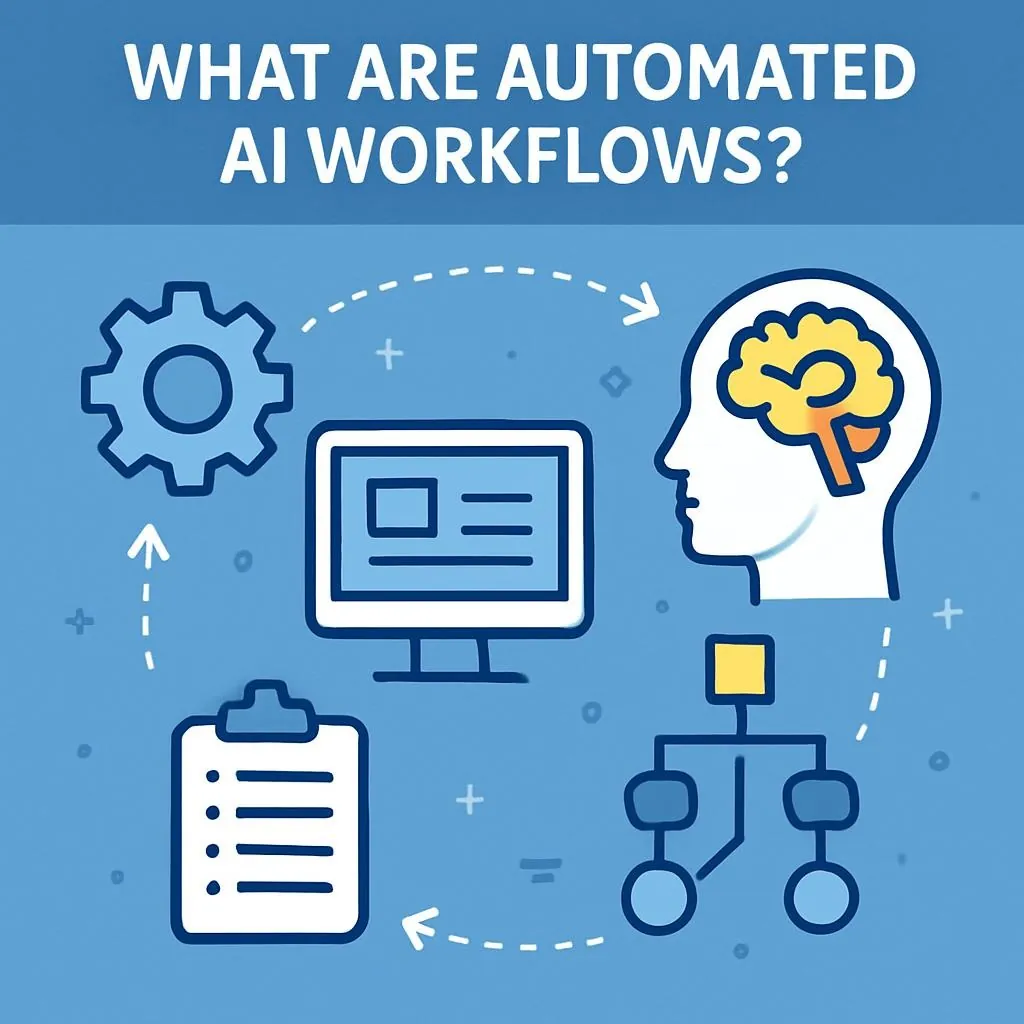
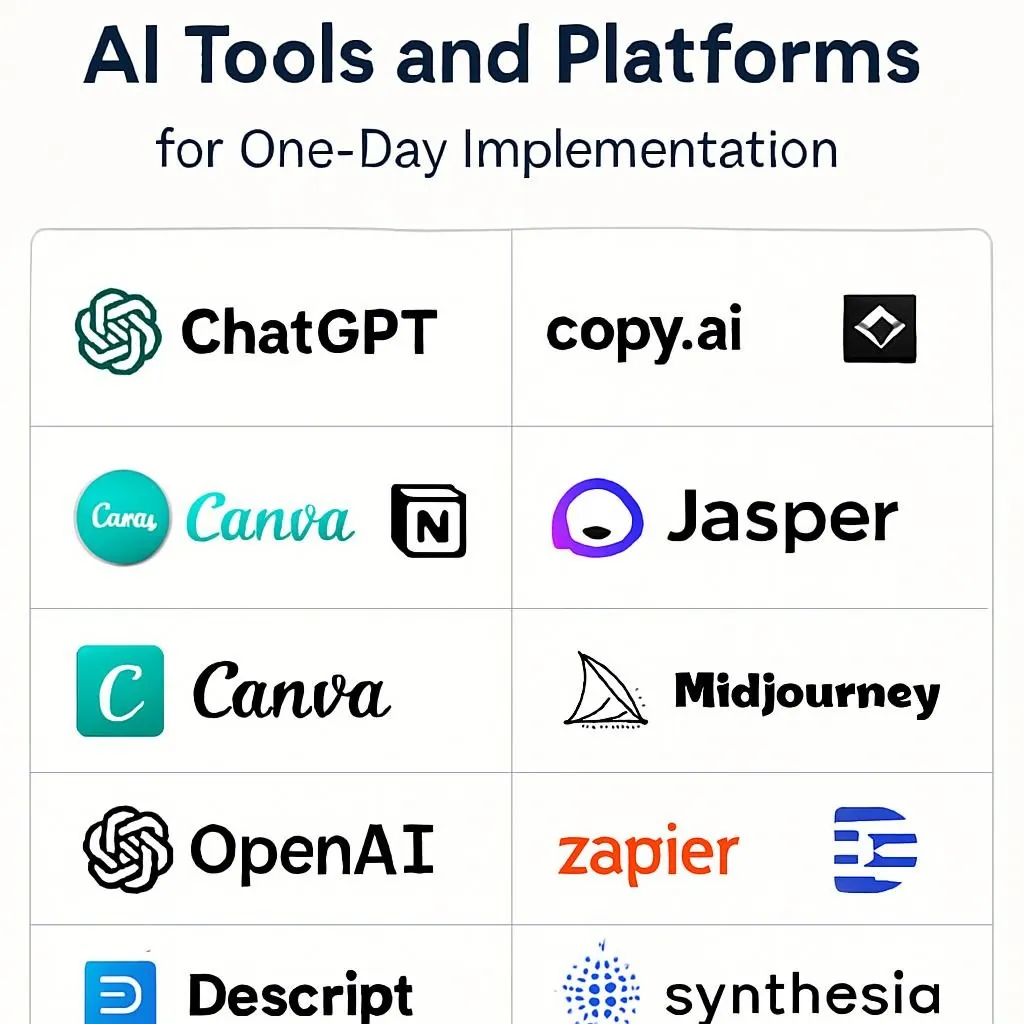
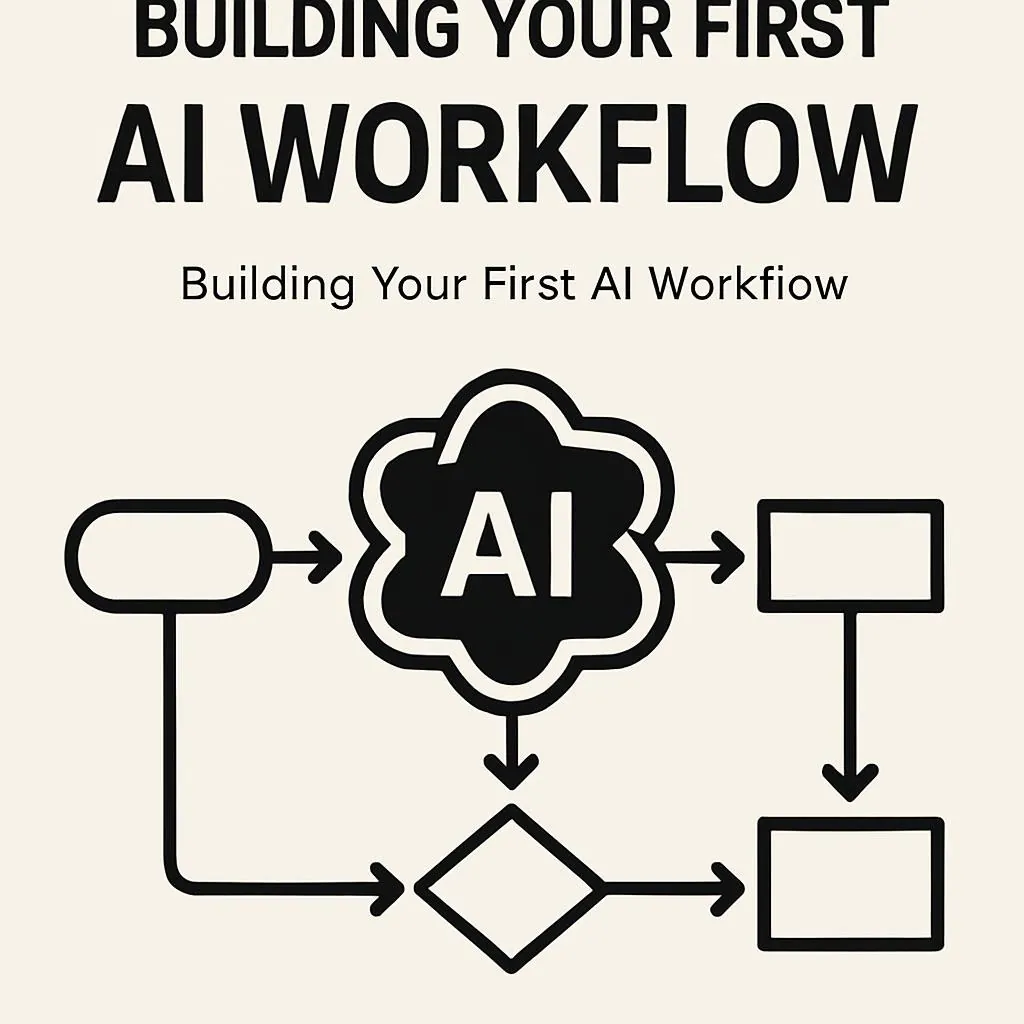
My Starting Point (October 2025)
- 3 broken Zaps within 48 hours
- 1 duplicate notification every 90 seconds until I killed it at 2 AM
- 1 week of missed leads buried in Gmail (the trigger never fired for forwarded emails)
- 0 hours saved (actually lost 6 hours debugging)
Where I Am Now (January 2026)
- 4 automations running (no manual intervention in 8 weeks)
- 12.3 hours saved weekly (tracked via Toggl)
- $47/month total cost → $0.95/hour effective rate
- 1,847/2,000 tasks used in December (approaching limits, but manageable)
This guide documents everything between those two points.
The Stack That Actually Works
Full transparency before tactics: here’s exactly what’s running, what it costs, and where the limits hit.
Current Production Stack (January 2026)
| Tool | Cost | Usage | Critical Limits Hit |
|---|---|---|---|
| Zapier Professional | $29/mo | 1,847/2,000 tasks (Dec) | Gmail 15-connection ceiling; AI actions count as 2 tasks each |
| ChatGPT Plus | $20/mo | ~40 API requests/day | Rate limits at 50 req/day; occasionally throttles during batch imports |
| Google Workspace | $0 (existing) | Business account required | Consumer @gmail.com has app restrictions that break Notion/Airtable connections |
| Slack Pro | $0 (team pays) | ~200 notifications/week | Rate limited to ~1 msg/sec; burst sends silently drop without errors |
Total Personal Cost: $49/month
Time Saved: 12.3 hours/week
Effective Rate: $0.95/hour
Reality Check: That $49/month doesn’t include the 14 hours I spent building and debugging these four automations. If you factor in setup time, break-even was around week 3.
Tools Comparison: What Each Platform Actually Does Best
Before building anything, understand where each tool wins—and where it silently fails.
Quick Comparison: Top 5 Platforms (Based on Real Usage)
| Platform | Best For | Real Cost at Scale | Deal-Breaker Limit |
|---|---|---|---|
| Zapier | Beginners, quick wins, 8000+ integrations | $29-$103/mo (2K-10K tasks) | Gmail connection limit (15); AI steps count double |
| Make | Visual complexity, advanced branching | $9-$29/mo (10K-40K ops) | Steeper learning curve; operations ≠ tasks (confusing pricing) |
| n8n | Technical teams, self-hosting | $20-$50/mo (self-host) or $20-$100/mo (cloud) | Requires technical knowledge; fewer pre-built integrations (400 vs 8000) |
| Gumloop | AI-native workflows, browser automation | $37-$99/mo | Newer platform (less mature); Chrome extension still beta |
| Lindy | AI agents, natural language setup | $48-$248/mo | Agent-first (less control over exact logic); can get expensive fast |
What Nobody Tells You About Zapier
Zapier is everywhere in these guides because:
- 8,000+ integrations (3x more than Make, 20x more than n8n)
- Genuinely zero learning curve (my non-technical co-founder built a working Zap in 11 minutes)
- Best documentation and community support
But Zapier will quietly destroy you with:
- Gmail’s 15-connection limit (includes every OAuth app accessing Gmail—Calendly, Notion, all your Zaps combined)
- AI actions count as TWO tasks (a 5-step Zap with 2 AI actions = 7 tasks, not 5)
- Consumer @gmail.com restrictions (many apps can’t receive Gmail data unless you use Workspace)
When to use Zapier: First automation, testing concepts, connecting mainstream apps
When to switch: You hit 2,000 tasks/month consistently, or you need complex multi-branch logic (make it better)
Make vs Zapier: The Real Difference
Most comparisons say, “Made is for advanced users.” That’s too vague. Here’s the actual distinction:
Use Zapier when your workflow is “If this happens, do that, and maybe do this other thing.”
Use Make it when your workflow is ready. If this situation occurs, check these three conditions, route to different actions based on each condition, retry any failed steps, and log all activities.
Make’s visual builder shows your entire workflow as a flowchart. Zapier’s linear step-by-step editor hides complexity. Both tools are effective; the choice depends on whether you prefer thinking in flowcharts or checklists.
Cost reality: Make’s “operations” pricing is confusing. One automation can trigger 10+ operations. Do the math before committing.
n8n: The Self-Host Option (If You’re Technical)
n8n is open-source. You can self-host it, pay zero licensing fees, and run unlimited workflows.
The catch: You need to
- Maintain a server (DigitalOcean/AWS/etc.).
- Handle updates and security yourself
- Debug connection issues without enterprise support
- Build some integrations manually (400 pre-built vs Zapier’s 8,000)
Consider using this option when you are a developer, your team has DevOps resources, or you are running over 50,000 tasks per month, making Zapier’s cost of $500 or more per month unjustifiable.
When it doesn’t: You’re a solo founder trying to save 2 hours a week—the server maintenance time will offset the automation gains.
What Broke, What Failed, What I Deleted
This section doesn’t exist in other guides. It should. Every failure costs real time or real money.
Failure #1: Gmail Threading Blindspot (7 Days of Missed Leads)
What happened: Set up a “New Email” trigger to capture client inquiries. Worked perfectly for initial emails. Completely missed all threaded replies.
The problem: Gmail’s “conversation view” means replies don’t appear as “new” emails—they’re part of an existing thread. The “New Email” trigger fires per email, not per conversation.
Discovery: Seven days of missed follow-ups before I noticed clients complaining I “went dark.”
Technical root cause: Zapier’s “New Email” trigger queries for messages with is:unread a flag. Gmail marks entire threads as read when you read the first message, so replies never show as “new.”
Fix:
- Use “New Thread” trigger if you need one action per conversation
- Use “New Email Matching Search” with subject filters, like
subject:"Re: [Project Name]"if you need every reply - Never trust threading to work intuitively—test with actual forwarded and threaded emails
Cost: 3 hours debugging + potential lost client work (hard to quantify)
Failure #2: The 15-Connection Ceiling (Silent Death)
What happened: Built 8 Gmail-triggered Zaps. I have added four more Zaps to the list. Connected Calendly (uses Gmail OAuth). Added Notion. Suddenly, random zaps stopped triggering—no error messages, no warnings.
The problem: Gmail allows only 15 simultaneous OAuth connections per account. This includes every service accessing Gmail—not just Zapier, but Calendly, Notion, Superhuman, every email automation tool, everything.
Discovery: Two weeks of intermittent failures before I checked myaccount.google.com/permissions and saw 18 active connections.
Technical root cause: Google’s security policy. No warning when you hit 15. Oldest connections just silently stop receiving data.
Fix:
- Audit all Gmail connections at
myaccount.google.com/permissions - Revoke unused connections (old integrations you forgot about)
- Consolidate Zaps using Filters and Paths (I reduced from 12 Gmail Zaps to 4)
- Route through Google Sheets as intermediary if necessary (Sheets doesn’t count toward the 15)
Key insight: This limit is per Google account, not per Zapier account. Using multiple Google accounts doesn’t scale (you’ll just hit the limit on each).
Cost: 8 hours over two weeks, debugging “ghost failures”
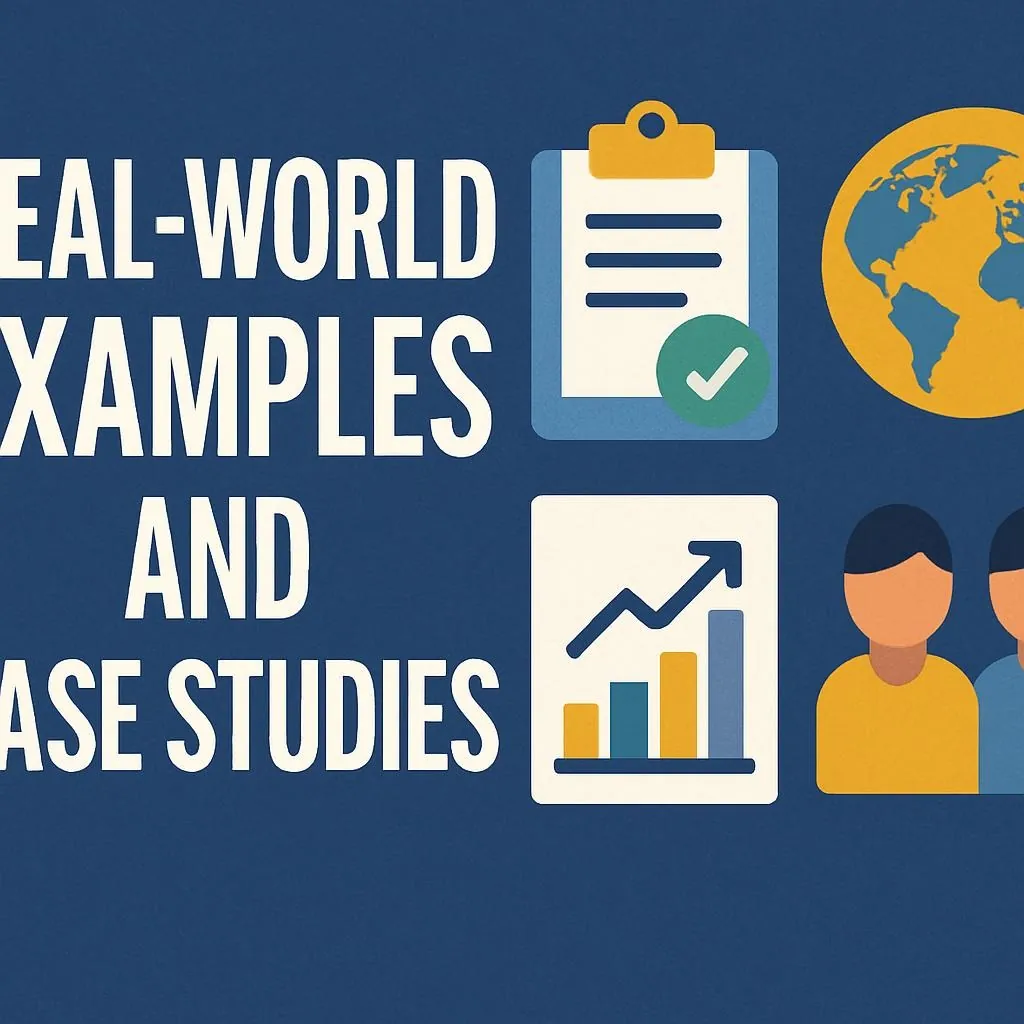

Failure #3: Slack Rate Limit Cascade (189 Vanished Notifications)
What happened: Created lead notification workflow (new CRM entry → extract data → format message → post to Slack). Imported 200 historical leads to test.
Result: The Slack channel received 11 messages, then nothing. No errors. Just silence.
The problem: Slack’s API rate limit is approximately 1 message per second per channel. Send 200 requests in a burst, and most silently drop. No retry. No error in Zapier. Just vanished.
Technical root cause: Slack’s chat.postMessage API endpoint has a Tier 3 rate limit (1 request/second per workspace). Zapier doesn’t automatically throttle bulk operations.
Fix:
- Add “Delay” steps (5-10 seconds) between Slack actions in bulk workflows
- For batch imports, use Zapier’s “Looping by Zapier” with built-in delays
- Never import historical data without throttling—test with 5 records first
Alternative: If you need burst notifications, use email instead (Gmail can handle bulk sends; Slack can’t).
Cost: 189 lost notifications (had to manually review and re-process)
Failure #4: Consumer Gmail App Restrictions (The “Approved Apps” Wall)
What happened: Built a Zap connecting personal @gmail.com to Notion. Worked in testing. Failed when turned on with the error: “Your Gmail data can only be sent to approved apps.”
The problem: Google restricts which apps consumer Gmail accounts can send data to via Zapier. This doesn’t apply to Google Workspace (business) accounts.
Discovery: This restriction has existed since 2019, but Google’s error message is vague and doesn’t explain the solution.
Technical root cause: Google’s “Data Transfer Restrictions” policy for free Gmail accounts (security measure to prevent data leaks).
Fix (two options):
- Upgrade to Google Workspace ($6/user/month)—removes all restrictions
- Route through Google Sheets first—Sheets is on the approved list, so Gmail → Sheets → Notion works
Cost: 2 hours debugging + $6/month Workspace upgrade (but Workspace has other benefits for business use)
Failure #5: The AI Meeting Scheduler I’ll Never Build Again
Attempted automation: Parse email content with AI → extract proposed times → auto-create calendar events.
What went wrong:
- AI parsed “let’s discuss next quarter’s timeline” as a meeting request
- Created calendar event for “Next Quarter” (April)
- The client received an auto-generated invite for April 2026
- It happened three times before I deleted the Zap
Technical root cause: AI text interpretation lacks context about whether “next quarter” means:
- Q2 2026 (literal interpretation)
- “In the future sometime” (meeting about Q2 planning)
- Figure of speech (not a meeting at all)
Lesson: AI text interpretation + calendar actions + no human review = guaranteed embarrassment.
When AI fails predictably:
- Date/time parsing (“next Tuesday” interpreted relative to when AI processes, not when email was sent)
- Intent detection (sarcasm, rhetorical questions, cultural context)
- Anything involving client-facing actions without review
The rule: If failure creates professional embarrassment, add a human checkpoint or don’t automate.
Cost: 3 confused client conversations + 4 hours building/deleting
Failure #6: Historical Import Cascade (400 Notifications at 3 AM)
What happened: Built a lead notification system. Decided to “catch up” by importing 400 historical contacts from 2024 to test.
Result: Triggered every step of the workflow 400 times. Sent 400 Slack notifications. Created 400 Google Docs. Emailed 400 acknowledgments.
Discovery: I woke up to 73 Slack DMs asking, “What’s happening???” and my automation paused due to the task limit.
The problem: Zapier treats historical imports as new data. Every record triggers the full workflow as if it happened right now.
Fix:
- Always test with 5 records first
- Use Zapier’s “Formatter → Date/Time” to check if data is older than X days and skip old records
- Build a separate “Historical Import” Zap with delays and batch processing
- Or don’t import historical data—just start from today forward
Cost: 400 wasted tasks (20% of my monthly limit), team confusion, 1 hour cleanup
Automation Philosophy That Emerged From Failures
After six major failures and dozens of minor ones, a pattern became clear:
Automate aggressively:
- Data movement (email → spreadsheet → CRM)
- Notifications (new lead → alert team)
- Formatting (document → different format)
- Classification (email → category tag)
Automate cautiously:
- Anything involving money or invoices
- Client-facing messages (draft yes, send no)
- Calendar modifications
- Data deletion
Never automate:
- Meeting scheduling based on AI interpretation
- Anything where failure = professional embarrassment
- Actions you can’t easily reverse
- Workflows you don’t fully understand
The Four Automations That Actually Work
These survived three months of production use with zero manual intervention after initial setup.
Before You Build: The 90-Minute Audit
Skip this, and you’ll automate broken processes faster.
Step 1: The Brutal Time Drain List (30 min)
Track yesterday’s tasks with painful specificity:
❌ Too vague: “Email.”
✅ Actionable: “Manually copying lead info from email to spreadsheet.”
❌ Too vague: “Social media.”
✅ Actionable: “Rewriting the same blog post headline 3 times for different platforms.”
Use this template:
| Task | Time | Frequency | Predictable? | Automate? |
|---|---|---|---|---|
| Copying email leads to Airtable | 15 min | Daily | Yes (same fields every time) | ✅ Yes |
| Reading newsletters | 20 min | Daily | No (requires judgment) | ❌ No |
| Creating meeting briefs | 25 min | 3x/week | Yes (pull from CRM + calendar) | ✅ Yes |
My original audit: 23 tasks → filtered to 7 automation candidates → built 4 (3 weren’t worth setup time)
Step 2: The “What Could Go Wrong” Pass (20 min)
For each candidate, ask: What happens when this breaks at 3 AM on Friday?
| Workflow | Failure Impact | Decision |
|---|---|---|
| Newsletter archiving | Annoying, not damaging | ✅ Fully automate |
| Lead notifications | Missed opportunities | ⚠️ Automate daily digest backup |
| Client invoice reminders | Professional embarrassment | ⚠️ Automate draft, human sends |
| Meeting scheduling | Calendar chaos | ❌ Don’t automate |
Step 3: The Testing Checklist (40 min per automation)
Before any automation goes live, run this gauntlet:
✅ Test with real data (not sample data—use actual emails from last week)
✅ Test edge cases (empty fields, 1000-character content, emojis, non-English)
✅ Test timing (run at different times; some API limits reset daily)
✅ Review first 10 outputs manually (before trusting the system)
✅ Set up failure notifications (Zapier emails you when a Zap error occurs).
✅ Create a kill switch (know exactly how to pause everything)
Automation #1: Smart Email Triage (45 min setup)
Problem: Inbox avalanche. Client emails mixed with newsletters. Time-sensitive requests are buried.
Solution: Automated classification and routing based on sender and content.
Workflow Steps
Trigger: New email in Gmail
↓
Filter #1: Is sender domain in [clientlist.com, partner.org]?
→ YES: Continue
→ NO: Check subject line
↓
Filter #2: Subject contains [invoice, urgent, deadline, payment]?
→ YES: Continue to urgent path
→ NO: Check if newsletter
↓
Path A (Urgent):
- Log to Google Sheet "Urgent Inbox"
- Send Slack notification to #urgent-comms
- Star email in Gmail
↓
Path B (Client):
- Log to Google Sheet "Client Inbox"
- Add label "Client-Active"
↓
Path C (Newsletter):
- Auto-archive
- Add label "Weekend Reading"
Configuration Details
Zapier Setup:
- Trigger: Gmail → New Email (check every 5 minutes)
- Filter by Zapier:
From contains "@clientdomain.com" OR Subject contains "invoice" - Paths by Zapier: 3 paths (urgent, client, newsletter)
- Google Sheets: Append row (columns: Date, From, Subject, Snippet, Priority)
- Slack: Send channel message (with email link)
Time Savings: 3.2 hours/week
Tasks Used: ~280/month (2 tasks per email: log + action)
What Can Go Wrong
- False positives: Newsletter with “urgent” in subject line triggers alert → Add exclusion filter for known newsletter domains
- Gmail search syntax is case-insensitive but literal. → Test with actual client emails
- Slack rate limits: If you get 100+ emails/hour, add a 2-second delay between Slack posts
Automation #2: Lead Capture Pipeline (60 min setup)
Problem: Form submissions arrive via email. The process involves manually copying form submissions to Airtable, sending an acknowledgment, and notifying the team.
Solution: Automated extraction, logging, response, and team notification.
Workflow Steps
Trigger: New form submission (via webhook or email)
↓
AI Action: Extract structured data
Input: Email body
Output: {name, company, email, request_type, urgency}
↓
Create Airtable Record:
- Name, Company, Email, Request, Date
- Status: "New Lead"
↓
Delay: 2 hours (to seem human, not instant)
↓
Send Email (templated):
"Hi [Name], thanks for reaching out about [Request].
We'll get back to you within 24 hours. — Team"
↓
Create Slack Thread:
Post: "New lead: [Name] from [Company]"
Attach: Link to Airtable record
Configuration Details
Zapier Setup:
- Trigger: Gmail → New Email Matching Search (
subject:"[Form Submission]") - ChatGPT by Zapier: “Extract name, company, email, request from this text: {{email_body}}”
- Airtable: Create Record (map extracted fields)
- Delay by Zapier: 2 hours
- Gmail: Send Email (use template with variable insertion)
- Slack: Send Direct Message (to yourself or #leads channel)
AI Prompt (exact):
Extract the following from this form submission email:
- name (full name of person)
- company (company name or "Individual")
- email (email address)
- request_type (Sales, Support, Partnership, or Other)
- urgency (High, Medium, Low based on language)
Return as JSON. If any field is unclear, return "Unknown".
Email text:
{{email_body}}
Time Savings: 4.1 hours/week
Tasks Used: ~240/month (5 tasks per submission: AI extract, create record, delay, send email, Slack)
Critical Insight: AI extraction saves typing but occasionally misclassifies. Add a “Review” tag in Airtable and manually check the first 20 leads.
What Can Go Wrong
- AI hallucination: Might extract email addresses from email signatures, not form data → Use the specific prompt: “Extract email from form data, not signature.”
- Duplicate submissions: If someone submits twice, create duplicate records. Add Airtable formula: if email exists, update instead of create (requires scripting)
- Delay doesn’t pause task count: The 2-hour delay still counts as 1 task. → Consider if “seeming human” is worth it
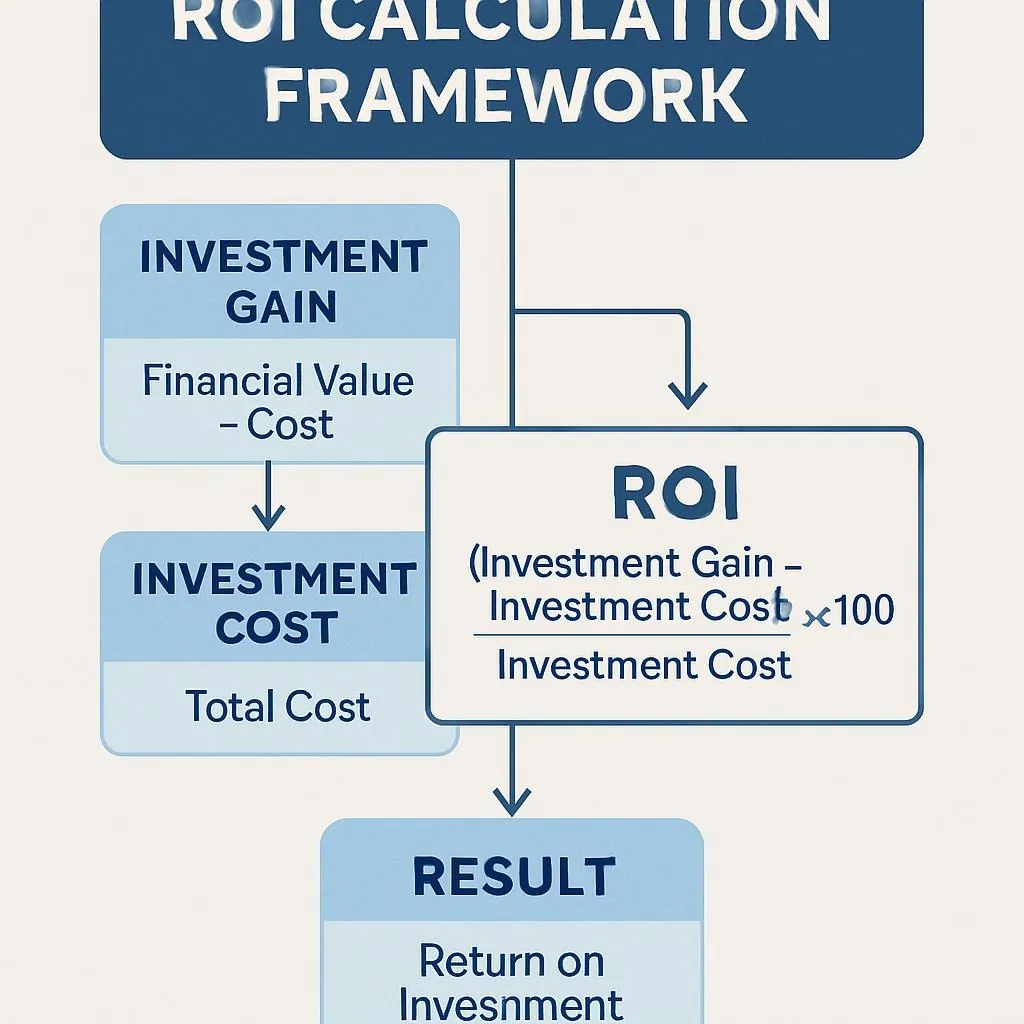

Automation #3: Meeting Prep Briefing (50 min setup)
Problem: External meetings need context. Manually searching CRM, Google, and LinkedIn takes 20 minutes per meeting.
Solution: An automated briefing document is created 24 hours before any external meeting.
Workflow Steps
Trigger: 24 hours before calendar event (filtered for external attendees)
↓
Extract: Event title, attendee emails
↓
Search CRM (Airtable):
- Query for attendee email
- Pull: Company, last interaction, deal stage, notes
↓
AI Action: Generate context summary
Input: CRM data
Output: 3-paragraph brief (background, current state, talking points)
↓
Create Google Doc:
- Title: "Meeting Brief: [Event Name]"
- Content: AI-generated summary + CRM data
- Share with: Yourself (private)
↓
Email yourself:
Subject: "Prep for tomorrow: [Event Name]"
Body: Link to Google Doc + calendar event link
Configuration Details
Zapier Setup:
- Trigger: Google Calendar → Event Start (24 hours before)
- Filter:
Attendees contains external domain(Use regex to exclude your company domain.) - Airtable: Find Record (search by attendee email)
- ChatGPT: “Create a meeting prep summary from this data.”
- Google Docs: Create a Document from Text
- Gmail: Send Email (to yourself)
AI Prompt (exact):
Create a 3-paragraph meeting preparation brief:
Paragraph 1: Who they are (company, role, background from CRM)
Paragraph 2: Current state (last interaction, deal stage, any pending items)
Paragraph 3: Talking points (3 specific topics to cover based on CRM notes)
Use professional tone. Keep each paragraph under 100 words.
CRM Data:
{{airtable_fields}}
Time Savings: 2.8 hours/week
Tasks Used: ~90/month (6 tasks per brief: trigger, filter, search, AI, doc, email)
Pro Tip: This works best when your CRM is actually updated. Garbage in = garbage out. Spend 10 minutes after each client call updating notes.
What Can Go Wrong
- No CRM data: If attendee isn’t in CRM, Zap fails → Add fallback: “If not found, create a brief using LinkedIn search or public info.”
- Internal meetings: Zap triggers for 1-on-1s with coworkers → Filter strictly:
attendees NOT contains @yourcompany.com - AI creates generic summaries: If CRM notes are sparse, AI generates vague content → Add human review step or skip automation for low-data contacts
Automation #4: Content Distribution (40 min setup)
Problem: Publish blog post → manually rewrite headline for LinkedIn → rewrite again for Twitter → schedule in Buffer. Takes 15 minutes per post.
Solution: Automated headline rewriting and queueing across platforms.
Workflow Steps
Trigger: New WordPress post published
↓
Extract: Post title, URL, excerpt
↓
AI Action #1: Rewrite headline for LinkedIn
Input: Original title
Output: Professional, longer headline with context
↓
AI Action #2: Rewrite headline for Twitter
Input: Original title
Output: Concise, punchy, under 200 characters
↓
Queue to Buffer:
- LinkedIn post: [AI headline] + [excerpt] + [URL]
- Twitter post: [AI headline] + [URL]
↓
Add to Notion "Newsletter Candidates" database:
- Title, URL, Date published
Configuration Details
Zapier Setup:
- Trigger: WordPress → New Post
- ChatGPT #1: “Rewrite this blog title for LinkedIn: {{post_title}}”
- ChatGPT #2: “Rewrite this blog title for Twitter (max 200 chars): {{post_title}}”
- Buffer: Create Post (LinkedIn)
- Buffer: Create Post (Twitter)
- Notion: Create Database Item
AI Prompts (exact):
LinkedIn:
Rewrite this blog post title for LinkedIn:
- Make it professional but engaging
- Add context (1 sentence explaining what the post covers)
- Keep under 150 characters
- Don't use emojis
Original title: {{post_title}}
Twitter:
Rewrite this blog post title for Twitter:
- Make it punchy and curiosity-inducing
- Maximum 200 characters (need space for link)
- Can use 1 relevant emoji
- Focus on the key benefit or insight
Original title: {{post_title}}
Time Savings: 2.2 hours/week
Tasks Used: ~60/month (7 tasks per post: trigger, 2x AI, 2x Buffer, Notion, delay)
Advanced: Add conditional logic to post different content types (how-to guides → LinkedIn focus, hot takes → Twitter focus).
What Can Go Wrong
- AI rewrites lose meaning: Overly creative headlines confuse readers. → Add constraint: “Keep core topic recognizable.”
- Buffer queue gets backlogged: Posting 10 articles at once floods Buffer. → Add delay between Buffer posts (5 min apart)
- The Notion database fills with drafts: Unpublished WordPress posts trigger workflow → Filter:
Post status = "published"
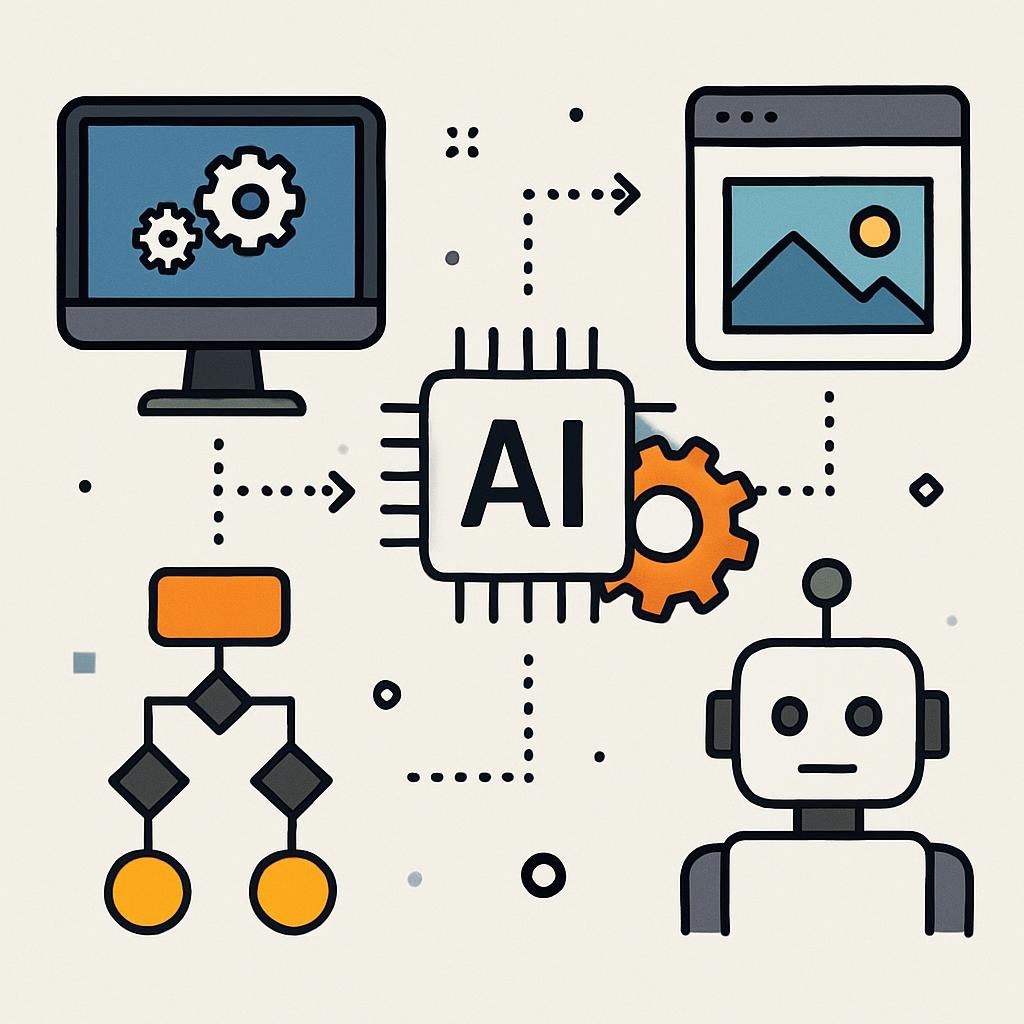
Adding AI Without Adding Chaos
AI multiplies impact and failure modes. The key: use AI for processing, not deciding.
The AI Safety Boundary
✅ AI works reliably for:
- Extraction: Pulling structured data from unstructured text (name, company, request type from email)
- Summarization: Condensing long documents into brief paragraphs
- Reformatting: Adjusting tone/length for different platforms (formal → casual, blog → tweet)
- Classification: Tagging inquiries by category (sales, support, partnership)
❌ AI breaks things when used for:
- Date/time parsing: “Next Tuesday” interpreted relative to AI processing time, not email send time
- Intent detection: Sarcasm, rhetorical questions, and cultural context confuse models
- Calendar actions: Stakes too high for hallucinations (see Failure #5)
- Anything client-facing without review: AI occasionally generates confidently wrong information
The McKinsey Reality Check
“Nearly 90 percent of companies say they have invested in AI, but fewer than 40 percent report measurable gains… Applying AI to individual tasks within legacy processes is unlikely to deliver the productivity gains now possible.”
— McKinsey Global Institute, “Agents, Robots, and Us,” November 2025
Translation: Don’t just add AI steps to existing workflows. Redesign the workflow around what AI does best.
Example: Instead of “human writes email → AI proofreads,” redesign as “AI drafts from bullet points → human approves/edits.”
AI Prompting That Actually Works
❌ Vague prompt:
Summarize this document.
✅ Specific prompt:
Summarize this customer inquiry email in exactly 3 bullet points:
1. What they're asking for
2. Timeline mentioned (if any)
3. Priority level (High/Medium/Low based on language urgency)
Keep each bullet under 20 words.
Email text:
{{email_body}}
Why it works:
- Defines exact output format (3 bullets, specific content per bullet)
- Includes constraints (20 words max)
- Provides a decision framework (how to determine priority)
Pro tip: Test AI prompts with 10 real examples before going live. If 8/10 outputs are usable, it’s production-ready. If 5/10, refine prompt.
The Testing Protocol That Catches Failures Early
Every automation gets this checklist before going live. Skip steps, discover problems in production.
Pre-Launch Checklist
☐ Test with real data (not samples)
- Use actual emails from last week
- Include forwards, threads, and replies
- Test with attachments if relevant
☐ Test edge cases
- Empty fields (what if the email has no subject?)
- Unusually long content (1000-character email body)
- Special characters (emojis, non-English text)
- Forwarded chains (nested replies)
☐ Test timing
- Run at different times of day
- Some API rate limits reset daily (test at midnight)
- Verify delays work as expected
☐ Review the first 10 outputs manually
- Don’t trust the system until you verify its accuracy
- Check AI extraction quality
- Confirm data arrives in the correct format
☐ Set up failure notifications
- Zapier: Settings → Notifications → Email me when Zap errors.
- Critical automations: Add Slack notification on failure
☐ Create a kill switch
- Know exactly where to click “Turn Off.”
- Have the Zapier app on phone (for 2 AM failures)
- Document what to do if it breaks (for team members)
Monitoring in Production
Week 1: Check outputs daily
Week 2-4: Check outputs twice weekly
Week 5+: Spot-check monthly and respond to failure notifications
Red flags:
- Task count spikes unexpectedly (200 → 800 in one day)
- Missing expected outputs (should get 10 leads/day, only got 2)
- Quality degradation (AI summaries getting vaguer)
What Top Guides Won’t Tell You (Because They’re Selling Tools)
After three months, these insights only emerge from real usage:
1. Zapier AI Actions Double Your Task Count
Each AI step counts as a separate task. A 5-step workflow with 2 AI actions uses 7 tasks, not 5.
Impact: If you’re running 4 automations with 2-3 AI steps each, you’ll burn through 2,000 tasks/month faster than expected.
Solution: Consolidate AI actions where possible. Instead of:
- AI step 1: Extract name
- AI step 2: Extract the company
- AI step 3: Extract email
Use:
- AI step 1: Extract name, company, and email in JSON format
Cost difference: 3 tasks → 1 task (66% reduction)
2. Google API Quotas Hit Mid-Day
The Gmail API has “queries per minute per user” limits. Heavy automation can throttle during peak hours (9-11 AM when most emails arrive).
Symptoms: Zaps randomly fail with “API rate limit exceeded,” then work fine an hour later.
Solution:
- Spread triggers across time windows (some Zaps check every 5 min; others every 15 min.)
- Avoid syncing 10 Gmail Zaps simultaneously
- Use Google Sheets as a buffer (Gmail → Sheets → other apps distribute load)
3. Multi-Step Zaps Fail If Any Step Fails
There’s no “continue anyway” option. If Step 4 fails, Steps 5-10 never execute.
Problem: Critical notifications get lost because an earlier, non-critical step broke.
Solution: Build redundancy for critical actions:
Main path: Email → Extract → Log → Slack notification
Backup path (Filter): If Slack fails → Send email notification instead
Alternative: Split into two Zaps (one for logging, one for notifications).
4. Historical Imports Trigger Everything
Importing past data to “catch up” triggers every automation in the workflow as if it happened now.
Disaster scenario: Import 400 contacts → 400 welcome emails sent → 400 Slack notifications → angry team.
Solution:
- Always test with 5 records first
- Add date filter: “Only trigger if date > [today].”
- Or build a separate “Historical Import” Zap with no notifications
5. Consumer Gmail = Second-Class Citizen
Free @gmail.com accounts can’t send data to many apps via Zapier (Notion, Airtable, etc.).
Cost to fix: $6/month Google Workspace upgrade (but worth it for other features).
Key Takeaways: The Honest Summary
✅ What Works:
- Four focused automations beat 20 ambitious ones that break weekly
- $47/month → 12 hours/week = $0.95/hour effective cost
- AI for extraction/summarization; humans for decisions/sending
- Testing with real data catches 90% of failures pre-launch
⚠️ Critical Limits to Know:
- Gmail: 15 OAuth connections total (includes all apps)
- Slack: ~1 message/sec rate limit (bulk sends silently drop)
- Zapier AI: Each AI action counts as 2 tasks
- Consumer Gmail: App restrictions require Workspace upgrade
❌ Common Failures:
- “New Email” trigger misses threaded replies → use “New Thread” or search filters
- Historical imports trigger full workflows; always test with 5 records first
- AI date/time parsing fails → never automate calendar actions without human review
- Multi-step Zaps fail if one step breaks. build redundancy for critical actions
📊 The Numbers That Matter:
- McKinsey: 57% of work hours are automatable with current tech
- Reality: Only 40% of companies see gains (difference = workflow redesign)
- Gartner: 40% of enterprise apps will have AI agents by the end of 2026
- Your goal: Start with one automation, let it break, fix it, repeat
Get the Complete Automation Toolkit
Everything in this guide, plus:
- Pre-filled Zap templates (copy & customize in 10 minutes)
- 90-minute audit worksheet (track what to automate first)
- Failure checklist (catch issues before production)
- AI prompt library (20+ tested prompts for common tasks)
Download Free Automation Toolkit →
One PDF. There is no need for an email. No upsell.
6-Month Outlook: Where This Goes Next
Gartner predicts 40% of enterprise applications will integrate task-specific AI agents by the end of 2026—up from less than 5% today.
The shift isn’t incremental; it’s architectural. Workflows designed for “human triggers action” are being replaced by “agent executes, human verifies.”
What this means for you:
The professionals who understand trigger-action logic, API limitations, and failure modes now will have significant advantages as agent-based systems become standard.
The four automations in this guide aren’t the end state—they’re the training ground.
Every broken Zap teaches:
- How systems actually interact (beyond documentation)
- Where edge cases hide (threading, rate limits, OAuth)
- What needs human judgment (scheduling, client-facing actions)
That knowledge compounds.
The next wave (already starting):
- Tools like Lindy and Gumloop will let you describe workflows in plain English
- Agents will suggest automations based on your actual behavior patterns
- Error recovery will become automatic (retry failed steps with adjusted parameters)
But even then, you’ll need to know:
- Which failures matter vs which are noise
- When to trust AI vs when to add human review
- How to audit what agents are actually doing
Start with one automation. Let it break. Fix it. Build the next one.
The messy middle is where the learning happens.
Frequently Asked Questions
Q: Should I use Zapier or Make?
Start with Zapier if this is your first automation. Switch to Make when:
- You hit 2,000 tasks/month consistently on Zapier
- You need complex multi-branch logic (3+ conditional paths)
- You think in flowcharts (Make’s visual builder matches that)
Q: Is $47/month worth it?
Math: 12 hours/week saved × 4 weeks = 48 hours/month saved
Cost: $47/month
Effective rate: $0.98/hour
If your time is worth more than $1 per hour, yes. If not, start with the free tiers (Zapier offers 100 tasks/month for free).
Q: What if I don’t have a business Gmail account?
You’ll hit app restrictions immediately (can’t connect to Notion, Airtable, or many others).
Options:
- Upgrade to Google Workspace ($6/month)—removes restrictions
- Route through Google Sheets (Gmail → Sheets → other apps work on free accounts)
- Use a different email trigger (if your work email is Outlook/Exchange)
Q: How long does setup actually take?
My experience:
- First automation: 3 hours (lots of learning)
- Second automation: 1.5 hours
- Third automation: 50 minutes
- Fourth automation: 40 minutes
Your timeline depends on technical comfort. Add 30-50% more time if you’re new to Zapier.
Q: What about security? Is my data safe?
Fair question. Zapier/Make/n8n all use OAuth (no password storage). Data passes through their servers temporarily during processing.
If you handle truly sensitive data (medical, financial), consider:
- Self-hosting n8n (full control)
- Using enterprise Zapier (HIPAA/SOC2 compliant)
- Not automating that workflow at all
Q: Can I automate without coding?
Yes. Everything in this guide is no-code. The only “code-free” part is understanding trigger-action logic (“if this happens, do that”).
If you can write an if-then sentence, you can build automations.
Q: What happens when I hit task limits?
Zapier Professional (2,000 tasks/month) is enough for most solo users. If you hit it:
- Audit task usage (Settings → Task History)
- Find inefficient Zaps (some might run every 5 min when 15 min is fine)
- Upgrade to Team plan (50,000 tasks/$103/month) or switch to Make
Q: How do I know if something should be automated?
Use the 3-question filter:
- Is it rule-based? (Can I write clear instructions for this?)
- Is it repetitive? (Do I do this weekly or more?)
- What if it fails? (Can I recover, or is it embarrassing?)
If yes, yes, and “I can recover,” automate it.
About This Guide
This guide documents my real automation journey from October 2025 to January 2026.
What’s real:
- The failures (all happened and cost real time/money)
- The numbers ($47/month, 12 hours saved, 1,847 tasks used in December)
- The technical limits (Gmail 15 connections, Slack rate limits, etc.)
What’s simplified:
- Some workflows have additional error handling I didn’t detail (to keep the guide readable)
- Edge cases exist beyond what’s documented
- Your specific tools/setup may behave differently
Bias disclosure:
- I use and recommend Zapier because it worked for me
- I’m not affiliated with any tool mentioned (no referral links)
- Other platforms (Make, n8n) might be better for your specific use case
Recommendation: Treat this as a starting point. Test everything in your own environment. Adjust for your workflows.
Automation isn’t about copying someone else’s setup—it’s about understanding principles and applying them to your specific chaos.
Last updated: January 8, 2026
Tools mentioned: Zapier, ChatGPT, Google Workspace, Slack, Make, n8n, Gumloop, Lindy
Actual results. Real failures. No affiliate links.