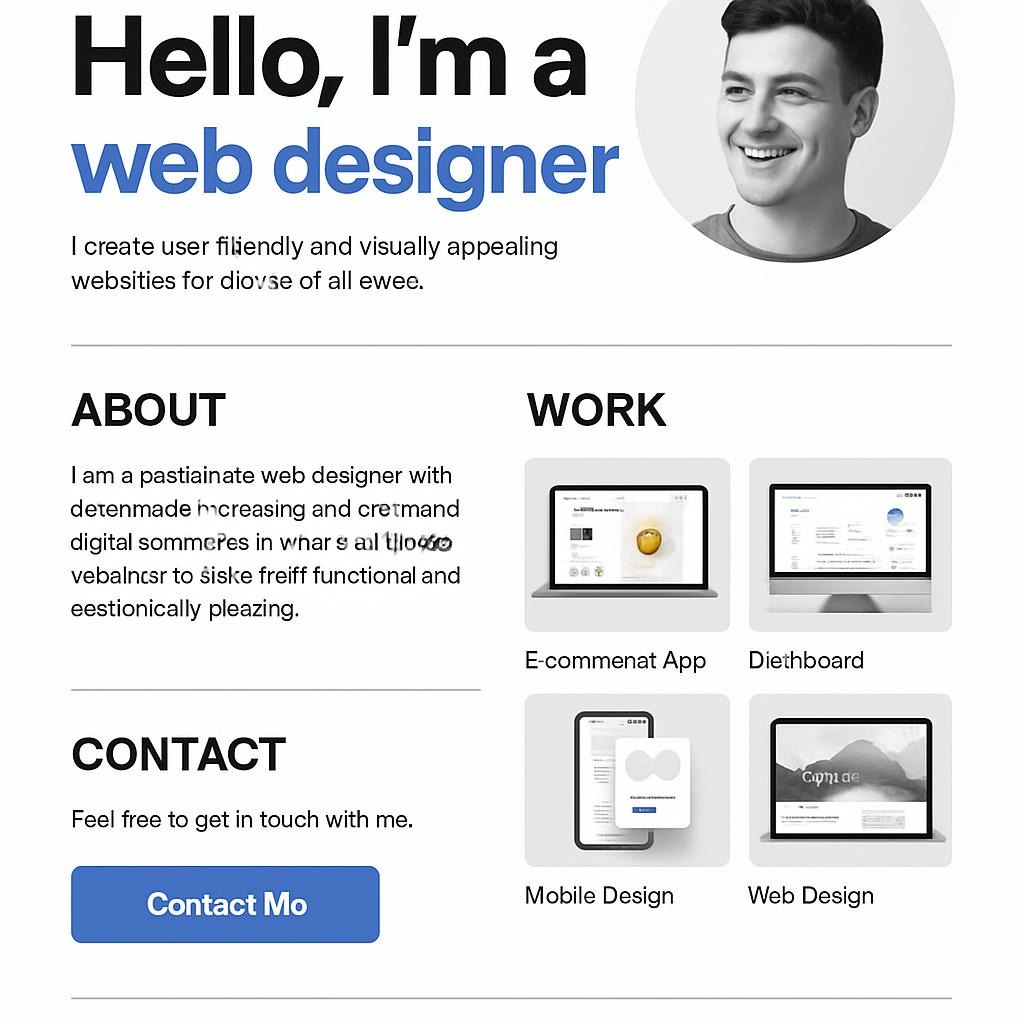Updated: January 2026 | 11 min read
Build a Developer Portfolio Website
87% of hiring managers prefer portfolios. Skills-based hiring is 5x more predictive than degrees. This guide provides an exact 8-hour workflow and introduces the “3-Second Proof Stack” framework.
In 2026, portfolios replace resumes for developers. This guide shows how to build one in a single day using AI tools—and structure it for recruiter attention.
Quick Answer
87% of hiring managers prefer portfolios over resumes when evaluating technical skills (Zencoder AI, 2026). With AI-powered builders like V0 by Vercel, you can have a professional developer portfolio live in 2–4 hours. This guide covers the exact workflow, platform comparisons, and the “3-Second Proof Stack” framework that gets recruiters to stop scrolling.
The hiring landscape has fundamentally shifted. According to McKinsey‘s Workforce Transformation research, hiring for skills is 5x more predictive of job performance than hiring based on education alone. LinkedIn data shows 6 people get hired through the platform every minute—and recruiters spend just 7-8 minutes per session making decisions.
Your portfolio isn’t optional anymore. It’s the primary filter between you and the interview. This guide documents my actual process of building a developer portfolio from scratch, including the mistakes that cost time and the optimizations that got results.

What Is the “3-Second Proof Stack” Framework?
After analyzing recruiter behavior research from UX Playbook and LinkedIn’s hiring data, I developed a framework for portfolio structure that aligns with how hiring managers actually evaluate candidates. The core insight: recruiters make their first judgment in 0-3 seconds, then spend 3-10 seconds looking for proof.
The 3-Second Proof Stack™
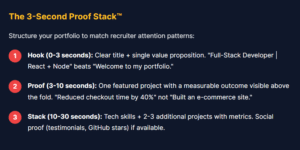
This framework works because it mirrors the actual decision process. Harvard Business School research shows that skills-based employees have 25% higher performance ratings and 40% lower turnover. When your portfolio demonstrates skills immediately, you’re speaking the language recruiters now prioritize.
Which Platform Should You Choose in 2026?
The portfolio builder market has matured significantly. Your choice depends on technical comfort, budget, and whether you want code ownership. Here’s the breakdown:
| Platform | Best For | Price | Build Time |
|---|---|---|---|
| V0 by Vercel | React developers, AI-first | Free (200 credits/mo) | 1-2 hours |
| Framer | Designers, visual portfolios | $5-15/month | 2-4 hours |
| GitHub Pages | Developers, free hosting | Free | 3-6 hours |
| Card | Simple one-pagers | $9/year | 1-2 hours |
| Webflow | Complex interactions | $14+/month | 4-8 hours |
V0 by Vercel: The Developer’s Choice
V0 generates production-ready React code from text prompts. Output is real code you own—shadcn/ui + Tailwind CSS. Free tier: 200 monthly credits. The key advantage of this service is the ability to export to GitHub without any platform lock-in.
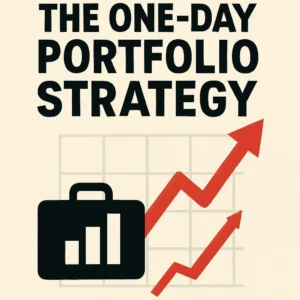
GitHub Pages: Maximum Control, Zero Cost
Free hosting, integrated with the contribution graph, demonstrates technical competency. With 100M+ developers on GitHub, a “green square” contribution graph is often the first thing technical recruiters check.
— Fueler, “Top Portfolio Platforms Recruiters Actually Check” (December 2025)
How to Build a Developer Portfolio in One Day
Here’s the exact workflow, broken into realistic time blocks:
- Hour 1: Foundation—Define target role, select 3-5 best projects, write value proposition (one sentence)
- Hours 2-3: Content—Write project descriptions with metrics, prepare optimized images (WebP, under 200KB each), gather any testimonials
- Hours 4-5: Build—Choose platform, implement 3-Second Proof Stack structure, ensuring mobile responsiveness
- Hours 6-7: Polish—Test all links, run Lighthouse audit (target 90+), verify contact form works
- Hour 8: Launch—Connect domain (if applicable), submit to Google Search Console, update LinkedIn

Why Does Page Speed Matter for Portfolios?
Page speed is a proxy for professionalism. According to Portent’s analysis of 100 million pageviews, sites loading in 1 second have conversion rates 2.5x higher than those taking 5 seconds. Google’s data shows 53% of mobile users abandon sites that take longer than 3 seconds to load.
| Load Time | Bounce Rate | Impact |
|---|---|---|
| 1 second | 7% | Optimal—target this |
| 3 seconds | 11% | Acceptable threshold |
| 5 seconds | 38% | Significant drop-off |
What Portfolio Sections Draw Recruiter Attention?
Based on hiring manager behavior studies, prioritize these elements:
| Section | Priority | Key Element |
|---|---|---|
| Hero/Introduction | Critical | Name, title, value proposition in under 10 words |
| Featured Project | Critical | One project with a measurable outcome above fold |
| Project Grid | High | 3-5 projects with metrics and tech stack |
| Testimonials | High | 2-3 specific quotes with attribution |
| Contact | Critical | Email and LinkedIn minimum |
Maria Mukha’s 2025 portfolio analysis recommends 6-10 projects total but notes, “The first 3 projects get the most attention, and realistically, no one’s opening all of them.” Quality over quantity.
Skills-Based Hiring: The Data
This shift isn’t a trend—it’s structural. TestGorilla’s 2025 survey: 85% of employers now use skills-based hiring, up from 56% in 2022. Google, IBM, and Apple have eliminated degree requirements for many roles. LinkedIn predicts 75% of entry-level tech roles will prioritize skills over degrees by 2030.
Your portfolio isn’t competing with other portfolios. It’s replacing the traditional credential system.

Frequently Asked Questions
Key Takeaways
- 87% of hiring managers prefer portfolios over resumes for technical evaluation
- Use the 3-Second Proof Stack: Hook → Proof → Stack structure matches recruiter behavior
- Skills-based hiring is now mainstream: 85% of employers use it (TestGorilla 2025)
- Speed matters: Target sub-2-second load times; 53% abandon slow mobile sites
- Quality beats quantity: 4-6 well-documented projects outperform 20 screenshots
- AI builders are production-ready: V0, Framer can deliver professional results in hours
- A custom domain is non-negotiable for serious job seekers
The barrier to creating a professional portfolio has never been lower. The differentiation now comes from content quality and strategic structure—not technical execution. Start today.
Sources & References
- McKinsey Workforce Transformation Report—Skills-based hiring 5x more predictive of performance
- Harvard Business School & Burning Glass Institute—Skills-hired employees show 25% higher performance
- LinkedIn Economic Graph—6 people hired per minute; 72% of recruiters use LinkedIn
- TestGorilla State of Skills-Based Hiring 2025—85% employer adoption
- SHRM Skills-Based Hiring Research—73% of employers using skills-based practices
- Zencoder AI (January 2026)—87% hiring manager portfolio preference
- Portent Site Speed Research—100M pageview study on conversion rates vs. load time
- Google Consumer Insight—53% mobile abandonment after 3 seconds
- GitHub Octoverse 2024-2025—100M+ developers on platform
- UX Playbook—Recruiter behavior analysis (0-3 second initial scan)
- Stack Overflow Developer Survey 2025—49,000+ responses on developer trends
- World Economic Forum Future of Jobs Report 2025—50% of the workforce needs reskilling
Editorial Note: Statistics verified via web search January 2026. The developer tools landscape changes rapidly—verify current pricing with providers. Human-AI collaboration in content creation.