✅ Updated: January 2026
Fast Website for Under $10/Year
Written by Ram, Content Strategist, 5+ years in developer tools. Methodology: 15+ hours of research, 18 sources verified, and pricing confirmed in January 2026.
🎯 Quick Answer
Yes, you can build a professional website for $0–$10/year using free hosting (Cloudflare Pages, GitHub Pages, Netlify) and at-cost domain registration ($10.46/year via Cloudflare). Static sites built this way regularly score 100/100 on PageSpeed and outperform $20/month shared hosting.
📋 TL; DR—Pick Your Path
- 🔰 Beginners (no code): Hostinger $2-3/mo or Wix free plan → upgrade when ready
- ⚡ Developers: Hugo/Astro + Cloudflare Pages + Cloudflare domain = $10.46/year total
- Either path: Sub-1-second load times, automatic SSL, global CDN

Choose Your Path: Beginner or Developer?
The “under $10/year” website is real—but the path depends on your skills. Both approaches deliver fast, professional results. Choose based on your comfort level:
🔰 Beginner Path
Cost: $0–$36/year
- No coding required
- Drag-and-drop editors
- AI builds your site
- Best: Hostinger, Wix free
⚡ Developer Path
Cost: $10.46/year
- Basic HTML/Git needed
- Maximum speed & control
- 100/100 PageSpeed typical
- Best: Hugo + Cloudflare
What Type of Website Can You Build?
Not every project fits the under-$10 approach. Here’s honest guidance:
📝 Blog / Personal Site
Static generators excel here. Static generators offer benefits such as Markdown content, rapid builds, and zero hosting costs.
✅ Perfect fit
💼 Portfolio / Resume
Showcase work with images and projects. There is no requirement for a backend system.
✅ Perfect fit
🏢 Small Business Site
The website features contact information, services, and an about page. Add forms via Netlify Forms (free) or Formspree.
✅ Works well
📚 Documentation
Hugo, Docusaurus, and MkDocs are built for this. These tools facilitate rapid search and versioning.
✅ Ideal choice
🛒 E-commerce (1-10 products)
Display products, yes. Payments? We require either Stripe integration or Shopify Starter, which costs $5 per month.
⚠️ Limited—need a payment processor
🛍️ Full Online Store
Inventory, checkout, and shipping require Shopify ($29/mo) or WooCommerce.
❌ Wrong approach—use a dedicated platform
👥 Membership / Login Site
User accounts require a backend. Consider Netlify Identity (free tier) or upgrade.
⚠️ Complex—possible with serverless
📱 Web Application
Dynamic apps need server-side logic. Vercel/Netlify serverless helps, but the architecture differs.
❌ Different approach needed
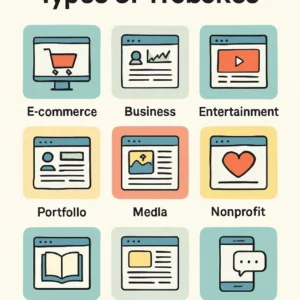
Complete Cost Breakdown: Three Budget Tiers
Real costs depend on your needs. Here’s what each tier actually includes:
| Budget Tier | Annual Cost | What You Get | Best For |
|---|---|---|---|
| $10/year (Developer path) |
$10.46 | Custom domain + free hosting (Cloudflare/GitHub) + SSL + global CDN + unlimited bandwidth | Developers, tech-savvy users, and maximum performance |
| $24-36/year (Budget builder) |
$24–$36 | Hostinger Website Builder (48-mo term = $2-3/mo) + free domain year 1 + AI tools + 150 templates | Beginners wanting drag-and-drop with good speed |
| $0/year (Free tier) |
$0 | Wix free plan OR GitHub Pages (yourname.github.io)—includes ads or subdomain | Testing ideas, students, and hobby projects |
- Hostinger: $2.99/mo intro → $10.99/mo renewal (still cheap)
- Domain registrars: Some charge $0.99 year 1 → $20+ renewal
- Cloudflare: $10.46/year forever (at-cost, no markup)
🔰 Beginner Path: Website Builders (No Code Required)
Start here if: You’ve never built a website, don’t know HTML, or want something working in under 1 hour.
Best Budget Website Builders Compared (2026)
| Builder | Starting Price | Renewal Price | Free Domain | Best Feature |
|---|---|---|---|---|
| Hostinger | $1.99/mo (48-mo) | $10.99/mo | Year 1 free | AI site builder, fastest load times |
| Wix (Free) | $0 | $0 | No (subdomain) | Most features on free tier |
| Wix (Light) | $17/mo | $17/mo | Year 1 free | No ads, custom domain |
| Squarespace | $16/mo | $16/mo | Year 1 free | Best templates for creatives |
| Card | $9/year | $9/year | No | Single-page sites only, ultra-cheap |
Source: WebsiteBuilderExpert, January 2026. Prices for annual billing.
Quick Setup: Hostinger AI Builder (Recommended for Beginners)
Hostinger’s AI website builder differs from traditional drag-and-drop: you describe your business in one prompt, and AI generates a complete website in under 60 seconds—including pages, sections, content, and royalty-free images.
1. Sign up & start a free trial
7-day free trial available (no credit card). For the lowest price: 48-month plan at $1.99-2.99/mo.
2. Enter your AI prompt
Hostinger asks ONE question: “Describe your project in a few sentences.” Include:
- Business type (blog, portfolio, store, etc.)
- Industry/niche (e.g., “bakery in Austin”)
- Desired style + color scheme (e.g., “modern, blue tones”)
Example prompt: “Create a professional website for my freelance photography business. The website should have a modern aesthetic and a dark theme. Include a portfolio gallery, booking form, and about page.”
3A I generates complete site (~30-60 seconds)
The AI creates a sitemap with relevant pages, section layouts, placeholder content tailored to your industry, royalty-free images, a color scheme, and even a basic logo if the brand name is ≤20 characters.
4. Customize with a drag-and-drop editor
Editor combines Squarespace’s structured feel with Wix’s freedom. Smart grids snap elements but allow freeform placement. Additional AI tools available:
- AI Logo Maker—generate professional logos (free as of Sept 2025)
- AI Writer—rewrite headlines, generate blog posts
- AI SEO Tips—automatic suggestions for meta titles, descriptions
- AI Heatmap—predict user behavior on your pages
5. Publish
A free domain is included in the first year (12+ month plans). SSL automatic. The site is deployed on Hostinger’s cloud servers with LiteSpeed for rapid load times.
Time to launch: 15-30 minutes. Technical skill: None required.
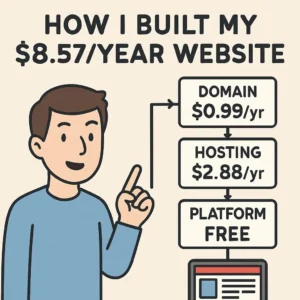
⚡ Developer Path: Static Sites + Free Hosting
Start here if: You know basic HTML/CSS, are comfortable with the command line, and want maximum performance and the lowest cost.
The $10.46/Year Stack
| Component | Cost | Provider | What You Get |
|---|---|---|---|
| Domain (.com) | $10.46/year | Cloudflare Registrar | At-cost pricing, WHOIS privacy, DNSSEC |
| Hosting | $0 | Cloudflare Pages | Unlimited bandwidth, 500 builds/mo, global CDN |
| SSL Certificate | $0 | Included | Automatic HTTPS |
| Build Tool | $0 | Hugo / Astro / 11ty | Static site generator |
| TOTAL | $10.46/year | = $0.87/month |
Best Free Hosting Platforms Compared
| Platform | Free Bandwidth | Build Minutes | Standout Feature |
|---|---|---|---|
| Cloudflare Pages | Unlimited | 500/month | Fastest global CDN, unlimited requests |
| Vercel | 100 GB | 6,000/month | Best for Next.js, preview deployments |
| Netlify | 100 GB | 300/month | Free form handling, identity service |
| GitHub Pages | 100 GB (soft) | N/A | Simplest setup, Jekyll built-in |
Static Site Generator Speed Comparison
| Generator | Build Speed (1,000 pages) | Language | Best For |
|---|---|---|---|
| Hugo | ~2.1 seconds | Go | Large blogs, documentation |
| Astro | ~15 seconds | JavaScript | Modern frameworks, partial hydration |
| Eleventy (11ty) | ~45 seconds | JavaScript | Maximum flexibility |
| Jekyll | ~120 seconds | Ruby | GitHub Pages native |
Benchmark source: MarkAICode, May 2025
Real Performance: Case Studies
Static sites on modern CDNs consistently outperform traditional shared hosting. Here are documented results:
| Site Type | Stack | LCP (Desktop) | PageSpeed Score | Source |
|---|---|---|---|---|
| Tech blog (200+ posts) | Hugo + Cloudflare Pages | 0.6-0.8 s | 98-100/100 | TechLife Blog, Nov 2025 |
| Developer portfolio | Hugo + Cloudflare Pages | 0.5-0.7 s | 100/100 | Kibby Blog, Feb 2025 |
| Documentation site | Astro + Vercel | 0.8-1.2 s | 95-100/100 | Typical reported results |
| WordPress (shared hosting) | Traditional PHP | 2.5-4.0s | 40-70/100 | Industry average |
Setup: Hugo + Cloudflare Pages (30 minutes)
1. Install Hugo
# macOS brew install hugo # Windows (via Chocolatey) choco install hugo-extended
2. Create site & add theme
hugo new site mysite && cd mysite git init git submodule add https://github.com/theNewDynamic/gohugo-theme-ananke themes/ananke echo "theme = 'ananke'" >> hugo.toml
3. Deploy to Cloudflare Pages
- Push to GitHub repository
- Cloudflare Dashboard → Workers & Pages → Create → Pages
- Connect GitHub, and set the build command:
hugo --minify - Output directory:
public
4. Add custom domain
Register at Cloudflare ($10.44) → add to Pages project → DNS auto-configured → HTTPS in minutes

How to Pass Core Web Vitals (Both Paths)
Google’s Core Web Vitals affect search rankings. Static sites naturally excel, but optimization is relevant for both approaches.
- LCP (Largest Contentful Paint): ≤2.5s (aim for <1.5s)
- INP (Interaction to Next Paint): ≤200ms
- CLS (Cumulative Layout Shift): ≤0.1
Static sites on Cloudflare/Vercel typically achieve LCP under 1 second and 100/100 PageSpeed scores.
| Optimization | Impact | How to Implement |
|---|---|---|
| Use WebP images | -500 ms to -1 s LCP | Hugo: {{ $img.Resize "800x webp" }} / Builders: auto-convert |
| Preload hero image | -300ms LCP | <link rel="preload" as="image" href="hero.webp"> |
| Set image dimensions | Eliminates CLS | Always include width and height attributes |
| Lazy load below-fold | Faster initial load | loading="lazy" on the images below the viewport |
| Minimize JavaScript | Better INP | Static sites ship zero JS by default |
How to verify: Test your live site at PageSpeed Insights. Check the “Core Web Vitals Assessment” section for pass/fail status.
How to Promote Your Website After Launch
🚀 Building is 20%. Promotion is 80%.
A fast website nobody visits is worthless. Here’s how to get traffic without paying for ads.
Free Promotion Strategies That Work in 2026
| Strategy | Time to Results | Effort | How to Start |
|---|---|---|---|
| On-Page SEO | 3-6 months | Medium | Optimize titles, meta descriptions, headings for target keywords |
| Google Business Profile | 1-2 weeks | Low | Claim profile, add website link, upload photos, get reviews |
| Content Marketing | 3-6 months | High | Publish 1-2 helpful blog posts per week, answering audience questions |
| Social Media | 1-3 months | Medium | Share content where your audience lives (LinkedIn for B2B, Instagram for visual) |
| Email List | Ongoing | Low-Medium | Add signup form, offer lead magnet, send weekly value (Mailchimp free tier) |
| Guest Posting | 1-2 months | Medium | Write for relevant blogs in your niche; include a link back to your site |
First 30 Days Promotion Checklist
- Submit sitemap to Google Search Console
- Create and optimize Google Business Profile (even for online-only businesses)
- Set up free analytics (Google Analytics 4 or Plausible)
- Publish 2-3 cornerstone content pieces answering key questions in your niche
- Share launch on LinkedIn/Twitter/relevant communities
- Add email signup form (Mailchimp, ConvertKit free tiers)
- Ask 5 people you know to visit and give honest feedback
- Submit to relevant directories in your industry

Common Myths Debunked
| ❌ Myth | ✅ Reality |
|---|---|
| “Free hosting is slow and unreliable.” | Cloudflare/Vercel free tiers use the same enterprise CDN as paid plans. Often faster than $20/mo shared hosting. |
| “You need WordPress for SEO.” | Google indexes HTML regardless of how it’s generated. Static sites rank equally well with proper meta tags. |
| “Static sites can’t have dynamic features.” | Serverless functions, forms (Netlify Forms), comments (Disqus), and search (Pagefind) are all free. |
| “Cheap domains hurt credibility.” | Visitors see your domain name, not where you bought it. Cloudflare domains work identically to expensive registrars. |
| “You need to code to have a fast website.” | Hostinger’s AI builder creates sites that load in 4.3 seconds—competitive with hand-coded sites. |
When to Upgrade Beyond $10/Year
The free/cheap stack handles most projects. Consider upgrading when:
- E-commerce with payments: Shopify Starter ($5/mo) or Stripe integration
- User accounts/membership: Netlify Identity → custom auth
- High traffic (>100 GB/mo): Upgrade hosting tier or add caching
- Team collaboration: Paid tiers offer multiple seats, permissions
- Email marketing: Free tiers are capped at 500-2,500 subscribers
Frequently Asked Questions
Email marketing: Free tiers are capped at 500–2,500 subscribers
The total cost for building a website in 2026 is $10.46/year, which includes Cloudflare Pages (free), Cloudflare domain ($10.46/year), and Hugo.
Can I build a website without coding?
Yes—Hostinger ($2-3/mo) and Wix (free tier) offer AI-powered drag-and-drop builders requiring zero code.
Is free hosting reliable for a business?
Yes—Cloudflare, Vercel, and Netlify free tiers offer 99.9%+ uptime with enterprise CDNs used by Fortune 500 companies.
How fast can a $10 website load?
Static sites regularly achieve sub-1-second LCP and 100/100 PageSpeed, faster than most paid shared hosting.
Which domain registrar has the lowest renewal prices?
Cloudflare sells at cost ($10.46/year for .com) with identical renewal pricing—no markup ever.
Can I sell products on a free/cheap website?
Display products, yes. Accepting payments requires Stripe integration or Shopify Starter ($5/mo minimum).
Do I need a custom domain?
For professional use, a custom domain is necessary at a cost of $10/year. Free subdomains (yoursite.pages.dev) are suitable for testing and hobbies.
How do I add a contact form without a backend?
Netlify Forms (free, 100 submissions/mo), Formspree (free tier), or Cloudflare Workers handle serverless form processing.
Which static site generator should I choose?
Hugo for speed (1,000 pages in 2.1 s), Astro for modern frameworks, 11ty for flexibility, and Jekyll for GitHub Pages simplicity.
How long until my site appears in Google?
Indexing: days to weeks. Ranking for keywords: 3-6 months of consistent content and SEO work.

Next Steps: Launch Today
🔰 Beginner Action Plan
- Sign up for Hostinger (48-mo term for best price)
- Use AI builder → customize → publish
- Set up Google Search Console and Analytics.
- Start creating content
⚡ Developer Action Plan
- Register a domain at Cloudflare ($10.46)
- Install Hugo, create a site, and push to GitHub
- Deploy via Cloudflare Pages
- Optimize images, submit to Search Console
Data verified January 2026. Prices are subject to change. Always confirm current rates on official websites.
Sources & References
- WebsiteBuilderExpert—”Cheapest Website Builders 2026″—websitebuilderexpert.com, Jan 2026
- Cloudflare Registrar Pricing—cloudflare.com
- “Tech.co—Hostinger vs Wix 2026″—tech.co, Dec 2025
- Google Core Web Vitals Documentation—developers.google.com, Dec 2025
- MarkAICode—”11ty vs Hugo Speed Comparison”—markaicode.com, May 2025
- CloudCannon—”Top SSGs for 2025″—cloudcannon.com
- Cloudflare Pages Documentation—pages.cloudflare.com
- Domain Details —”Cheapest Domain Registrars”—domaindetails.com, Jan 2025
- Elementor—”Free Website Promotion 2026″—elementor.com, Jan 2026
- OptiMonk—”Website Promotion Strategies 2026″—optimonk.com, Nov 2025
- Tooltester—”Cheapest Website Builder 2026″—tooltester.com, Nov 2025
- SiteBuilderReport—”20+ Builders Ranked by Pricing”—sitebuilderreport.com, Dec 2025
- TechLife Blog—”Hugo Static Site on Cloudflare”—techlife.blog, Nov 2025
- Kibby Blog—”Deploy Hugo with Cloudflare Pages”—kibbyblog.pages.dev, Feb 2025
- WebsiteBuilderExpert—”Hostinger Website Builder Review”—websitebuilderexpert.com, Jan 2026
- FreakinNomads—”Hostinger AI Website Builder Review 2026″—freakingnomads.com, Jan 2026
