Is It Worth Migrating from AngularJS to Angular with a Mid-Large Codebase?

A Journey from AngularJS to Angular
Embarking on the transition from AngularJS to Angular is akin to stepping into a new era of web development. AngularJS, with its groundbreaking approach to dynamic page applications, laid the foundation for what would become a comprehensive platform in Angular.
This evolution not only signifies a shift in technology but also a paradigm shift in how developers conceive and construct web applications, bringing forth improvements in speed, efficiency, and scalability that are essential for modern software development.
As we delve deeper into this journey, it’s important to understand the motivations behind the move and the transformative benefits it brings to both developers and end-users alike.
Hey there! So, you’ve been rocking AngularJS for a while now, and it’s been treating you well. But lately, you’ve been hearing a lot about Angular, and you’re wondering, “Is it worth migrating from AngularJS to Angular, especially with a mid-large codebase?” Well, grab a coffee, and let’s chat about it!
Why Consider Migrating?
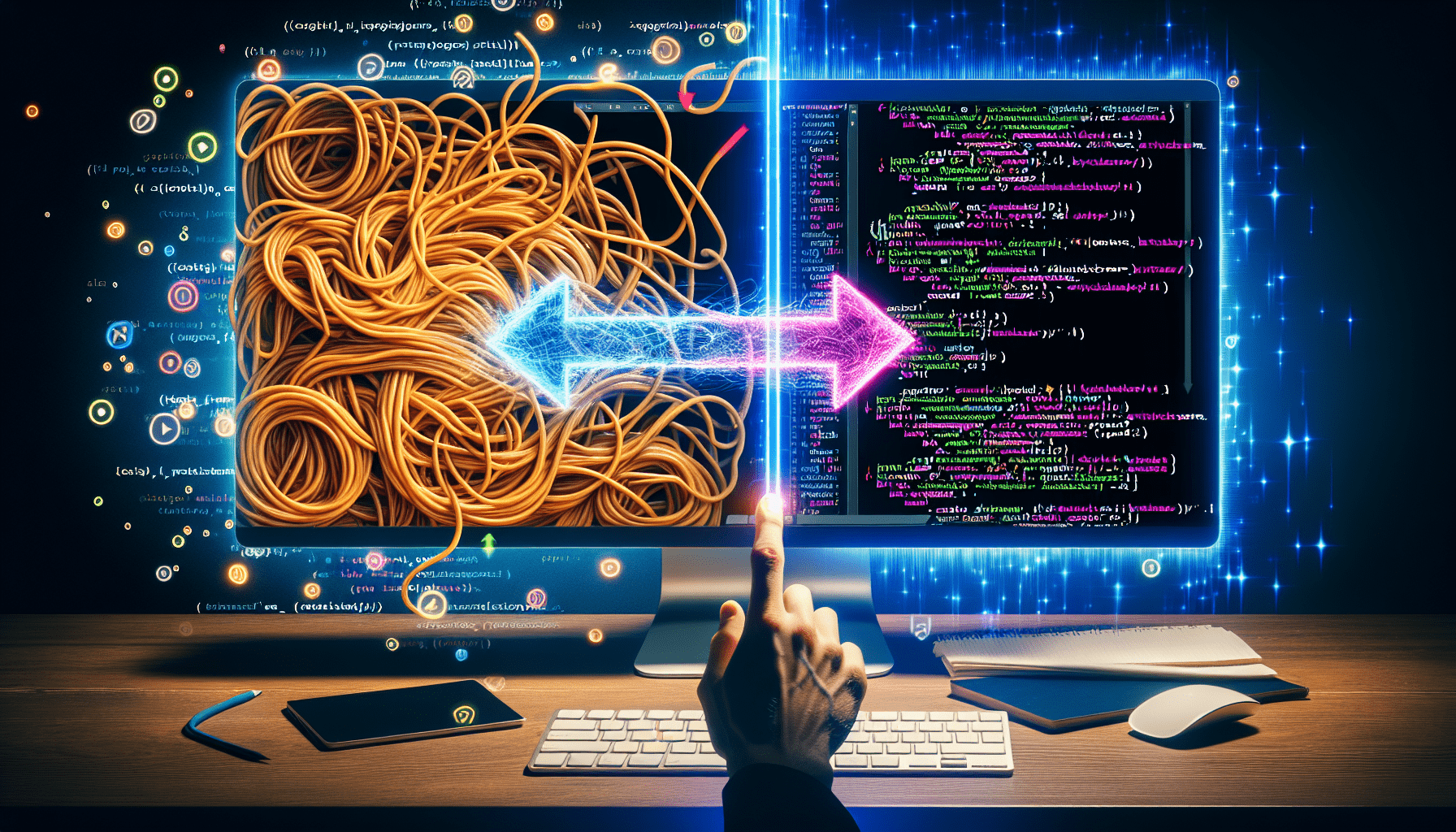
First things first, let’s talk evolution. AngularJS, also known as Angular 1.x, was a groundbreaking framework when it first hit the scene, but the web development landscape has changed dramatically since then.
Angular, its successor, not only addresses many of the limitations of its predecessor but also introduces a robust set of features that embrace the modern web – think improved modularity, mobile support, and a more expressive, readable, and testable codebase.
It’s like comparing a trusty old flip-phone to the latest smartphone; both can make calls, but the latter fits today’s needs and tech ecosystem much better.
Let’s start by discussing why you might consider making the switch. AngularJS, once a top choice, is now like that beloved old car lacking modern features. It’s the latest model, equipped with all the bells and whistles. It’s faster, more efficient, and benefits from superior support and community backing.
Fun Fact: AngularJS hit the scene in 2010, and Angular followed in 2016, bringing a complete rewrite and a new world of possibilities. Learn more on Wikipedia.
The Benefits of Angular
1: Performance Improvement: Angular’s architecture is optimized for performance, utilizing techniques such as ahead-of-time compilation, which converts your application into an efficient, highly optimized JavaScript code before the browser downloads and runs it.
This results in quicker rendering, improved SEO, and a better overall user experience. Furthermore, Angular’s change detection mechanism is designed to be lightning-fast, ensuring that the user interface stays up-to-date with the underlying data model with minimal performance overhead.
These features collectively make Angular a powerhouse when it comes to building fast and responsive web applications. Angular is significantly faster than AngularJS. This means quicker load times and a smoother user experience.
2: Modular Architecture: 3: Enhanced Scalability: Angular’s modular architecture not only aids in creating a more organized codebase but also enhances the scalability of web applications. Developers can easily add or modify features without disrupting the entire system, thanks to the framework’s use of modules and components.
This makes it simpler for teams to manage large-scale projects and to accommodate the evolving needs of businesses as they grow. Angular encourages a more modular approach, making your codebase easier to manage and scale.
3: Enhanced Tooling: Enhanced tooling is another significant advantage that Angular brings to the table. The framework offers a robust suite of development tools that streamline the entire development process.
From powerful debugging tools to intuitive interfaces for testing and optimization, Angular’s tooling ecosystem is designed to help developers work more efficiently and effectively.
This suite of tools not only boosts productivity but also ensures that applications are well-structured and maintain high-performance standards, which is essential in today’s fast-paced digital environment. With Angular CLI, you get powerful tools right out of the box to streamline your development process.
4: Active Community & Support: 5: Seamless Integration with Other Technologies: Angular’s design allows it to work harmoniously with a wide array of other technologies, making it a versatile choice for developers.
Whether it’s integrating with backend services, utilizing third-party libraries, or working within a larger microservices architecture, Angular’s flexibility means it can adapt to various project requirements.
This interoperability not only simplifies the development process but also opens up a world of possibilities for creating complex, feature-rich applications. Angular is actively maintained by Google, ensuring you’re never left in the lurch.
Real-Life Example: The Netflix Experience
Leveraging AI personalization, Netflix has transformed the viewing experience into something uniquely tailored to each subscriber. By analyzing viewing habits, search history, and even the time spent on particular shows or movies, Netflix’s algorithms curate a highly individualized content feed.
This means that no two Netflix home screens are the same; each one is a reflection of the user’s preferences, ensuring that recommendations are relevant and engagement is maximized.
This level of personalization has not only set a benchmark for streaming services but has also become a staple expectation for users in the digital entertainment space.
Take Netflix, for example. They made the move from AngularJS to Angular to improve their site’s performance and manageability. The result? A smoother, faster streaming experience for millions of users.
Migrating: The Good, The Bad, and The Ugly
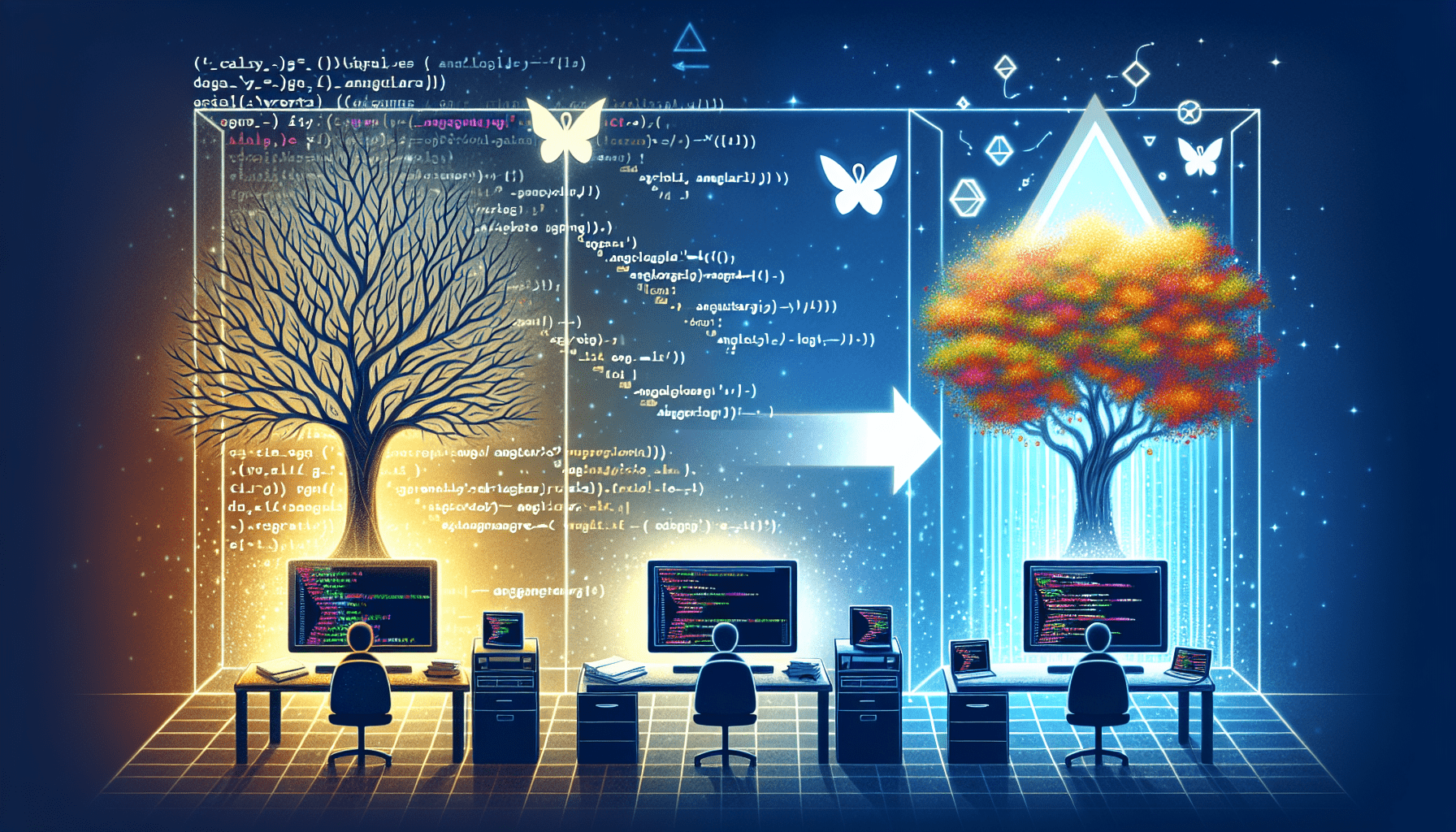
However, the journey from AngularJS to Angular is not without its challenges. Developers often face a steep learning curve when transitioning between these frameworks, as Angular is not a simple update but a complete rewrite.
Moreover, the migration process can uncover hidden issues within the codebase, potentially leading to unexpected bugs and downtime, which can be a nightmare for both the development team and the end-users.
Despite these hurdles, the long-term benefits of improved performance and easier maintenance make the effort worthwhile for forward-thinking companies like Netflix. Alright, let’s get real. Migrating isn’t just rainbows and unicorns. It can be a bit of a journey, especially for a mid-large codebase. But fear not, with proper planning, it can be done!
The Good:
1: Future Proving: Future Proofing: By embracing AI personalization, companies ensure their services remain relevant and engaging in an ever-evolving digital landscape. This isn’t just about keeping up with the Joneses; it’s about outpacing them.
With algorithms that learn and adapt to user behavior, businesses can anticipate needs and tailor experiences in ways that not only retain customers but also attract new ones hungry for that bespoke touch.
It’s the digital equivalent of a tailor measuring you for a suit, except the tailor is an algorithm, and the suit is your entire digital experience. Staying up-to-date means your application remains relevant and supported.
2: Better Performance: 3: Enhanced User Engagement: AI personalization goes beyond aesthetics and functionality; it creates an environment where the user feels understood and valued.
By analyzing user behavior and preferences, AI can curate content, suggest products, and even adjust user interfaces in real-time to resonate with individual tastes.
This heightened level of attention keeps users coming back, fostering loyalty and increasing the likelihood of word-of-mouth referrals. Users will thank you for the improved experience.
The Bad:
- Time-Consuming: However, despite the clear advantages, AI personalization is not without its challenges. Implementing these systems can be a time-consuming process, requiring the collection and analysis of vast amounts of data to understand user preferences accurately.
- Moreover, maintaining and updating the algorithms to adapt to changing user behaviors and preferences necessitates continuous effort and resources, which can strain smaller companies that may not have the required technical expertise or budget. Depending on the size of your codebase, the migration can take time.
The Ugly:
- Potential Bugs: Despite the incredible benefits that AI personalization can bring, it’s not without its potential pitfalls. One of the most significant concerns is the introduction of bugs during the integration of AI systems into existing platforms.
- These bugs can range from minor glitches that slightly mar the user experience to major issues that can cause data breaches or system outages.
- For businesses, especially smaller ones, the cost and time required to identify and fix these bugs can be substantial, not to mention the potential harm to their reputation if customer experience is negatively impacted.
- Therefore, companies must weigh the benefits of AI personalization against the risks and costs associated with potential technical issues. As with any migration, you’ll likely face hiccups.
Migration Strategies: A Step-by-Step Guide
1: Assessment Phase: During the Assessment Phase, businesses need to take stock of their current systems, data sources, and content to determine the scope of personalization that can be achieved. This involves evaluating the quality and structure of existing data, as well as identifying any gaps that might hinder the effectiveness of AI-driven personalization.
It’s also crucial to assess the technical capabilities of the current infrastructure to ensure it can support the advanced algorithms required for AI personalization without compromising system performance or user experience. Analyze your existing codebase and identify components that need updating.
2: Incremental Upgrade: Once you’ve assessed your system’s capabilities and identified necessary updates, the next step is to implement an incremental upgrade strategy. This approach allows for the gradual integration of AI personalization features, minimizing disruptions to the current user experience.
By deploying updates in controlled phases, you can monitor performance impact, gather user feedback, and make adjustments as needed to optimize the system before rolling out more significant changes.
This methodical process not only ensures a smoother transition but also helps in maintaining system stability and reliability throughout the upgrade cycle. Start with smaller modules and gradually move to larger ones.
3: Utilize ngUpgrade: Leveraging ngUpgrade is a strategic approach to bridge the gap between AngularJS and Angular. It allows developers to incrementally upgrade their applications by running both frameworks side by side during the transition period.
This dual-framework capability enables a seamless upgrade experience, as it facilitates the coexistence of old and new code, thereby reducing the risk of disrupting the application’s functionality.
By using ngUpgrade, teams can systematically replace AngularJS components with Angular ones, ensuring a controlled and manageable upgrade process. This library helps run AngularJS and Angular side by side, easing the transition.
4: Testing: Testing is a critical phase in the upgrade process from AngularJS to Angular, as it ensures that the application remains stable and reliable throughout the transition.
Developers need to implement robust testing strategies, including unit tests, integration tests, and end-to-end tests, to catch any issues that may arise from the new Angular components or their interaction with the existing AngularJS code.
Automated testing frameworks such as Jasmine or Mocha, in conjunction with tools like Protractor for end-to-end testing, can be invaluable for maintaining quality assurance and providing the confidence needed to proceed with the upgrade. Rigorously test each phase to catch bugs early on.
Interactive Element: Migration Readiness Quiz
1: Are you prepared for the migration? Implementing AI personalization requires a deep understanding of both your technology stack and your user base. Before diving into the migration, it’s essential to ensure that your data is clean, well-organized, and readily accessible for the AI algorithms to analyze and learn from.
Additionally, your team should be well-versed in the ethical considerations of AI personalization, such as privacy concerns and bias mitigation, to ensure that the new system respects user boundaries and promotes fairness. Take this quick quiz to find out!
2: As you embark on the journey of integrating AI personalization into your business, it’s crucial to establish transparent communication with your users. Inform them about how their data will be used and the benefits they will receive from personalized experiences.
This not only builds trust but also empowers users to take control of their personal information, leading to a more positive perception of your brand and its commitment to ethical AI practices. Do you have a dedicated team for the migration?
3: Ensuring a seamless transition during the migration to AI personalization systems is crucial for maintaining customer satisfaction and trust. It’s essential to have a dedicated team in place that specializes in data integration, AI algorithms, and user experience design.
This team will be responsible for overseeing the migration process, ensuring that personal data is handled securely and that the AI systems are trained with unbiased data sets to provide accurate and ethical personalization.
By doing so, businesses can deliver personalized experiences without compromising on data privacy and integrity, thereby enhancing customer loyalty and brand reputation. Have you set a realistic timeline?
4: Ensuring that AI systems are equipped with unbiased data sets is a crucial step in maintaining fairness and ethical standards. However, the process doesn’t end there. It’s equally important to continuously monitor and update these systems to adapt to changing consumer behaviors and preferences.
This ongoing refinement helps in maintaining the relevance and effectiveness of personalization efforts, ultimately contributing to a positive user experience and sustained customer engagement.
Regular audits of the AI algorithms can also help identify any inadvertent biases that may creep in over time, allowing for timely corrections and upholding the commitment to ethical personalization. Is your team familiar with Angular?
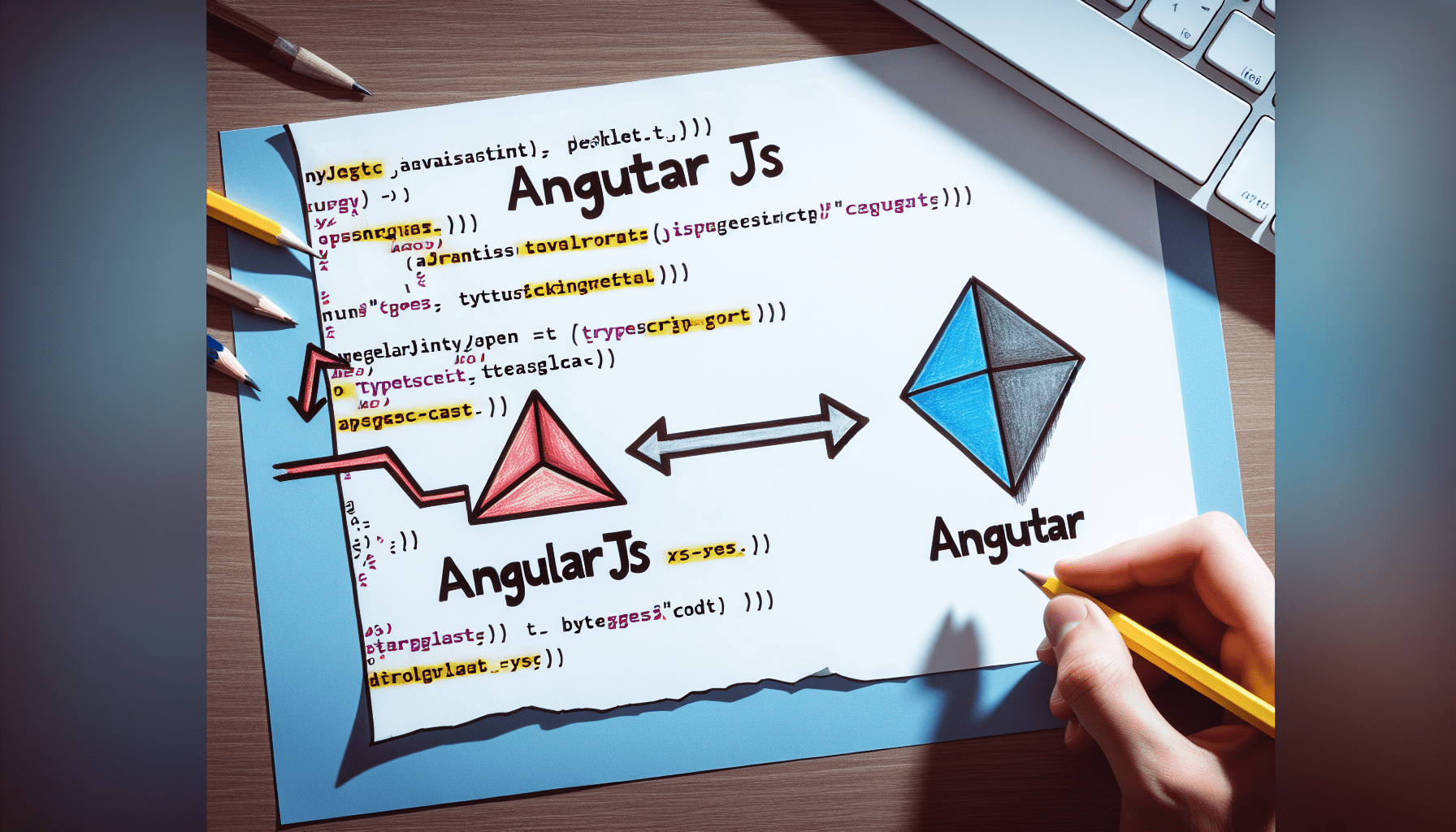
Frequently Asked Questions
Q: Is Angular harder to learn than AngularJS?
A: The transition from AngularJS to Angular can present a learning curve, as Angular is a complete rewrite of its predecessor and introduces a more component-based architecture.
This means that developers who are accustomed to AngularJS’s structure and syntax will need to adapt to new concepts such as TypeScript, decorators, and the use of services and dependency injection in Angular.
However, the robust features and improved performance of Angular often invest in learning worthwhile, as it allows for the creation of more scalable and maintainable web applications. Angular introduces new concepts, but with a plethora of resources and a community to back you up, learning is more accessible than ever.
Q: Can I still get support for AngularJS?
A: A: Yes, while AngularJS has officially reached the end of its long-term support, the community around it remains active. Developers can still find a wealth of information, guides, and discussions on various forums, as well as unofficial patches and updates contributed by the community.
However, for enterprise-level applications or those requiring ongoing official support and security updates, transitioning to the latest version of Angular is highly recommended.
While support is dwindling, the AngularJS community is still active. However, official support has ended, making migration a wise move for future support.
Q: How can I ensure a smooth migration?
A: To ensure a smooth migration from AngularJS to the latest version of Angular, it’s crucial to plan your migration strategy carefully. Begin by assessing your current application, identifying any dependencies that may need updating or replacing.
It’s also wise to incrementally migrate your application, module by module, to avoid overwhelming your team and to help identify issues more quickly.
Utilizing Angular’s built-in tools and consulting the extensive documentation can further streamline the process, making the transition as seamless as possible. Planning is key. Break down the migration into manageable parts, test thoroughly, and involve your team in every step.
Final Thoughts: Taking the Leap
Migrating from AngularJS to Angular, especially with a mid-large codebase, can seem daunting. However, with the right strategy and understanding of the benefits, the leap can be less intimidating and more of a calculated stride towards modernization.
Angular offers a robust framework with improved performance, mobile support, and a more powerful toolset for developers to build upon. By embracing the change, teams can unlock new possibilities for their applications, ensuring they stay competitive and responsive to the ever-evolving demands of the digital landscape.
But with the right approach and a bit of patience, the benefits far outweigh the challenges. It’s like upgrading your phone—a bit of a hassle at first, but so worth it when you’re snapping those crystal-clear photos!
External Link
Embracing AI personalization is akin to having a digital concierge at your fingertips, intuitively knowing your preferences and making recommendations before you even have to ask. This level of customization isn’t just about convenience; it’s about creating a unique user experience that feels as though it was crafted just for you.
Whether it’s through curated content, tailored product suggestions, or even personalized customer service, AI is the secret ingredient that can transform a good digital experience into an unforgettable one. With this roadmap, you’ll be well-equipped to make an informed decision about your migration journey. Happy coding!




aoye0x
r29f2n
sq0lsk
ugkfst