Exploring Component Architecture in Angular: A Beginner-Friendly Guide

Architecture in Angular
Hey there! As we delve into the world of Angular, it’s essential to understand the framework’s architecture, which is ingeniously designed to create dynamic and efficient single-page applications (SPAs).
Angular’s modular structure is built around components, services, and modules that work together harmoniously, allowing developers to craft personalized user experiences with ease.
By leveraging Angular’s powerful data binding and dependency injection, you can create interactive and responsive interfaces that truly resonate with users, providing a seamless digital journey tailored to their individual preferences and behaviors.
Wondered how Angular apps are built? If you’ve ever peeked under the hood of a modern web application, you’ve probably heard of component architecture. It’s like the Lego blocks of Angular—small, reusable pieces that come together to create something amazing. In this guide, we’ll break it all down in a way that’s easy to understand, even if you’re starting.
So, what exactly is component architecture, and why is it such a big deal? Think of it as the blueprint for your web application, where each component is a self-contained unit with its logic and design.
By compartmentalizing features and functionalities, developers can easily reuse code across different parts of an application, ensuring consistency and efficiency.
This modular approach not only streamlines development but also simplifies debugging and testing, as each piece can be examined and refined independently. Take a cup of coffee (or tea, no judgment here), and let’s dive into the world of Angular components!
What is Angular, anyway?
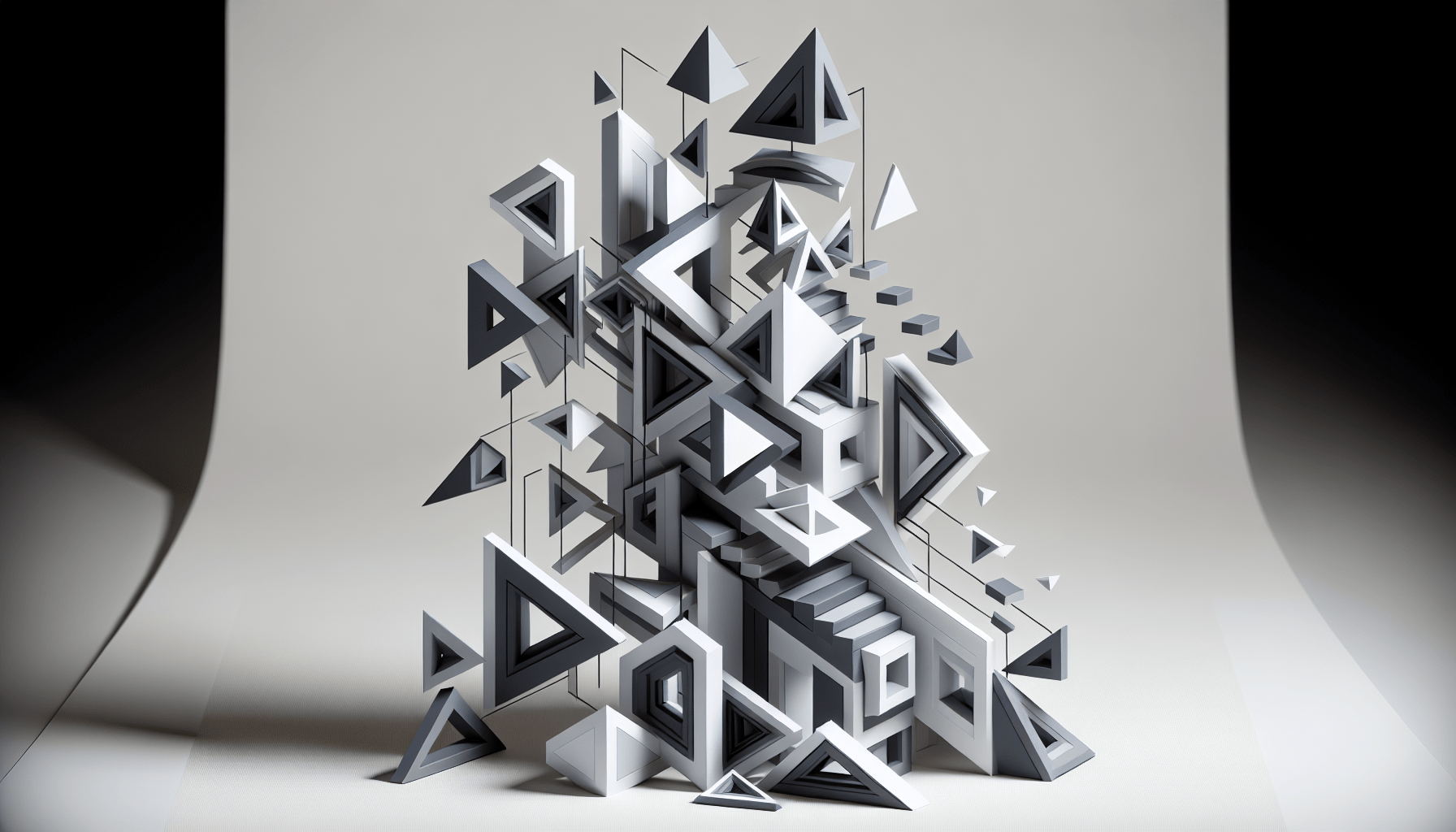
Angular, for those who might be new to the term, is an open-source web application framework led by the Google Angular Team and by a community of individuals and corporations.
It’s designed to make both the development and testing of applications easier by providing a framework for client-side model–view–controller (MVC) and model–view–viewmodel (MVVM) architectures, along with components commonly used in rich Internet applications. In essence,
Angular equips developers with the tools to build dynamic, single-page applications that live on the web, bringing sleek interactivity and seamless user experiences to the digital table. So, as you sip on that beverage, let’s get ready to unravel the intricacies of Angular components that make such modern web magic possible.
Before we get into the nitty-gritty, let’s start with the basics. Angular is a popular front-end framework developed by Google. It’s used to build dynamic, single-page applications (SPAs) that feel smooth and responsive. Think of it as the backbone of apps like Gmail or Netflix—apps that update content without needing to reload the entire page.
One of the standout features of Angular is its ability to personalize user experiences through powerful data binding and the manipulation of the Document Object Model (DOM).
By leveraging Angular’s two-way data binding, developers can ensure that changes in the application’s model are immediately reflected in the view, and vice versa, creating a seamless interaction for the user.
This real-time synchronization between the model and the view not only enhances user experience but also simplifies the developer’s job by minimizing the need for additional coding to keep the view and model in sync.
But what makes Angular stand out? Its component-based architecture. Instead of writing one giant chunk of code, Angular lets you break your app into smaller, reusable pieces called components.
Why Component Architecture Rocks
Component architecture not only fosters a clean and modular structure for applications, but it also simplifies the development process. By encapsulating functionality within discrete components, developers can focus on one aspect of the app at a time, making it easier to manage and debug.
Furthermore, this modularity allows for better scalability as the app grows, since components can be easily added, removed, or replaced without disrupting the entire system.
Imagine building a house. Would you rather construct it all at once, or is it room by room? Component architecture is like building room by room. Each component is a self-contained logic, styling, and functionality.
Here’s why it’s awesome:
1: Reusability: Components can be used and reused across different parts of an application, saving developers time and reducing the likelihood of bugs. By crafting a well-designed component once, you can leverage it wherever needed, ensuring consistency and reliability throughout the user interface.
This modularity not only streamlines the development process but also simplifies maintenance and updates, as changes can be made to a single component without the risk of unintended consequences elsewhere in the application. Build a button component once, and use it everywhere.
2: Maintainability: Enhanced User Experience: By leveraging AI personalization, applications can offer a more tailored user experience that adapts to individual preferences and behaviors. This means that the interface, content, and even functionality can dynamically adjust to provide a more intuitive interaction for each user.
As a result, engagement increases because users feel understood and valued, leading to higher satisfaction and retention rates. Fixing a bug in one component won’t break the whole app.
3: Scalability: Enhanced User Experience: AI personalization goes beyond mere convenience—it crafts experiences that resonate on an individual level. By analyzing user data such as browsing history, purchase patterns, and even social interactions, AI can tailor content, recommendations, and services that align with each user’s preferences and needs.
This level of customization ensures that every interaction feels uniquely tailored, fostering a deeper connection between the user and the platform, and often translating into increased brand loyalty and customer lifetime value. Adding new features? Just create a new component.
Real-Life Example: A To-Do List App
To illustrate the power of AI personalization, consider a to-do list app that adapts to the user’s behavior. By analyzing task completion patterns and times of high productivity, the AI can suggest optimal times for tackling new tasks, or even automatically categorize items based on the user’s habits.
This level of customization doesn’t just enhance user experience; it transforms the app into an indispensable personal productivity assistant, intuitively aligning with the user’s lifestyle and preferences. Let’s say you’re building a to-do list app. Here’s how component architecture might look:
1: Header component: The Header component serves as the navigational cornerstone of the app, providing quick access to the user’s main categories and settings. It dynamically adjusts to display the most relevant options based on the user’s past interactions and time of day.
For instance, in the morning, it might prioritize showing the day’s agenda, while in the evening, it could shift focus to reflect on completed tasks or prepare for the next day. This intelligent adaptability ensures that the user is presented with a tailored experience that feels both personal and efficient. Gisplays the app title.
2: Input component: To further enhance the personalization experience, AI-driven applications often incorporate learning algorithms that track user behavior and preferences over time. This continuous learning process enables the app to make more accurate predictions and suggestions, effectively ‘getting to know’ the user.
Whether it’s recommending a new productivity tool based on past app usage or adjusting notification settings to align with the user’s schedule, these subtle adjustments contribute to a highly individualized and intuitive user interface. Lets users add new tasks.
3: Task List Component: The implications of AI personalization extend far beyond mere convenience; they represent a paradigm shift in how we interact with technology. By learning from user behavior and preferences, AI systems can preemptively address needs, often before the user even recognizes them.
This personalized approach not only enhances productivity but also fosters a sense of trust and reliability in the technology we use daily, making our interaction with devices more natural and engaging. Shows all the tasks.
4: Task Item Component: As we delve deeper into the era of AI personalization, the Task Item Component becomes increasingly pivotal. It acts as the building block for creating a tailored experience, intelligently prioritizing tasks based on the user’s behavior and preferences.
This dynamic component adapts in real-time, learning from each interaction to refine its understanding of what’s most relevant and timely for the individual, ensuring that every notification, reminder, or suggestion feels like it was crafted specifically for them. Represents a single task (with options to edit or delete).
As AI personalization technology continues to advance, the implications for user experience are profound. This intelligent tailoring goes beyond mere convenience; it has the potential to significantly enhance productivity and engagement by reducing information overload and focusing on what truly matters to the user.
By delivering content and services that are aligned with individual preferences and behaviors, AI personalization fosters a sense of individual attention that was once the exclusive domain of human interactions. Each works independently but comes together to create a seamless user experience.
How to Build a Component in Angular
To effectively implement AI personalization within an Angular framework, developers must first understand the nuances of user data collection and analysis. This involves crafting components that not only display content but also adapt in real-time to user interactions.
By leveraging Angular’s powerful data-binding and modular architecture, developers can create dynamic components that respond to the ever-changing preferences of the user, ensuring that the personalization is both responsive and unobtrusive. Alright, let’s get our hands dirty! Here’s a step-by-step guide to creating a simple Angular component:
Step 1: Set Up Your Angular Project
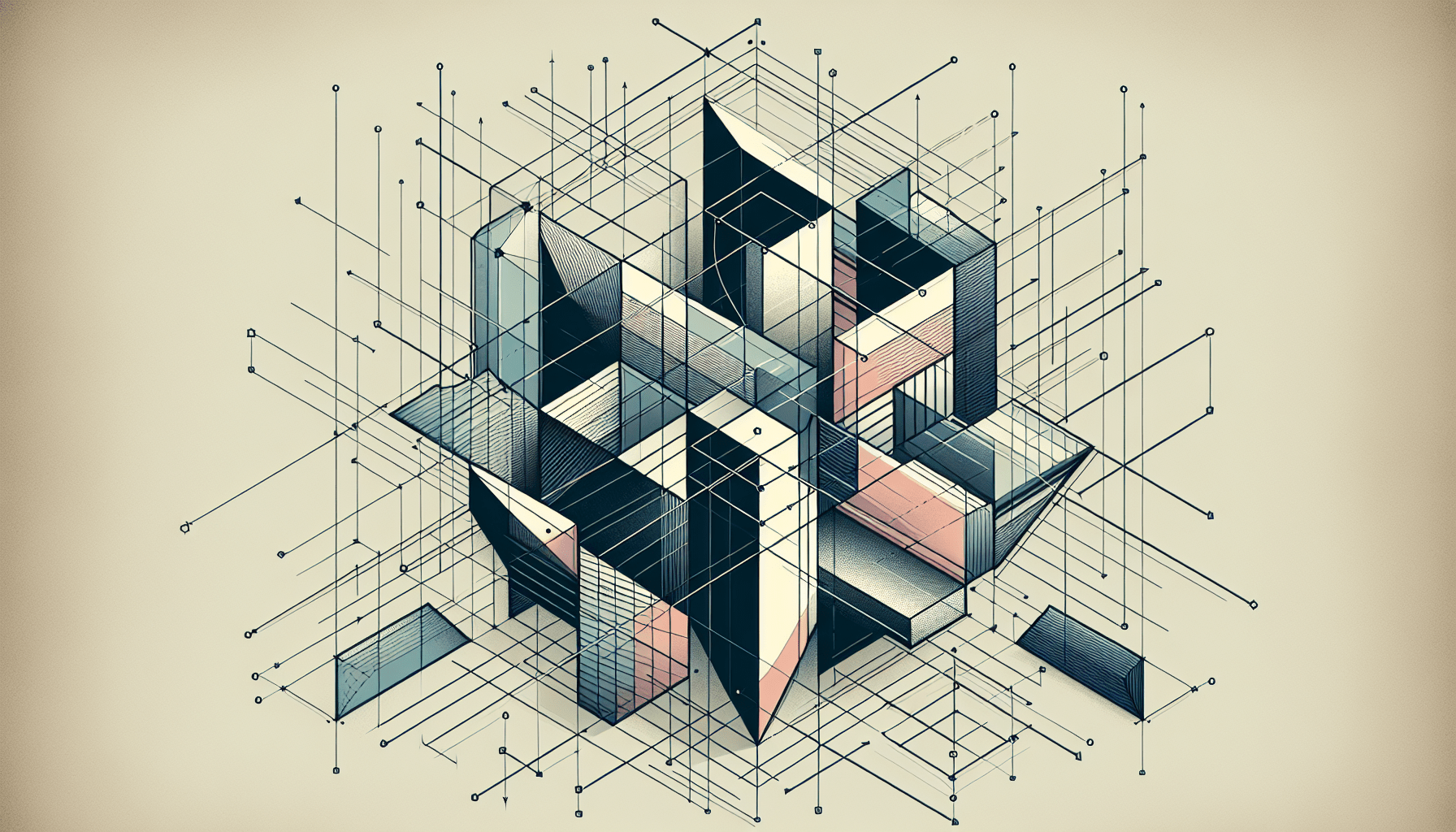
If you haven’t already, install Angular CLI (Command Line Interface) by running
bash
Copy
npm install -g @angular/cliThen, create a new project:
bash
Copy
ng new my-angular-app Step 2: Generate a New Component
Navigate to your project folder and run:
bash
Copy
ng generate component header This creates a new folder called header with four files:
header.component.ts(TypeScript logic)header.component.html(HTML template)header.component.css(Styling)header.component.spec.ts(Tests)
Step 3: Customize Your Component
Openheader.component.html and add some content:
html
Copy
Welcome to My Angular App! Run HTML
Then, include your component in the main app template (app.component.html):
html
Copy
<app-header></app-header> Run HTML
And voilà! You’ve just created your first Angular component.
Tips and Tricks for Mastering Angular Components
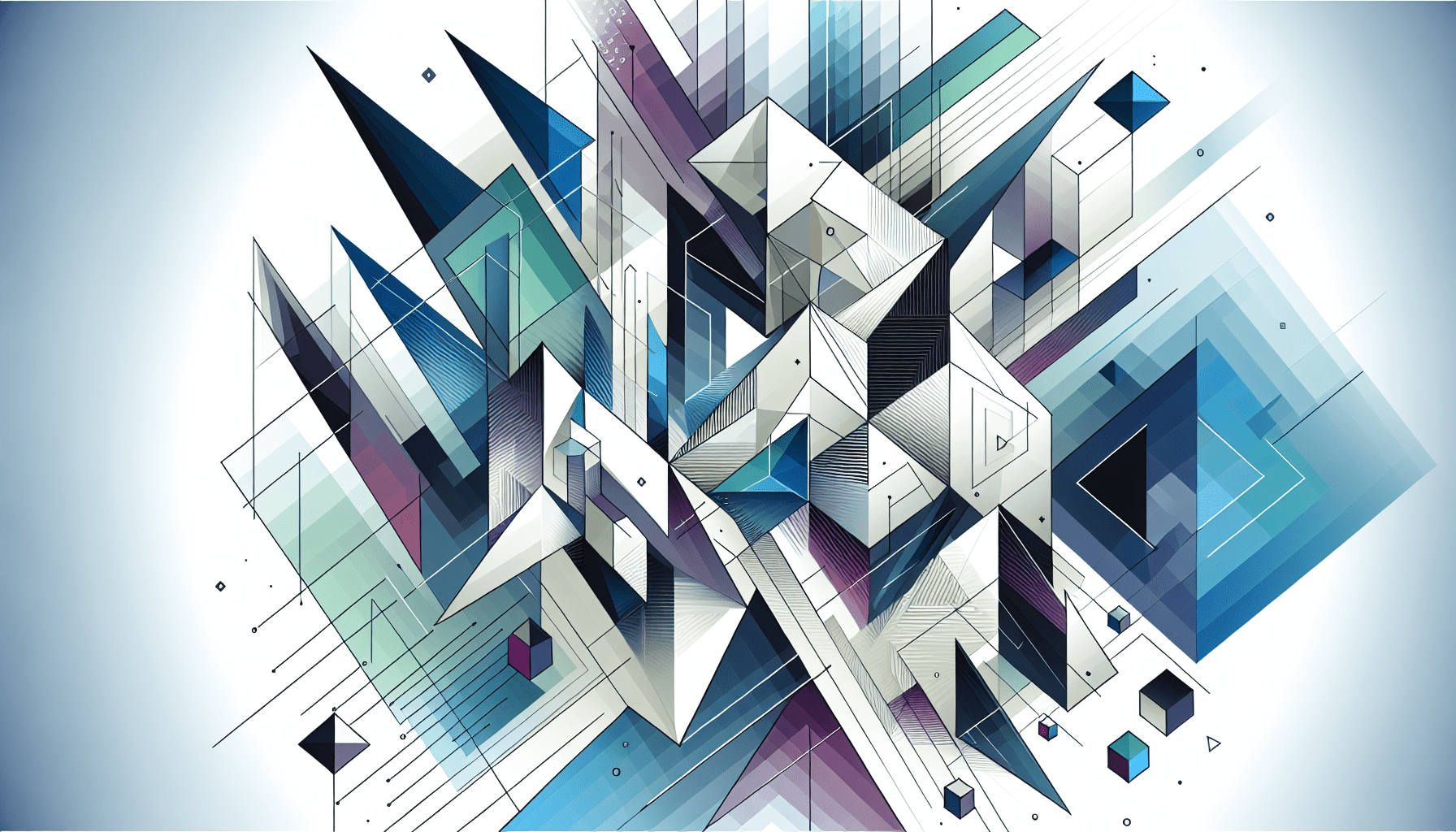
As you continue to delve into the world of Angular, it’s important to understand the power of component interaction. Components can share data and functionality through a variety of methods, such as input and output bindings, which allows for a dynamic and responsive user experience.
By mastering these interactions, you can create sophisticated, data-driven applications that cater to the unique needs of your users, truly bringing your Angular app to life. Here are some pro tips to make your Angular journey smoother:
📌 Tip 1: 📌 Tip 1: Embrace Modular Design – Start by structuring your Angular application with modular design principles in mind. This approach not only makes your code more maintainable and easier to understand but also facilitates the integration of AI personalization features.
By compartmentalizing different aspects of your app into distinct modules, you can more effectively implement personalized experiences, as each module can be tailored to react to user data and preferences independently. Use Angular’s built-in directives like *ngFor and *ngIf to make your templates dynamic.
📌 Tip 2: 📌 Tip 3: Leverage the power of Angular services to manage user data centrally. By creating dedicated services for user preferences and behaviors, you can easily fetch, update, and distribute personalized settings across components.
This not only ensures consistency throughout the user’s journey but also simplifies the process of adjusting the UI and functionality in response to their interactions.
With services, you can react to changes in real-time, providing a seamless and highly tailored experience that users will appreciate. Keep your components small and focused. If a component does too much, it’s time to break it down.
📌 Tip 3: 📌 Tip 4: Leverage user data responsibly to refine personalization algorithms. By analyzing user behavior, preferences, and feedback, AI systems can continually learn and evolve to offer more relevant content and recommendations. However, it’s crucial to prioritize user privacy and adhere to data protection regulations.
Transparently communicate how data is being used and give users control over their information to foster trust and ensure a positive experience with your personalized services. Use Angular’s @Input and @Output decorators to pass data between components.
Did You Know?
Angular was originally developed by Google engineer Misko Hevery in 2009. It was designed to make web development faster and more efficient. Learn more on Wikipedia.
Visualizing Component Architecture
To make things clearer, here’s a simple comparison table:
| Aspect | Traditional Approach | Component Architecture |
|---|---|---|
| Code Structure | Monolithic (one big file) | Modular (small, reusable pieces) |
| Maintenance | Hard to debug and update | Easy to manage and scale |
| Reusability | Limited | High |
| Performance | Can be slow | Optimized for speed |
Interactive Quiz: Test Your Angular Knowledge
Let’s see how much you’ve learned!
Question 1: What is the main advantage of component architecture?
- A) It makes apps slower
- B) It improves reusability and maintainability
- C) It’s harder to debug
Question 2: Which Angular CLI command generates a new component?
- A)
ng create component - B)
ng generate component - C)
ng new component
(Answers: 1-B, 2-B)
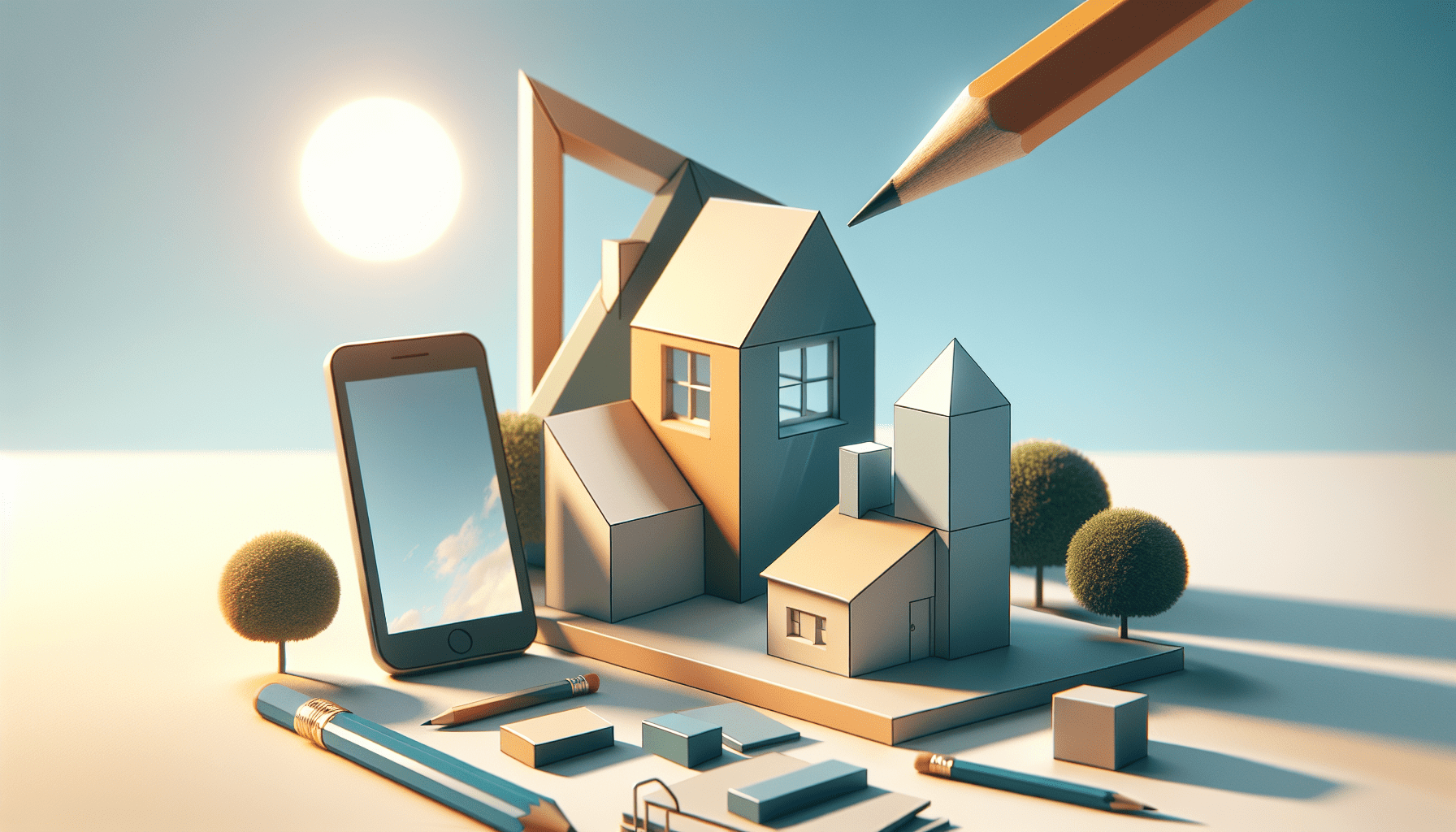
Frequently Asked Questions
Q1: Is Angular better than React?
It’s not a matter of which one is better overall, but rather which one is more suited to your specific project needs. Angular offers a full-fledged framework with a strong opinionated architecture, while React provides a more flexible library that can be shaped to fit any architecture pattern.
Ultimately, the choice between Angular and React should be based on factors such as project size, team expertise, and the specific requirements of the application you’re building.
It depends! Angular is a full-fledged framework, while React is a library. Angular is great for large-scale apps, while React is more lightweight and flexible.
Q2: Can I use Angular for mobile apps?
Absolutely! Angular can be used for mobile app development, particularly through the use of frameworks like Ionic or NativeScript, which allow for the creation of native and web apps from a single codebase. This means developers can leverage their existing Angular skills to build apps for iOS, Android, and the web simultaneously.
Furthermore, Angular’s robust structure and rich feature set make it an excellent choice for complex mobile apps that require a high level of interactivity and performance. Absolutely! Angular pairs well with frameworks like Ionic to build cross-platform mobile apps.
Q3: How do I pass data between components?
Passing data between components in Angular is a fundamental aspect of creating a dynamic user experience. To facilitate this, Angular provides several methods, such as Input and Output decorators for parent-child component communication, and services for sharing data across multiple components regardless of their relationship.
Additionally, Angular’s RxJS library allows for the implementation of observables, enabling components to reactively respond to data changes and events, ensuring a seamless flow of information throughout the application. Use @Input to pass data from a parent to a child component and @Output to send data from a child to a parent.
Wrapping Up
As we delve deeper into the realm of AI personalization, it’s crucial to recognize the transformative impact it has on user experience. By leveraging AI algorithms, applications can now provide highly tailored content and interactions, adapting in real-time to user preferences and behaviors.
This level of customization not only enhances user engagement but also significantly increases the efficiency and effectiveness of the application, creating a more intuitive and satisfying user journey.
With AI personalization at the forefront, the future of application development promises to be both dynamic and user-centric, revolutionizing the way we interact with technology.
And there you have it—a beginner-friendly guide to exploring component architecture in Angular! Whether building a simple to-do list or a complex enterprise app, understanding components is key to creating clean, maintainable code.
So, Next paragraph: ### Diving deeper into the realm of AI personalization, it’s fascinating to see how it tailors experiences to individual preferences, behaviors, and patterns. Just as Angular’s component architecture allows developers to construct a modular and scalable application, AI personalization enables the creation of dynamic user experiences that adapt in real-time.
This level of customization is not just about convenience; it’s about fostering a deeper connection between the user and the technology, ensuring that each interaction feels as unique and valued as the individual. What are you waiting for? Start building your Angular components today and see how powerful this architecture can be!
External Links
- Angular Official Documentation
- Wikipedia: Angular (web framework)
- CodeWithPawan’s Guide to Angular Components
Happy coding! 🚀





Your article helped me a lot, is there any more related content? Thanks!
Thank you for your sharing. I am worried that I lack creative ideas. It is your article that makes me full of hope. Thank you. But, I have a question, can you help me?
Your point of view caught my eye and was very interesting. Thanks. I have a question for you.
Hey! This is kind of off topic but I need some help from an established blog. Is it tough to set up your own blog? I’m not very techincal but I can figure things out pretty fast. I’m thinking about making my own but I’m not sure where to begin. Do you have any ideas or suggestions? Appreciate it
Great website! I am loving it!! Will come back again. I am bookmarking your feeds also
Thank you for your sharing. I am worried that I lack creative ideas. It is your article that makes me full of hope. Thank you. But, I have a question, can you help me?
Your article helped me a lot, is there any more related content? Thanks!