Getting First Coding Client
Picture this: You’ve just finished a coding bootcamp or earned your computer science degree, armed with fresh programming skills and burning ambition to land your first freelance client. You create profiles on Upwork and Fiverr, send out dozens of proposals, and wait for the offers to pour in. Days turn into weeks, weeks turn into months, and your inbox remains frustratingly empty except for spam and rejection emails.
If this sounds familiar, you’re not alone. More than 180,830 freelance software developers are currently operating in the US, and the competition for that first client is fiercer than ever. The global freelance platform market is projected to increase at a CAGR of 16.6% during 2024-2029, meaning more developers are entering the market every day, making it increasingly challenging to stand out.
The harsh reality is that most aspiring freelance developers make critical mistakes that torpedo their chances before they even begin. These aren’t technical coding errors—they’re strategic blunders that sabotage client relationships, undermine credibility, and waste precious time and energy. The difference between developers who land their first client within weeks and those who struggle for months often comes down to avoiding these common pitfalls.
In this comprehensive guide, we’ll explore the ten most damaging mistakes that prevent new developers from securing their first coding client. More importantly, we’ll provide actionable solutions and proven strategies that will help you navigate the competitive freelance landscape successfully. Whether you’re a recent graduate, career changer, or self-taught programmer, understanding these mistakes could be the difference between freelance success and giving up on your dreams.
By the end of this article, you’ll have a clear roadmap for avoiding the traps that ensnare most beginners, positioning yourself as a professional worth hiring, and landing that crucial first client that launches your freelance career.
The Current Landscape: Why Getting Your First Client is Harder Than Ever

Before diving into the specific mistakes, it’s crucial to understand the modern freelance development landscape. The numbers paint a challenging but not impossible picture for newcomers.
The number of freelancers in the United States is expected to grow to 79.6 million by 2025 and to 90.1 million by 2028, with a significant portion being developers and programmers. In 2024, 52% of Gen Z professionals took on freelance work, highlighting the increasing trend of younger workers choosing freelancing over traditional employment.
This growth creates both opportunities and challenges. While there’s demand for freelance services, the increased supply of freelancers means clients have more options than ever. They’ve become more selective, more price-conscious, and more demanding of proven track records.
The Technology Factor
Python leads the 2025 pack as the best programming language for freelancers, thanks to its broad application range. JavaScript and Java remain cornerstones within the programming languages domain, but the landscape is constantly evolving. New frameworks, libraries, and technologies emerge regularly, making it essential for freelancers to stay current while also demonstrating expertise in established technologies.
Client Expectations Have Evolved
Today’s clients are more sophisticated than those five years ago. They understand technology better, have higher expectations for communication and project management, and often have experience working with multiple freelancers. This means your competition isn’t just other beginners—you’re competing against experienced developers who have refined their processes and built strong reputations.
Mistake #1: Underpricing Your Services to “Win” Projects
The most common and destructive mistake new freelance developers make is dramatically underpricing their services in hopes of attracting clients. The logic seems sound: offer rates so low that clients can’t refuse, build a portfolio, then gradually increase prices. In reality, this strategy backfires spectacularly.
Why Underpricing Hurts You
Quality Perception: Clients often associate price with quality. When you price yourself significantly below market rates, potential clients may assume your skills are subpar or that you’re desperate for work.
Unsustainable Business Model: Charging $10-15 per hour for complex programming work means you’ll need to work 60-80 hours per week just to make a basic living. This leads to burnout, poor work quality, and client dissatisfaction.
Difficult to Raise Rates: Once you establish yourself as a “budget” developer, it’s extremely difficult to increase your rates with existing clients. They’ll expect continued low prices and may seek cheaper alternatives when you try to raise your rates.
Attracts Wrong Clients: Low prices attract clients who prioritize cost over quality. These clients are often difficult to work with, have unrealistic expectations, and provide poor reviews when projects don’t meet their inflated expectations.
The Solution: Research and Price Appropriately
Research current market rates for your skill level and location. Entry-level developers should typically charge $25-40 per hour, depending on their location and specific skills. Consider these factors:
- Your actual skill level and experience
- The complexity of the project
- The client’s budget and timeline
- Local market rates for similar services
- The value you provide to the client’s business
Actionable Step: Visit freelancing platforms and analyze pricing for developers with similar skills and experience levels. Create a pricing structure that positions you competitively but not desperately.
Mistake #2: Having No Portfolio or an Inadequate One
Nothing kills your chances faster than having no portfolio or one that fails to demonstrate your capabilities effectively. Many new developers either skip creating a portfolio entirely or create one that showcases only tutorial projects or incomplete work.
Common Portfolio Mistakes
Tutorial Projects Only: Clients can spot tutorial projects immediately. A portfolio filled with “Todo List” apps, “Weather Dashboard” clones, and basic CRUD applications signals inexperience and lack of creativity.
No Live Demos: Having code repositories without live, functional demonstrations makes it difficult for clients to evaluate your work quickly.
Poor Documentation: Code without proper documentation, README files, or clear explanations of your problem-solving approach appears unprofessional.
Inconsistent Quality: Mixing high-quality projects with hastily completed or broken examples creates doubt about your standards and attention to detail.
Building an Effective Portfolio
Your portfolio should tell a story of progression, problem-solving ability, and technical competence. Here’s how to create one that wins clients:
Choose 3-5 Quality Projects: Focus on fewer, higher-quality projects rather than many mediocre ones. Each project should demonstrate different skills and technologies.
Create Original Projects: Develop applications that solve real problems or serve specific niches. Consider building:
- A local business directory for your city
- A specialized calculator or tool for a particular industry
- A social platform for a specific hobby or interest
- An e-commerce solution with unique features
Document Everything: Each project should include:
- Clear explanation of the problem it solves
- Technologies and frameworks used
- Challenges faced and how you overcame them
- Live demo links and source code access
- Screenshots or video demonstrations
Show Your Process: Include wireframes, planning documents, or blog posts explaining your development process for complex projects.
User Testimonial
“I spent three months applying for projects with a portfolio of tutorial apps and got zero responses. After rebuilding my portfolio with three original projects that solved real problems, I landed my first client within two weeks. The key was showing I could think beyond following tutorials.” – Sarah Chen, Full-Stack Developer, San Francisco
Mistake #3: Writing Generic, Template-Based Proposals
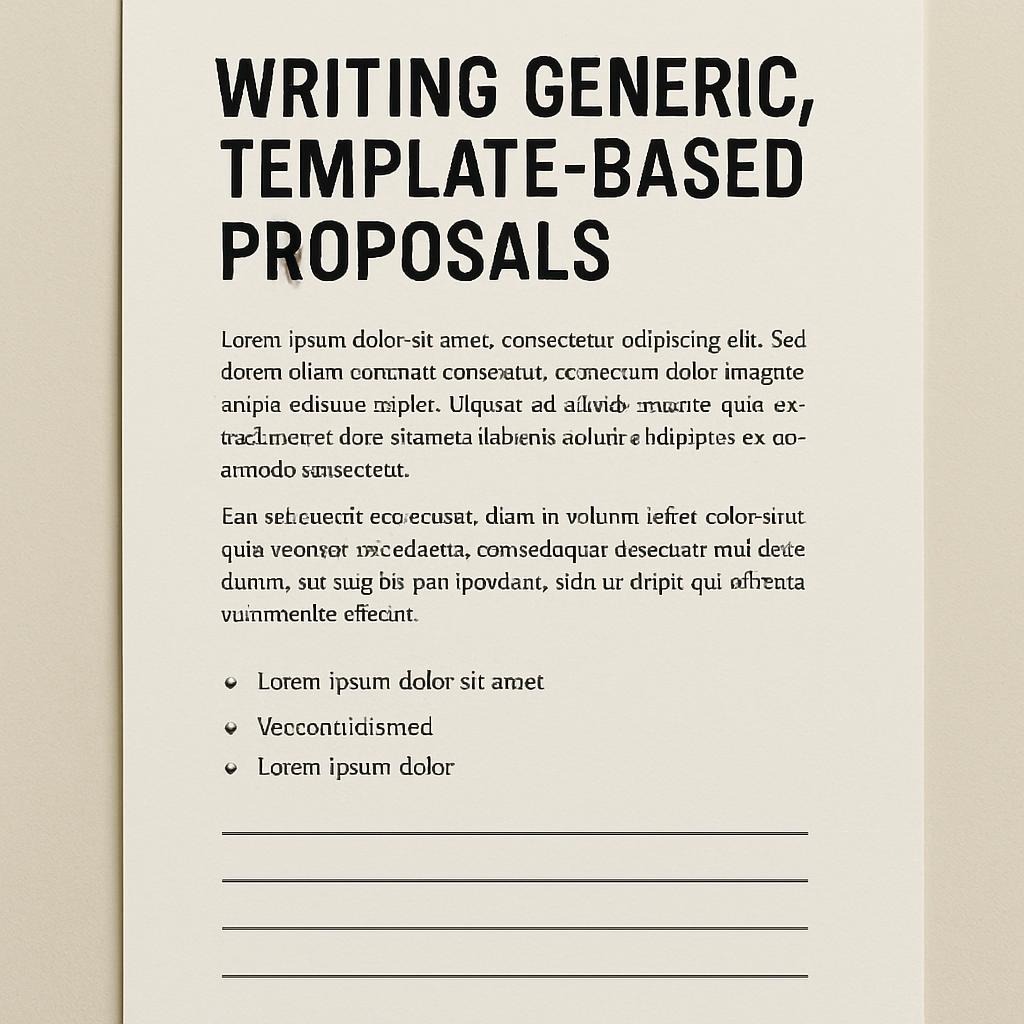
Most new freelancers treat proposal writing as a numbers game, sending identical or barely customized proposals to dozens of clients. This spray-and-pray approach is immediately obvious to clients and virtually guarantees rejection.
Why Generic Proposals Fail
Lack of Personalization: Clients can tell when you haven’t read their project description carefully or understood their specific needs.
No Value Proposition: Generic proposals focus on your skills rather than how those skills solve the client’s specific problem.
Poor Differentiation: When your proposal looks like everyone else’s, clients have no reason to choose you over cheaper alternatives.
Demonstrates Laziness: Sending template proposals suggests you’ll put minimal effort into their actual project.
Crafting Winning Proposals
Effective proposals are conversations, not sales pitches. Here’s a proven structure:
1. Demonstrate Understanding: Begin by summarizing the client’s project in your own words, showing you’ve read and understood their requirements.
2. Identify the Real Problem: Go beyond surface requirements to understand the underlying business problem they’re trying to solve.
3. Propose a Solution: Explain your approach to solving their problem, including specific technologies, methodologies, and a timeline.
4. Show Relevant Experience: Reference specific projects or experiences that relate directly to their needs.
5. Ask Intelligent Questions: Include 2-3 thoughtful questions that demonstrate deeper thinking about their project.
6. Clear Next Steps: End with a clear call-to-action and timeline for follow-up.
Example Transformation
Generic Proposal: “Hi, I’m a full-stack developer with experience in React, Node.js, and MongoDB. I can build your website for $500. Please check my portfolio.”
Targeted Proposal: “Hello [Name], I reviewed your requirements for a customer management system for your growing consulting practice. Based on your description, it sounds like you’re spending too much time on manual client tracking and want to focus more on actual consulting work. I recently built a similar CRM for a marketing agency that reduced their admin time by 60%. I’d approach your project using React for the frontend and Node.js with PostgreSQL for the backend, which would give you the scalability you mentioned needing. I have a few questions about your current workflow that would help me design the best solution…”
Mistake #4: Neglecting Communication Skills and Professionalism
Technical skills alone don’t guarantee freelance success. Poor communication and unprofessional behavior are deal-breakers for most clients, regardless of your coding abilities.
Communication Red Flags
Slow Response Times: Taking days to respond to messages signals unreliability and poor project management skills.
Unclear Updates: Vague progress reports like “working on it” or “almost done” create anxiety and distrust.
Poor Grammar and Spelling: Communication errors suggest carelessness that clients worry will extend to your code.
Inappropriate Tone: Being too casual or too formal can make clients uncomfortable and question your professionalism.
Professional Communication Standards
Response Time Expectations: Respond to client messages within 24 hours during business days, even if it’s just to acknowledge receipt and provide a timeline for a detailed response.
Regular Progress Updates: Provide specific, regular updates, including:
- What you’ve completed
- What you’re currently working on
- Any challenges or blockers
- Timeline for next milestones
Clear Documentation: Maintain project documentation that clients can understand, including:
- Technical decisions and rationale
- Setup and deployment instructions
- User manuals or guides
- Troubleshooting information
Professional Boundaries: Establish clear working hours, communication channels, and project scope boundaries from the beginning.
Setting Up Professional Systems
Communication Tools: Use professional communication platforms like Slack, Microsoft Teams, or dedicated project management tools rather than just email or casual messaging apps.
Time Tracking: Implement transparent time tracking systems that clients can access to see how their budget is being spent.
Project Management: Use tools like Trello, Asana, or Jira to provide visibility into project progress and task completion.
Mistake #5: Failing to Set Clear Boundaries and Expectations
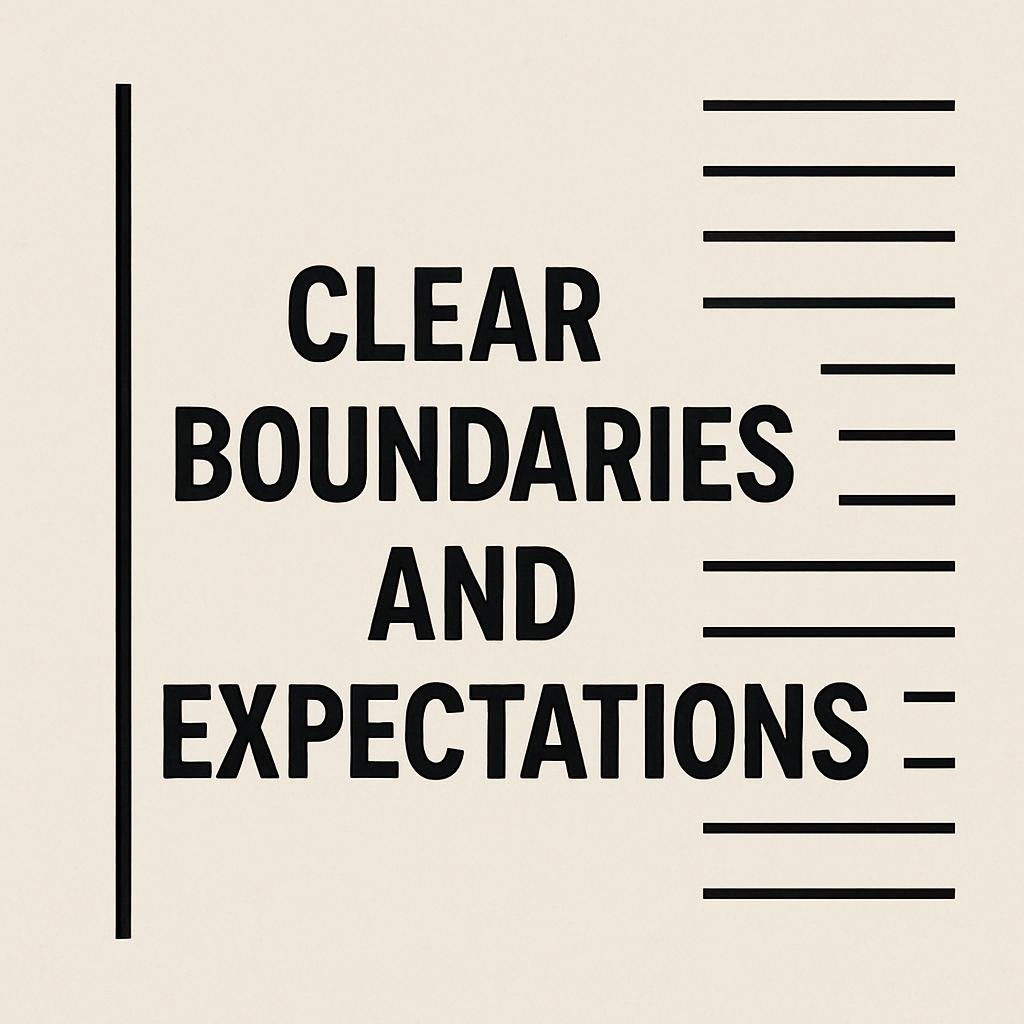
New freelancers often say “yes” to everything, afraid that setting boundaries will cost them clients. This leads to scope creep, unrealistic expectations, and projects that spiral out of control.
Common Boundary Issues
Undefined Scope: Not clearly defining what’s included in the project price leads to endless “small additions” that dramatically increase your workload.
Unlimited Revisions: Agreeing to unlimited changes without defining what constitutes a revision versus new work.
24/7 Availability: Allowing clients to contact you at all hours creates unrealistic expectations and destroys work-life balance.
Scope Creep: Allowing projects to expand beyond original requirements without adjusting the timeline or budget.
Establishing Professional Boundaries
Written Contracts: Always use written contracts that clearly define:
- Project scope and deliverables
- Timeline and milestones
- Payment terms and schedule
- Revision and change request policies
- Communication expectations
Change Request Process: Establish a formal process for handling scope changes:
- All changes must be requested in writing
- Provide time and cost estimates for changes
- Require approval before implementing changes
- Document all approved changes
Working Hours: Communicate your working hours and response time expectations. For example: “I work Monday-Friday, 9 AM – 6 PM EST. I respond to messages within 24 hours during business days.”
Revision Limits: Define what constitutes a revision versus new work. For example: “The project includes three rounds of revisions to address feedback on existing features. Additional features or major changes will be quoted separately.”
The Boundary-Setting Script
When a client requests work beyond the agreed scope, use this professional response:
“Thank you for the additional feedback. I can implement these changes, but they fall outside our original project scope. Based on the complexity, I estimate this will require [X hours] and cost an additional $[amount]. Would you like me to prepare a formal change order for your approval?”
Mistake #6: Not Understanding the Client’s Business or Industry
Technical skills are just one part of successful freelancing. Clients hire developers who understand their business challenges and can provide solutions that drive real value, not just technical implementations.
Why Business Understanding Matters
Better Solutions: Understanding the client’s industry helps you suggest better technical approaches and identify potential issues they might not have considered.
Stronger Relationships: Clients appreciate working with developers who “get” their business and can speak their language.
Higher Rates: Business-savvy developers can charge premium rates because they provide strategic value, not just implementation services.
Repeat Business: Clients are more likely to hire you again if you demonstrate understanding of their business challenges.
Developing Business Acumen
Research Before Proposals: Before applying for any project, spend time researching:
- The client’s industry and common challenges
- Their specific company and competitors
- Recent industry trends and developments
- Regulatory or compliance requirements
Ask Business Questions: During client calls, ask about:
- Their target customers and user personas
- Key business metrics and goals
- Current pain points and inefficiencies
- How success will be measured
Learn Industry Terminology: Each industry has specific language and concepts. Learning these terms helps you communicate more effectively and build credibility.
Understand the Business Model: Know how your client makes money and how your project contributes to their revenue or cost savings.
Industry-Specific Considerations
| Industry | Key Considerations | Common Technologies |
|---|---|---|
| Healthcare | HIPAA compliance, patient privacy, regulatory requirements | Payment processing, inventory management, and user experience |
| E-commerce | Payment processing, inventory management, user experience | Shopping carts, payment gateways, analytics |
| Financial Services | Security, compliance, real-time processing | Encryption, secure APIs, transaction processing |
| Education | Accessibility, user experience, scalability | Learning management systems, video streaming |
| Real Estate | MLS integration, mapping, mobile optimization | Property databases, mapping APIs, CRM integration |
User Testimonial
“I used to just focus on the technical requirements, but everything changed when I started understanding my clients’ businesses. Now I ask about their customers, their goals, and their biggest challenges. Clients see me as a strategic partner, not just a coder, and my rates have doubled in the past year.” – Michael Rodriguez, Freelance Developer, Austin, TX
Mistake #7: Inadequate Project Planning and Time Management
Poor planning is one of the fastest ways to destroy client relationships and damage your reputation. New freelancers often underestimate project complexity, fail to account for testing and debugging time, and struggle with realistic timeline estimation.
Common Planning Failures
Unrealistic Timelines: Promising completion dates that don’t account for complexity, testing, revisions, and unexpected challenges.
No Buffer Time: Planning projects to the hour without accounting for scope creep, technical difficulties, or client feedback delays.
Inadequate Requirements Gathering: Starting development before fully understanding project requirements and client expectations.
No Risk Assessment: Failing to identify potential technical challenges or dependencies that could derail the project.
Effective Project Planning Process
1. Detailed Requirements Analysis: Before providing any timeline or estimate, conduct thorough requirements gathering:
- Create detailed user stories or use cases
- Identify all technical requirements and dependencies
- Clarify design and user experience expectations
- Understand integration requirements with existing systems
2. Technical Architecture Planning: Design your technical approach before coding:
- Choose appropriate technologies and frameworks
- Plan database schema and API structure
- Identify potential technical challenges
- Consider scalability and performance requirements
3. Realistic Time Estimation: Use proven estimation techniques:
- Break projects into small, specific tasks
- Estimate each task individually
- Add 25-50% buffer time for unexpected issues
- Include time for testing, debugging, and deployment
4. Project Milestone Structure: Divide projects into logical milestones:
- Each milestone should deliver working functionality
- Include client review and feedback periods
- Plan for iteration based on feedback
- Maintain flexibility for reasonable changes
Time Management Best Practices
Daily Planning: Start each day with a clear plan of what you’ll accomplish and how long each task should take.
Time Tracking: Use time tracking tools to understand how long different types of tasks actually take. This improves future estimation accuracy.
Regular Check-ins: Schedule regular progress reviews with clients to ensure alignment and address issues early.
Documentation: Maintain detailed project documentation that helps with debugging and future maintenance.
Sample Project Timeline Structure
Week 1: Requirements finalization, technical planning, and setup
- Days 1-2: Requirements review and clarification
- Days 3-4: Technical architecture and planning
- Day 5: Development environment setup and initial client review
Week 2-3: Core development
- Week 2: Backend development and API creation
- Week 3: Frontend development and integration
Week 4: Testing, refinement, and deployment
- Days 1-2: Testing and bug fixes
- Days 3-4: Client review and revisions
- Day 5: Final deployment and documentation
Mistake #8: Ignoring the Importance of Client Education
Many new freelancers assume clients understand technical concepts and development processes. This leads to misaligned expectations, frustrated clients, and project conflicts that could have been avoided with proper education.
Why Client Education Matters
Realistic Expectations: Educated clients have realistic expectations about timelines, costs, and technical constraints.
Better Decision Making: Clients who understand technical trade-offs can make better decisions about features, budget allocation, and priorities.
Reduced Conflict: Many client conflicts stem from misunderstandings about technical requirements or limitations.
Increased Trust: Clients trust developers who take time to explain concepts and help them make informed decisions.
Key Areas for Client Education
Development Process: Explain your development methodology, why certain steps are necessary, and how the client fits into the process.
Technical Constraints: Help clients understand why certain features might be complex, expensive, or time-consuming to implement.
Best Practices: Educate clients about industry best practices for security, performance, user experience, and maintainability.
Ongoing Maintenance: Explain the importance of regular updates, security patches, and ongoing maintenance.
Educational Communication Strategies
Visual Aids: Use diagrams, mockups, and flowcharts to explain complex concepts in visual terms.
Analogies: Relate technical concepts to familiar, non-technical situations that clients can understand.
Progressive Disclosure: Introduce technical concepts gradually, building understanding over time rather than overwhelming clients with information.
Documentation: Provide written explanations and resources that clients can reference later.
Sample Client Education Topics
Security Considerations: “Here’s why we need SSL certificates and how they protect your customers’ data…”
Performance Optimization: “Loading speed affects user experience and search rankings. Here’s how we’ll optimize…”
Scalability Planning: “As your business grows, here’s how the system will handle increased traffic…”
Browser Compatibility: “Here’s why we test across different browsers and devices…”
Mistake #9: Poor Technical Skills Presentation and Demonstration
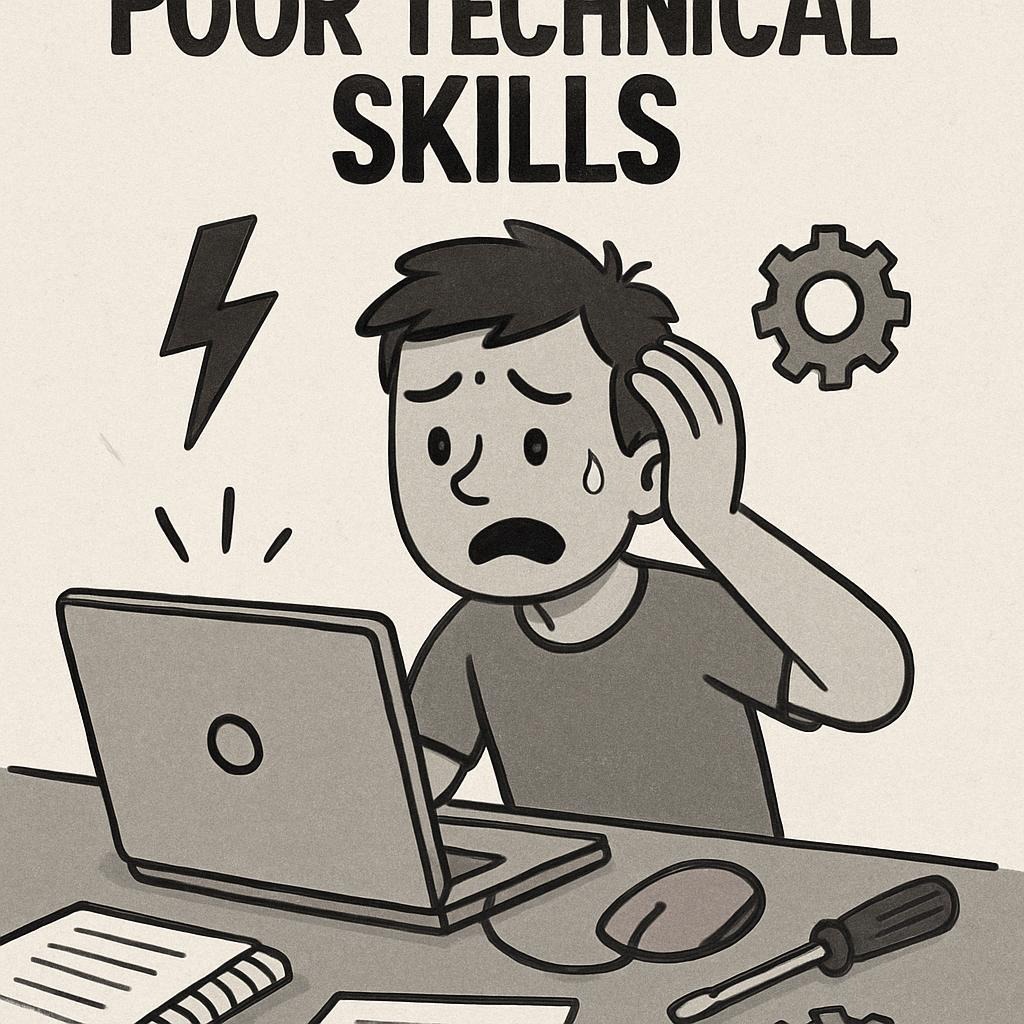
Having strong technical skills isn’t enough if you can’t effectively demonstrate and communicate them to potential clients. Many developers struggle to translate their technical abilities into business value that clients can understand and appreciate.
Common Technical Presentation Mistakes
Jargon Overload: Using technical terminology that clients don’t understand, making you seem smart but leaving them confused.
Feature Focus Instead of Benefit Focus: Describing what your code does rather than how it helps the client’s business.
No Live Demonstrations: Relying on code repositories or descriptions instead of showing working applications.
Inadequate Problem-Solving Examples: Failing to demonstrate how you approach and solve complex technical challenges.
Effective Technical Skills Presentation
Business-Focused Language: Translate technical features into business benefits:
- Instead of: “I used React with Redux for state management”
- Say: “I built a fast, responsive interface that provides a smooth user experience and reduces customer abandonment.”
Problem-Solution Storytelling: Structure your technical discussions around problems you’ve solved:
- “My client was losing customers due to slow page loading.”
- “I optimized their database queries and implemented caching.”
- “Page load times decreased by 60%, improving user retention by 25%”
Live Demonstrations: Prepare short, focused demos that show your applications in action:
- 2-3 minute screencast videos showing key features
- Live demo sessions during client calls
- Interactive prototypes that clients can test themselves
Technical Decision Explanations: Explain why you made specific technical choices:
- “I chose PostgreSQL over MongoDB because your data has complex relationships.”
- “I implemented automated testing to ensure reliable updates and reduce maintenance costs”
Creating a Technical Skills Showcase
Technology Stack Explanations: For each technology you use, prepare a brief explanation of:
- What it does and why it’s valuable
- When you use it versus alternatives
- Specific benefits it provides to clients
Performance Metrics: Collect and present concrete performance data:
- Website loading speeds before and after optimization
- Database query performance improvements
- User experience metrics and improvements
Security Implementations: Demonstrate your security knowledge:
- Explain common vulnerabilities and how you prevent them
- Show security features you’ve implemented
- Discuss compliance requirements you’ve addressed
User Testimonial
“I was constantly getting passed over for projects even though I had strong technical skills. The breakthrough came when I started explaining my work in terms of business impact instead of technical features. Now clients see me as someone who understands their needs, not just a coder.” – Jennifer Park, Freelance Web Developer, Seattle
Mistake #10: Giving Up Too Early or Not Being Persistent Enough
The final and perhaps most critical mistake is giving up before giving yourself a real chance to succeed. Finding your first client often takes longer than expected, and many talented developers quit just before their breakthrough.
Why Persistence Matters
Learning Curve: Each proposal, client interaction, and project teaches valuable lessons that improve your approach.
Reputation Building: Success in freelancing is cumulative—each positive interaction builds toward future opportunities.
Market Education: It takes time to understand your target market, refine your positioning, and develop effective strategies.
Relationship Development: Many clients come through referrals and relationship building, which takes time to develop.
Common Reasons Developers Give Up
Unrealistic Timeline Expectations: Expecting to land clients immediately without understanding the typical timeline for freelance success.
Perfectionism Paralysis: Waiting for the “perfect” portfolio, skills, or market conditions before actively pursuing clients.
Rejection Sensitivity: Taking client rejections personally rather than viewing them as learning opportunities.
Comparison Trap: Comparing your beginning to others’ success stories without understanding their full journey.
Building Sustainable Persistence
Set Realistic Expectations: Most successful freelancers take 3-6 months to land their first significant client and 12-18 months to build a sustainable income.
Track Leading Indicators: Focus on metrics you can control:
- Number of proposals sent per week
- Response rates to proposals
- Portfolio project completions
- Skill development milestones
Continuous Improvement: Use each rejection or failed proposal as a learning opportunity:
- Ask for feedback when possible
- Analyze successful competitors
- Continuously refine your approach
- Invest in skill development
Build Support Systems: Connect with other freelancers, join online communities, and find mentors who can provide guidance and encouragement.
The 90-Day Action Plan
Month 1: Foundation Building
- Complete 2-3 strong portfolio projects
- Research the target market and pricing
- Create professional profiles on 2-3 platforms
- Send 5-10 carefully crafted proposals per week
Month 2: Refinement and Optimization
- Analyze proposal response rates and refine approach
- Add one new portfolio project
- Start networking and relationship building
- Increase proposal volume to 10-15 per week
Month 3: Acceleration and Conversion
- Focus on high-quality proposals to qualified leads
- Leverage any networking connections made
- Prepare for client interviews and negotiations
- Continue skill development and portfolio enhancement
Success Metrics to Track
| Metric | Month 1 Target | Month 2 Target | Month 3 Target |
|---|
| Proposals Sent | 20–30 | 40–50 | 50–60 |
| Response Rate | 5–10% | 10–15% | 15–20% |
| Client Interviews | 1–2 | 3–5 | 5–8 |
| Portfolio Projects | 3 | 4 | 5 |
| Skills Developed | 2 new technologies | 1 new framework | Advanced techniques |
Creating Your Success Strategy: Putting It All Together

Now that we’ve covered the ten critical mistakes, let’s create an actionable strategy for avoiding these pitfalls and landing your first coding client successfully.
The Four-Pillar Success Framework
Pillar 1: Professional Foundation
- Competitive but fair pricing strategy
- Strong portfolio with original projects
- Professional communication systems
- Clear boundaries and contracts
Pillar 2: Market Understanding
- Target industry research and specialization
- Client business acumen development
- Competitive analysis and positioning
- Value proposition refinement
Pillar 3: Execution Excellence
- Detailed project planning and management
- Realistic timeline estimation with buffers
- Regular client communication and updates
- Quality assurance and testing processes
Pillar 4: Continuous Growth
- Persistent but strategic client outreach
- Continuous skill and knowledge development
- Feedback integration and process improvement
- Long-term relationship building
Weekly Action Checklist
Monday: Planning and Strategy
- Review weekly goals and priorities
- Research new potential clients and projects
- Update portfolio or skills as needed
- Plan proposal strategy for the week
Tuesday-Thursday: Active Outreach
- Send 3-5 high-quality, customized proposals daily
- Follow up on previous proposals appropriately
- Network and build relationships
- Work on current client projects
Friday: Review and Improvement
- Analyze week’s proposal performance
- Update tracking metrics and goals
- Plan improvements for following week
- Invest in skill development or portfolio enhancement
Long-term Success Indicators
3-Month Goals:
- Land’s first paying client
- Complete the first project successfully
- Establish a reliable proposal process
- Build a foundation for referrals and repeat business
6-Month Goals:
- Achieve a consistent monthly income
- Develop a specialized expertise area
- Build a network of potential clients and referrers
- Establish a reputation for quality and reliability
12-Month Goals:
- Reach target income levels
- Develop a waiting list of potential clients
- Consider raising rates based on demand
- Mentor other beginning freelancers
Frequently Asked Questions (FAQ)
How long does it typically take to land your first coding client?
Most successful freelance developers land their first client within 2-4 months of serious effort. However, this timeline depends heavily on your approach, persistence, and market conditions. Developers who avoid the common mistakes outlined in this article typically see faster results, while those who make multiple mistakes may take 6-12 months or give up entirely.
What’s the minimum portfolio size needed to attract clients?
Quality trumps quantity every time. Three exceptional, original projects that demonstrate different skills and solve real problems are far more effective than ten tutorial-based projects. Each portfolio project should include live demos, source code, detailed documentation, and clear explanations of the problems solved.
Should I specialize in a specific technology or stay generalist when starting?
Specialization generally leads to better results for new freelancers. Clients prefer hiring specialists who deeply understand their specific needs rather than generalists who know a little about everything. Choose 2-3 related technologies that work well together (like React, Node.js, and MongoDB) and become highly proficient in that stack.
How do I handle clients who want to pay extremely low rates?
Politely decline projects that don’t meet your minimum rate requirements. Low-paying clients often have unrealistic expectations, provide poor reviews, and prevent you from building a sustainable business. Instead, focus on finding clients who value quality and are willing to pay fair rates for professional work.
What should I do if I don’t have any professional coding experience?
Focus on building a strong portfolio with original projects that solve real problems. Contribute to open source projects, build applications for local nonprofits, or create tools that address specific industry needs. Document your learning process and problem-solving approach to demonstrate your thinking and growth potential.
How important is it to have a computer science degree for freelance success?
Formal education is less important in freelancing than demonstrable skills and results. Many successful freelance developers are self-taught or bootcamp graduates. Focus on building strong technical skills, a compelling portfolio, and professional business practices rather than worrying about educational credentials.
What’s the best way to handle scope creep from clients?
Prevention is better than cure. Use detailed written contracts that clearly define project scope, deliverables, and change request processes. When clients request changes, acknowledge them professionally and provide written estimates for time and cost. Always get approval before implementing scope changes.
Conclusion: Your Path to Freelance Success Starts Now
Landing your first coding client is challenging, but it’s absolutely achievable when you avoid the common mistakes that derail most beginners. The ten mistakes we’ve explored—from underpricing and poor portfolios to inadequate planning and giving up too early—represent the primary barriers between you and freelance success.
The key insight is that technical skills alone aren’t enough. Success requires a combination of professional business practices, strong communication abilities, market understanding, and persistent execution. Clients don’t just hire coders; they hire problem-solvers who can understand their needs, communicate effectively, and deliver reliable results.
Remember that every successful freelance developer started exactly where you are now—with uncertainty, limited experience, and the determination to build something better. The difference between those who succeed and those who give up often comes down to avoiding the mistakes outlined in this guide and maintaining persistent, professional effort over time.
Your journey to landing that first client starts with a single proposal, a single portfolio project, or a single conversation with a potential client. Among people who combine full-time work with freelancing, 75% are highly satisfied with their side hustles, showing that the freelance path can be rewarding both financially and personally.
The freelance development market continues to grow, with the global freelance platform market expected to grow with a CAGR of 15.4% and reach $12.01 billion by 2028. This growth represents a tremendous opportunity for developers who position themselves professionally and avoid the common pitfalls that trap most beginners.
Take action today: Choose one mistake from this list that resonates most with your current situation. Spend the next week implementing the solutions we’ve discussed. Whether it’s rebuilding your portfolio, researching fair pricing, or crafting your first truly customized proposal, small actions compound into significant results.
Your first client is out there waiting for exactly what you can provide. The only question is whether you’ll position yourself to find them or continue making the mistakes that keep you invisible in a crowded marketplace.
