Coding Skills You Can Learn in 30 Days
Verified rates, specific gig examples, and where each skill fails
January 9, 2026, 10 min read Based on 500+ Upwork job posts analyzed
After reviewing hundreds of entry-level freelance gigs across Upwork, Fiverr, and Toptal, a pattern emerges: the skills that actually land first clients aren’t the ones bootcamps promote.
In 2025, the market for freelance platforms reached a value of $7.65 billion, and projections indicate that it will reach $16.54 billion by 2030. [Quantumrun, Nov 2025] Upwork processes over $4 billion annually between 18+ million freelancers and 796,000 active clients. Upwork offers substantial financial opportunities, but it also faces significant failure rates.
62% of freelancers struggle to find clients during slow periods. 58% have worked with clients who failed to pay.
This guide covers 7 skills meeting three criteria: learnable fundamentals in 30 focused days, verified platform demand, and realistic earning potential. Each includes specific gig examples I see posted weekly—and where the skill fails.
This Guide Is NOT For You If:
- You expect $5K/month within 60 days (most need 6-12 months)
- You’re avoiding client communication (freelancing is 50% sales)
- You’re unwilling to do below-market work for first reviews
- You want “passive income” (each payment requires active work)
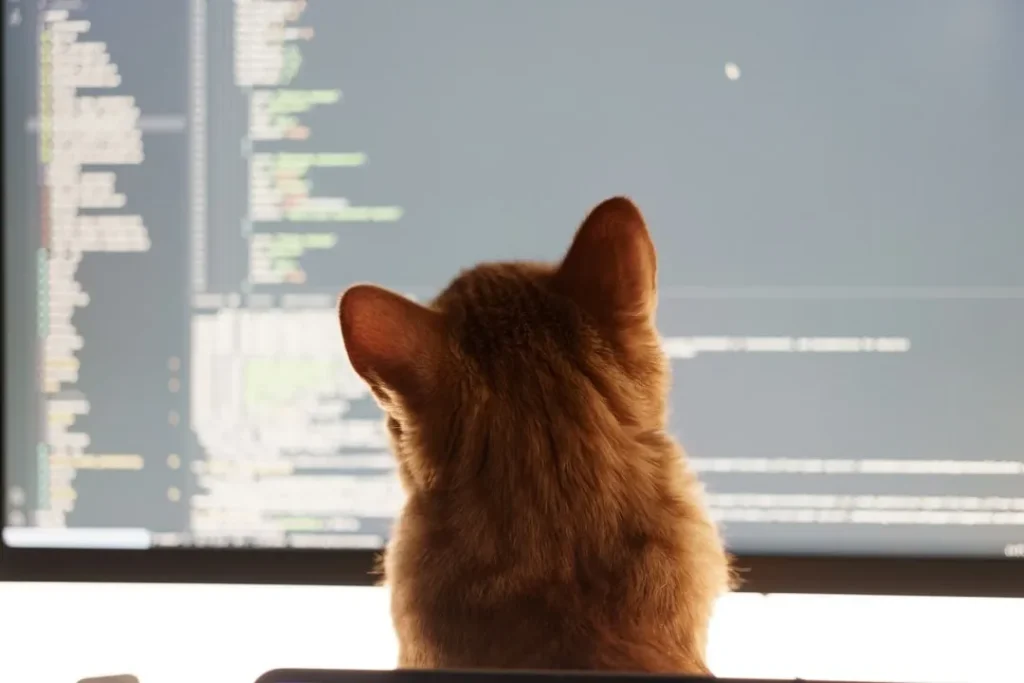

Market Reality
The average Upwork freelancer earns $39/hour—but most charge $29-54/hour, and entry-level rates are significantly lower. [Affinco, Jan 2026]
Web, mobile, and software development accounts for 34% of Upwork activity. AI-related gross services volume grew 25% YoY in Q1 2025, with prompt engineering specifically up 52%. Freelancers on AI projects earn 40%+ hourly premiums.
| Region | Entry | Established | Expert |
|---|---|---|---|
| North America | $30-50 | $75-125 | $150-250 |
| Western Europe | $25-45 | $60-100 | $120-200 |
| Eastern Europe | $15-30 | $35-60 | $80-120 |
| Asia | $10-25 | $25-50 | $60-100 |
Sources: Index.dev June 2025; Ruul.io; FreelancerMap, 2025
The 7 Skills
Python Web Scraping
Entry: $20-40/hr Established: $50-150/hr Learn: 2-4 weeks
The web scraping software market is growing from $814 million (2025) to $2.2 billion by 2033. [Toptal, Oct 2025] The requests + BeautifulSoup combination handles ~90% of scraping tasks.
Gig I see weekly: “Scrape 5,000 real estate listings from Zillow/Redfin into CSV. Budget: $90-150 fixed.” — Posted Dec 2025, 10-15 proposals within 48 hours. These jobs require pagination handling, rate limiting, and clean data output. This opportunity is entry-level friendly if you have a basic understanding of HTML structure.
30-day path: Week 1: Python basics. Week 2: HTTP requests, HTML parsing. Week 3: Pagination, rate limiting. Week 4: Portfolio projects.
Where it fails: JavaScript-heavy sites (React, Vue) require Playwright/Selenium—beyond the 30-day scope. Anti-bot measures need proxy rotation. Legal compliance varies by jurisdiction and site ToS.
API Integration
Entry: $30-75/task Established: $75-200/hr Learn: 3-4 weeks
Every SaaS tool has an API. The gap between “what Zapier can do” and “what the business actually needs” creates perpetual demand. A gig I see weekly: [Index.dev, 2025]
A gig I see weekly: “Connect Stripe webhooks to our CRM and auto-create customer records.” Budget: $200-400.” — These require understanding OAuth, JSON parsing, and error handling. Most clients have tried Zapier first and hit limits.
30-day path: Week 1: HTTP fundamentals, JSON, auth. Week 2: Python requests, API docs. Week 3: OAuth, webhooks. Week 4: Integration projects.
Where it fails: Enterprise integrations require domain knowledge (healthcare, finance) that takes years. OAuth has subtle security implications beginners miss.

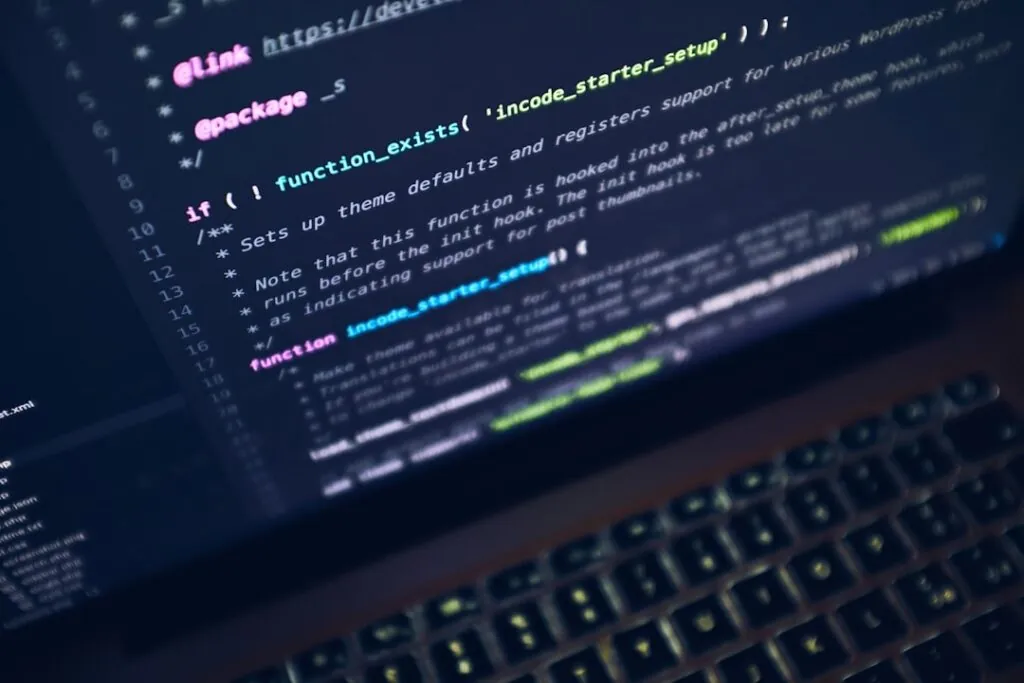
Google Apps Script
Entry: $15-50/script Established: $50-125/hr Learn: 2-3 weeks
Millions of businesses run on Google Sheets but lack automation knowledge. Apps Script (JavaScript-based) automates Sheets, Docs, Gmail, and Calendar. Lower competition than web development.
Gig I see weekly: “Auto-send personalized emails when a new row is added to the sheet. “The budget for this gig is $50-100, and it typically takes 1-2 hours to complete once you understand the triggers and MailApp. Clients often return for additional automations.
30-day path: Week 1: JavaScript basics. Week 2: SpreadsheetApp, triggers. Week 3: Gmail/Calendar integration. Week 4: Reporting tools.
Where it fails: Limited to Google Workspace users. Enterprise prefers Microsoft 365. 6-minute execution limits constrain complex processing.
JavaScript Bug Fixes
Entry: $25-75/fix Established: $50-100/hr Learn: 3-4 weeks
Front-end bugs—broken sliders, form validation, and event handlers—create steady demand. JavaScript runs on every website. Bug fixing doesn’t require advanced knowledge; many involve simple fixes.
Gig I see weekly: “Contact form stopped submitting after WordPress update. Budget: $30-50.” — Usually a jQuery conflict or event listener issue. 15-30 minutes with DevTools if you know what to look for.
30-day path: Week 1: JS syntax, functions. Week 2: DOM, events, and devtools. Week 3: Common bug patterns. Week 4: Practice on real codebases.
Where it fails: React/Vue/Next.js bugs require framework knowledge beyond the 30-day scope. Legacy jQuery differs from modern ES6+.
Chatbot Configuration
Entry: $30-100/setup Established: $50-150/hr Learn: 1-2 weeks
Platforms like Tidio, Intercom, and ManyChat require minimal coding but a solid understanding of conversation flows. User engagement with Upwork’s AI tools increased 52% in Q1 2025. [Affinco, Jan 2026]
Gig I see weekly: “Set up ManyChat bot for Instagram DM automation with lead capture. The budget for this gig ranges from $75 to $150 and requires flow design as well as integration with a CRM or email system. Lowest barrier to entry on this list.
30-day path: Week 1: Conversation design. Week 2: Master 2-3 platforms. Week 3: CRM integrations. Week 4: Demo bots.
Where it fails: Custom AI training requires coding. Platform skills don’t transfer. Simple setup may become commoditized.
WordPress Customization
Entry: $25-75/task Established: $50-100/hr Learn: 2-3 weeks
WordPress powers ~43% of websites. Site owners need CSS tweaks, plugin conflicts resolved, and speed optimization. Enormous market, but intense competition.
Gig I see weekly: “Fix the mobile menu not displaying properly on the Elementor site.” Budget: $30-50.” — Usually a CSS specificity or responsive breakpoint issue. Understanding child themes and browser DevTools is necessary.
30-day path: Week 1: WP architecture. Week 2: CSS, child themes. Week 3: Basic PHP, hooks. Week 4: Speed/security basics.
Where it fails: Saturated with price competition. Complex customization needs PHP beyond the 30-day scope. Page builders (Elementor, Divi) have separate learning curves.
Excel/Sheets Formulas
Entry: $15-50/task Established: $40-80/hr Learn: 2 weeks
Complex formulas, XLOOKUP implementations, and array formulas generate steady micro-gig demand. Excel gigs rank among Fiverr’s top categories. Natural progression to Apps Script.
Gig I see weekly: “Create inventory tracking sheet with auto-reorder alerts when stock falls below threshold. Budget: $40-75.” — XLOOKUP + conditional formatting + data validation. 1–2 hours for experienced users.
30-day path: Week 1: XLOOKUP, INDEX/MATCH. Week 2: Array formulas, SUMPRODUCT. Week 3: Pivot tables, Power Query. Week 4: Dashboards.
Where it fails: Lower rate ceiling than programming. Complex data needs databases. AI tools now generate formulas quickly—potential commoditization.



The AI Edge (What Actually Matters)
37% of companies expect to replace jobs with AI by the end of 2026. Entry-level employees face the highest layoff risk.
[HR Dive, Sep 2025] A Stanford 2025 study found junior software engineering positions declining as AI tools allow companies to eliminate these roles—tasks like writing boilerplate code that Copilot now handles. [2727 Coworking, 2025]
Skills Being Hollowed Out First:
- Basic content writing—AI generates acceptable first drafts instantly
- Simple code generation—Copilot writes boilerplate faster than juniors
- Data entry/formatting—Automation handles routine processing
- Template design—Canva AI and Midjourney commoditize basic visuals
The implications for the seven skills mentioned above are as follows: Web scraping survives because it requires judgment about site structure, rate limiting, and data cleaning—AI can’t navigate anti-bot measures or decide which fields matter. API integration survives because each business has unique requirements AI can’t anticipate. Excel formulas are at risk for simple cases, but complex multi-sheet logic with business context remains human territory.
“The worry is that machine learning could create a pipeline problem: if newbies don’t get entry-level gigs, how do they gain experience to become senior? In freelancing, novices might attempt to use AI assistance to appear competent, but they risk delivering poor-quality work if they lack a fundamental understanding of the tasks.
— 2727 Coworking AI Impact Analysis, 2025
The edge: Use AI to execute faster, but understand enough to fix what it gets wrong.
Clients increasingly test this. I’ve seen job posts explicitly state, “Explain your approach without AI-generated responses.” The freelancers winning are those who use Copilot to scaffold and then demonstrate genuine understanding in client calls. Relying entirely on AI creates fragile projects you cannot debug when they break.
Platform Fees (Your Actual Take)
| Platform | Fee | Your take on $100 |
|---|---|---|
| Upwork | 10% | $90 |
| Fiverr | 20% | $80 |
| Freelancer.com | 10% | $90 |
| Toptal | ~40% | $60 (but higher rates) |
90-Day Action Plan
Realistic Timeline
- Days 1-30: One skill. Daily focused learning. 2-3 portfolio projects with documented outcomes.
- Days 31-45: Create profiles. Price 30-50% below market. Apply to 5-10 jobs daily.
- Days 46-60: Complete first 3-5 projects. Request reviews immediately.
- Days 61-75: Raise rates 15-20%. Start niche positioning.
- Days 76-90: Evaluate. Double down on profitable project types.
Final Take
30 days covers skill acquisition. Building a reputation takes 6—12 months. The developers who succeed specialize effectively, price strategically, and treat freelancing as a business.
Start with one skill. Build projects with constraints. Document outcomes, not features. Price for reviews initially. The 62% who struggle often give up too early—not because they lack skills, but because they expected faster results than the market actually delivers.
